Bizcore System Setup – E-Sign Settings
Bizcore allows you to enable digital signatures and identity confirmation for opportunities and quotations, ensuring legal and secure approvals. Follow these steps to configure it according to your company’s needs.
Access the E-Sign Settings
1. Log in to your Bizcore admin account.
2. From the main dashboard, click Setup.
3. Select Settings from the dropdown menu.
4. Under the Other section, click E-Sign.
You will find settings for Opportunity, Quotation, and a field for Legal Bound Text.
Configure Opportunity E-Sign Settings
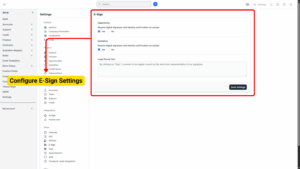
a) Require Digital Signature and Identity Confirmation on Accept (Opportunity):
– If set to Yes, whenever an opportunity is accepted, the client must provide a digital signature and confirm their identity before the acceptance is finalized. This adds a layer of security and ensures the acceptance is legally valid.
– If set to No, the opportunity can be accepted without requiring a digital signature or identity confirmation, making the process faster but less secure.b)
b) Require Digital Signature and Identity Confirmation on Accept (Quotation):
– If set to Yes, clients will be required to sign digitally and confirm their identity when accepting a quotation. This helps create a legally binding agreement.
– If set to No, quotations can be accepted without this extra verification step, which is simpler but less legally enforceable.
c) Legal Bound Text:
– Enter the text that will be displayed on the acceptance screen for opportunities and quotations.
– This text usually includes legal disclaimers or statements like:
– “By accepting this quotation, you agree to the terms and conditions stated herein, and this acceptance will serve as a legally binding agreement.”
– You can customize this message to fit your company’s legal requirements and policies.
Save Your Settings
Once you have configured the E-Sign settings, click Save Settings to apply the changes. Test by sending a quotation or opportunity to confirm that the digital signature and legal text display correctly.