How to Set Up Contract Types
Contract Types in the BizCore system allow you to categorize and manage contracts efficiently. By defining specific contract types, you can easily track, report, and maintain consistency across your company’s agreements. Setting up Contract Types ensures that your team uses standardized categories when creating new contracts, reducing confusion and improving reporting accuracy.
This guide provides a detailed, step-by-step walkthrough on how to create and configure Contract Types in BizCore.
Prerequisites
Before you begin, ensure you have:
– Administrator or relevant user permissions in the BizCore system.
– A clear understanding of the contract categories your company needs (e.g., Service Agreement, Rental Contract, Maintenance Contract).
Access the Setup Menu
1. Log in to your BizCore administrator account.
2. Navigate to the Setup section.
The Setup option is typically found in the top navigation bar or the left sidebar, depending on your company’s system layout.
Open the Contract Types Configuration
1. In the Setup menu, locate and click Contract.
2. From the Contract options, select Contract Types.
This will display a list of existing Contract Types configured in your system (if any).
Create a New Contract Type
1. Click the + New Contract Types button, usually located at the top right of the Contract Types page.
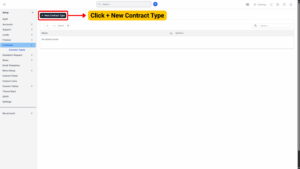
2. A new form will appear, allowing you to configure the contract type details.
Enter Contract Type Details
Fill in the required fields:
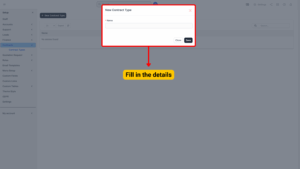
| Field | Description |
|---|---|
| Name | Enter a clear, descriptive name for the contract type. Example: “Maintenance Agreement”, “Annual Subscription”. |
Tip
Use consistent naming conventions so your team can easily recognize and select the correct contract type.
Save the Contract Type
-
Once you have filled in the name, review the information for accuracy.
-
Click Save to add the new contract type to your system.
After setting up Contract Types, you can begin using them when creating new contracts in the system. Assigning the correct type ensures better reporting and contract management.
