BizCore System – Expenses Categories Setup Guide
Organizing your company’s expenses is crucial for accurate financial tracking and reporting. In BizCore, Expense Categories allow you to group and classify expenses (e.g., utilities, office supplies, travel) to keep your financial data structured and easy to analyze. This guide will walk you through setting up expense categories in BizCore.
Accessing Expense Categories Setup
1. Log in to your BizCore system using administrator credentials.
2. From the left-hand navigation menu, click Setup.
3. Under the Finance section, select Expenses Categories.
You will be taken to the Expense Categories management page, where you can view, edit, or delete existing categories.
Adding a New Expense Category
To create a new category for your expenses:
1. On the Expense Categories page, click the + New Category button (usually located in the top-right corner).
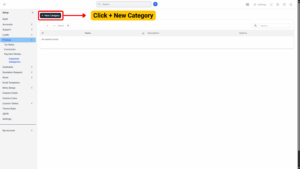
2. A form will appear where you can enter the required details.
Field Descriptions
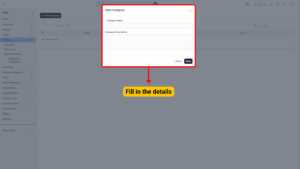
| Field | Description |
|---|---|
| Category Name (Required) | The name of the expense category. Choose a descriptive name that clearly indicates what type of expenses fall under this category.
Example: “Office Supplies”, “Travel”, “Marketing”. |
| Category Description | (Optional) A short explanation of the category to provide additional context. This can be useful for your team when selecting the correct category during expense entry.
Example: “Expenses related to staff travel, including flights, hotels, and transportation.” |
Example Setup
| Field | Example Input |
|---|---|
| Category Name | Utilities |
| Category Description | Monthly payments for electricity, water, internet, and other utilities. |
Saving the Category
Once you have filled in the required fields:
1. Review your input to ensure accuracy.
2. Click Save.
3. Your new category will now appear in the list of expense categories and will be available when creating or managing expenses.
Conclusion
Setting up expense categories in BizCore is a simple yet powerful way to organize your company’s financial data. By creating clear, descriptive categories and reviewing them periodically, you ensure accurate expense tracking and consistent reporting. This not only helps your team record expenses correctly but also makes financial analysis and decision-making more efficient. Regular verification ensures that your setup works as intended and aligns with your company’s current needs.