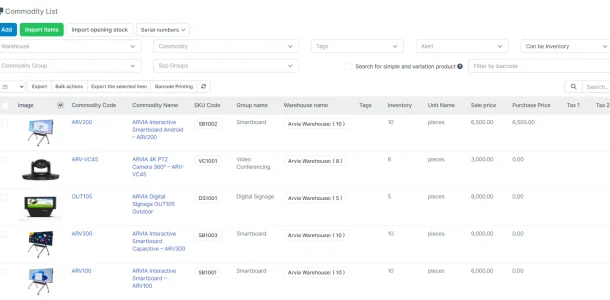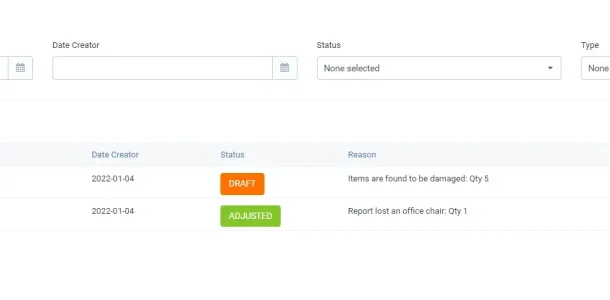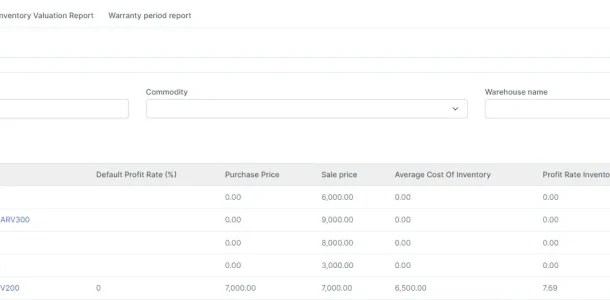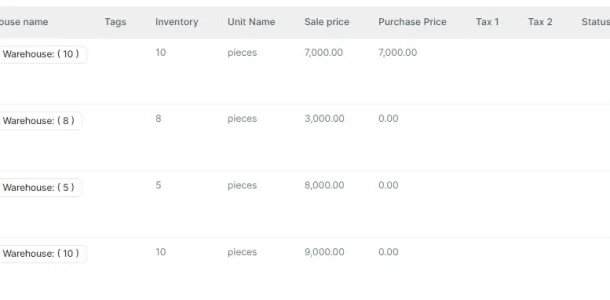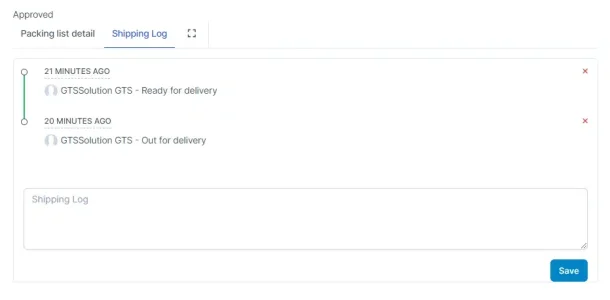Advanced Features
Inventory Management
Optimize Your Supply Chain with BizCore Inventory Management
BizCore Inventory Management is a comprehensive tool designed to track and manage your goods across the entire supply chain. From order placement with vendors to the delivery of products to customers, BizCore maps the complete journey of each item. Our powerful inventory control solutions help you optimize stock management, streamline order fulfillment, and enhance overall efficiency. With accurate tracking and reporting, businesses can minimize waste, analyze trends, and make informed decisions to boost sales and improve inventory control.
Inventory Feature Benefits
Key Features
Explore key functionalities like product and service management, warehouse management, and shipping activity logs, designed to enhance inventory efficiency within BizCore.
Product & Service Management
Manage your products and services with detailed attributes like product codes, SKUs, purchase prices, and variants. This feature helps you keep track of all product details, ensuring that your inventory is accurately managed and easily accessible for quick updates, improving overall control of your stock.
Barcode Printing
Utilize barcode printing to streamline product tracking across your supply chain. This feature enhances efficiency in receiving, storing, and shipping products, reducing manual errors and speeding up operations, leading to better inventory management.
Inventory Receiving & Delivery Note
Track inventory as it arrives at your warehouse and as it is delivered to customers. Manage receiving vouchers and delivery notes to ensure all transactions are properly documented and accounted for, providing a clear and complete record of inventory movements, from receipt to final delivery.
Bulk Import & Opening Stock
Quickly import large volumes of product data and opening stock levels into the system. This feature simplifies the initial setup and ongoing management of your inventory, making it easier to keep your product data up-to-date and ensuring that your stock levels are accurately reflected in your system.
Stock Summary Report & Inventory Analytics
Generate detailed reports and analytics to gain insights into your inventory levels, turnover rates, and valuation. This feature helps you make informed decisions about stock replenishment and product performance, ensuring that you maintain optimal inventory levels and maximize profitability.
Warehouse Management
Efficiently manage multiple warehouses, tracking the location, status, and movement of inventory across different storage facilities. This feature ensures optimal use of storage space, accurate stock levels, and seamless coordination across all your warehouses, improving overall supply chain efficiency.
Loss & Adjustment Management
Record and manage inventory losses and adjustments due to damage, theft, or discrepancies. This feature helps maintain accurate inventory records, reducing shrinkage, and ensuring that all inventory discrepancies are accounted for and properly documented, improving inventory accuracy.
Integration with Purchase Management & Accounting
Seamlessly integrate with Bizcore Purchase Management and Accounting modules to streamline procurement, payment, and financial reporting processes. This feature ensures that all inventory-related transactions are accurately reflected in your financial records, providing a complete and unified view of your business operations.
Minimum & Maximum Stock Settings
Set minimum and maximum stock levels for each product to ensure that you always have the right amount of inventory on hand. This feature helps prevent stockouts and overstocking, optimizing inventory turnover, and ensuring that you maintain the right balance of stock to meet customer demand without excess.
Shipping Activity Log
Track all shipping activities, including outgoing shipments, to ensure timely and accurate delivery to customers. This feature provides visibility into the shipping process, reducing errors and delays, and improving customer satisfaction by ensuring that orders are fulfilled accurately and on time.
Explore BizCore
Experience seamless financial management tailored for SMEs. Boost efficiency, ensure compliance, and make data-driven decisions with Bizcore’s cloud accounting software.