New Account Group in BizCore System
Account Groups in BizCore help you organize and categorize your client accounts, making it easier to manage data, segment clients, and generate more targeted reports. This guide walks you through the process of setting up a new Account Group step by step.
Access the Account Group Setup
1. Log in to your BizCore administrator account.
2. Navigate to the Setup menu from the sidebar or top navigation bar.
3. Click on Accounts to open the account management options.
4. Select Groups under the Accounts section to view all existing account groups.
5. Click the + New Account Group button to create a new group.
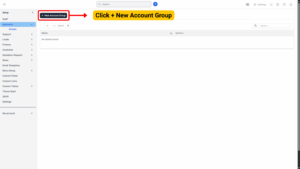
Tip
Creating account groups is useful for segmenting customers by industry, size, region, or relationship type (e.g., VIP clients, resellers, internal projects).
Configure the New Account Group
When creating a new group, you will be prompted to provide basic details:
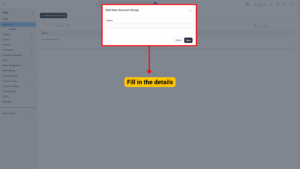
| Field | Description |
|---|---|
| Group Name* | Enter a descriptive name for the group (e.g., Corporate Clients, Suppliers, Premium Customers). (Required) |
Save the Account Group
1. After entering the Group Name, double-check for spelling and accuracy.
2. Click the Save button to create the new account group.
3. Your new group will now appear in the list of account groups and will be available to select when creating or editing accounts in the system.
Managing Existing Account Groups
After you have created account groups, you can:
-
Edit a Group: Click the Edit icon next to an existing group to rename it or update details.
-
Delete a Group: Click the Delete icon to permanently remove the group. (Use caution — this may affect accounts assigned to that group.)
-
Assign Accounts to Groups: When creating or editing an account, select the appropriate group from the dropdown menu for better organization.
Setting up Account Groups in BizCore is a simple but powerful way to keep your accounts organized and accessible. By categorizing accounts properly, you can improve your reporting, streamline workflows, and enhance overall system usability for your team.
