BizCore System Setup: Configuring Currencies
Currencies in BizCore allow you to manage transactions in multiple currencies, making your financial records accurate and globally adaptable. Proper currency configuration ensures that invoices, estimates, payments, and reports reflect the correct currency format for your business and clients.
This guide explains how to add a new currency in BizCore and configure its display settings.
Access the Setup Menu
1. Log in to your BizCore Admin Panel with administrator credentials.
2. From the left-hand navigation panel, click Setup.
3. Under Setup, select Finance to expand the finance-related options.
4. Click Currencies.
You will be taken to the Currencies management page, where all existing currencies are listed.
Add a New Currency
1. On the Currencies page, click the + New Currency button located at the top-right corner.
2. A form will appear where you can configure the currency details.
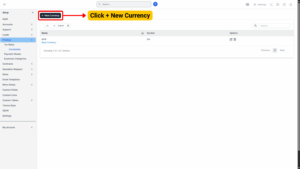
Configure the Currency
Fill in the required fields:
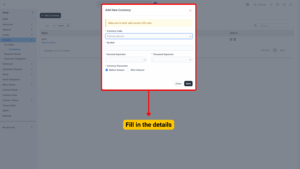
| Setting / Field | Description |
|---|---|
| Currency Code (Required) | Enter the three-letter ISO currency code (e.g., USD, MYR, EUR, JPY). |
| Currency Symbol (Required) | Enter the symbol for the currency (e.g., $, RM, €, ¥). |
| Decimal Separator (Required) | Define the character used to separate whole numbers from decimals. Common choices: . (dot) → 1,000.50 or , (comma) → 1.000,50. |
| Thousand Separator (Required) | Define the character used to separate groups of thousands. Common choices: , (comma) → 1,000.50 or . (dot) → 1.000,50. Leave blank if you do not want to use a thousand separator. |
| Currency Placement (Required) | Choose how the currency symbol is displayed relative to the amount: Before Amount (e.g., $100, RM50) or After Amount (e.g., 100$, 50RM). Tick “Before Amount” or leave unticked to use “After Amount” depending on your regional preference. |
Save the Currency
1. Review the details to ensure accuracy.
2. Click the Save button to create the currency.
Your newly configured currency will now appear in the Currencies list and will be available for use in invoices, estimates, and financial transactions.
By setting up currencies correctly in BizCore, you ensure accurate financial records, professional invoice formatting, and improved clarity for both your team and clients. This setup is essential for businesses dealing with multiple currencies or international transactions.