How to Configure the Setup Menu
The Setup Menu in BizCore is where administrators manage all system configurations such as roles, permissions, currencies, statuses, and other essential setup options. Customizing the order of the Setup Menu allows you to arrange configuration items in a way that best fits your company’s workflow, making it easier for administrators to find and manage settings efficiently.
This guide provides a comprehensive step-by-step process for customizing the Setup Menu.
Prerequisites
Before rearranging the Setup Menu, ensure you:
– Have Administrator permissions or access to system setup configuration in BizCore.
– Understand which setup items your team uses most frequently.
– Have a plan for grouping and ordering the menu items logically.
Access the Setup Menu Configuration
1. Log in to your BizCore administrator account.
2. Navigate to Setup from the main navigation bar or sidebar.
3. Under Menu Setup, click Setup Menu.
The screen will display a full list of all available setup items currently shown under the Setup section.
Rearrange the Setup Menu Items
The Setup Menu configuration screen uses a drag-and-drop interface for easy customization:
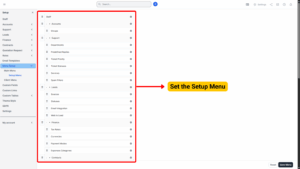
1. Click and Hold the setup item you want to move.
2. Drag it to the desired position in the list.
3. Drop it in place.
Repeat for other items until you achieve your preferred order.