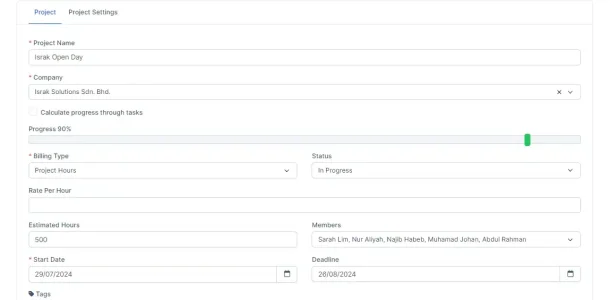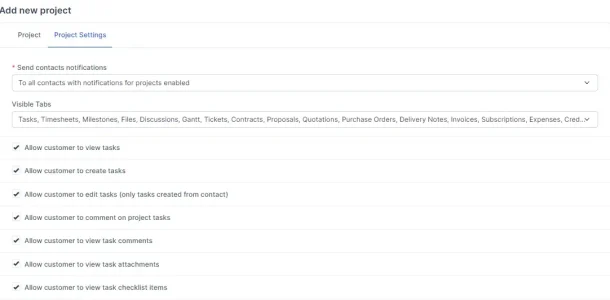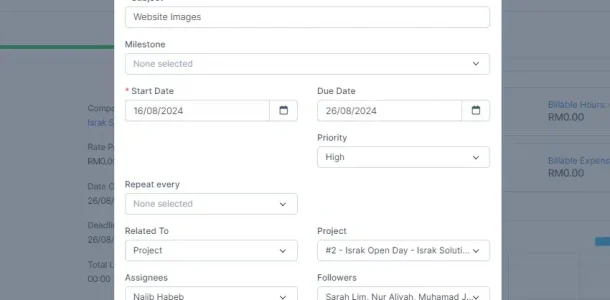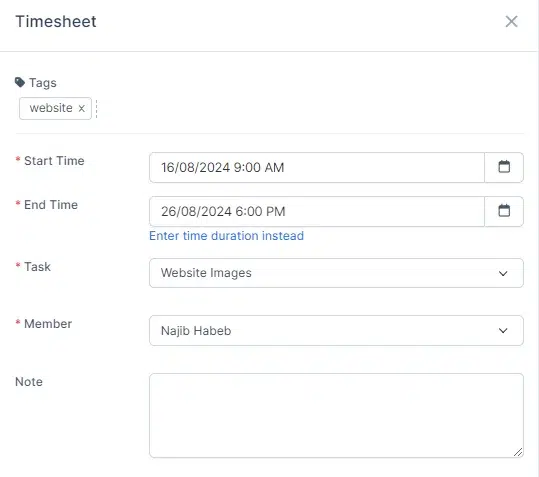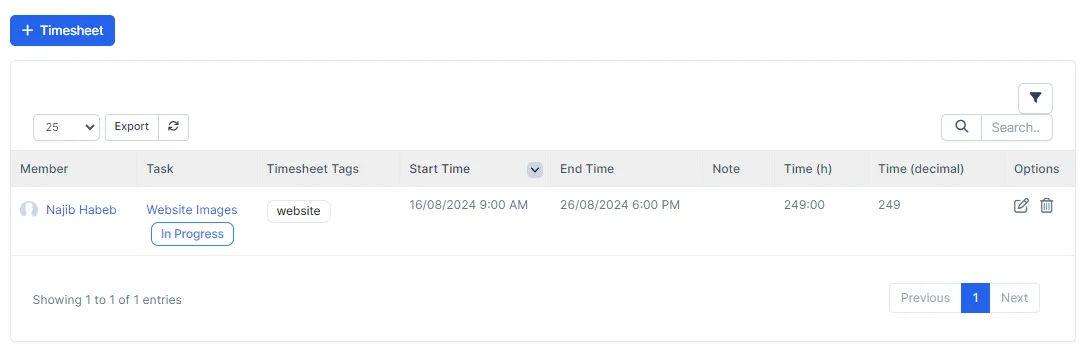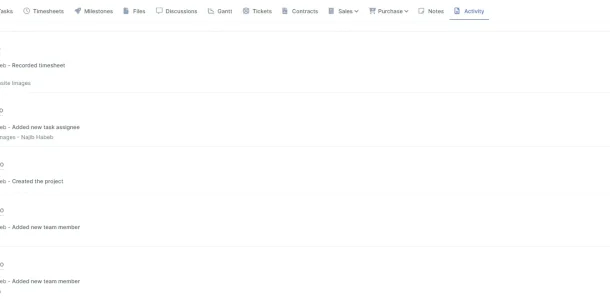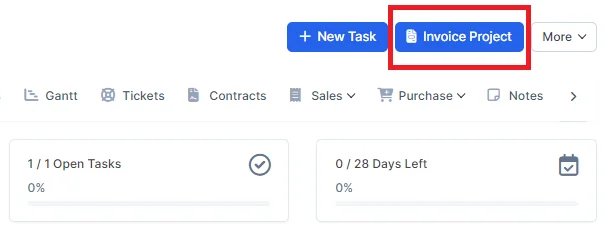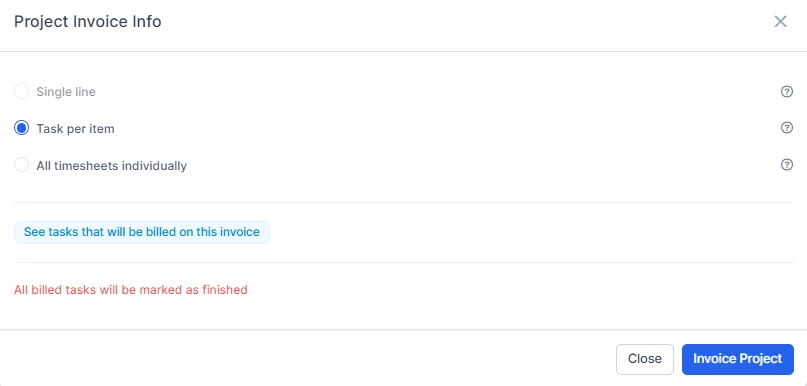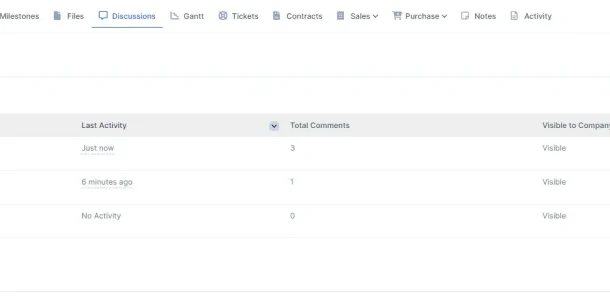Core Features
Project Management
Efficiently Plan, Execute and Monitor Projects with Robust Tools
Bizcore Project Management provides robust tools to help you plan, execute, and monitor your projects efficiently. Whether you’re managing tasks, tracking time, or invoicing clients, this module offers everything you need to keep your projects on track. Customize project settings, manage team members, and ensure all project activities are documented and accessible. This module also allows you to generate detailed reports and keep clients updated on project progress through a centralized platform.
Project Management Benefits
Enhanced Project Organization
Easily manage and organize all aspects of your projects in one centralized system, ensuring that nothing is overlooked.
Efficient Task Management
Assign tasks to team members, track progress, and adjust workloads to ensure that project timelines are met without overburdening your team.
Accurate Time Tracking
Monitor the time spent on each task and project, allowing for precise billing and better time management across your team.
Key Features
Explore key functionalities like task management, timesheet management and activity tracking, designed to boost project management within BizCore.
Project Management
Easily create new projects, assign team members, set deadlines, and define billing types to kickstart your project efficiently. This feature ensures that all essential project details are organized from the beginning, providing a solid foundation for successful project execution and management.
Customizable Project Settings
Tailor each project’s settings to match client needs, including permissions for viewing tasks, comments, attachments, and financial overviews. This feature allows you to customize the project environment, ensuring that both your team and clients have access to the relevant information necessary for smooth project management.
Comprehensive Task Management
Manage all tasks within the project by assigning them to specific team members, setting hourly rates, and monitoring task progress. This feature helps keep your project on track by ensuring that all tasks are properly managed, deadlines are met, and team members are accountable for their work.
Timesheet Management
Track all time spent on tasks within the project using detailed timesheets, which can be linked to specific staff members and tasks. This feature allows for precise tracking of billable hours, helping you manage time effectively and ensuring that all work is accurately billed to clients.
Project Activity Tracking
Monitor all project-related activities, from discussions to file uploads, with control over visibility settings to ensure the right information is accessible. This feature keeps everyone on the same page by providing a clear overview of project developments and ensuring that important updates are easily accessible.
Invoicing Integration
Generate invoices directly from the project module, choosing from various billing options, and link invoices to specific projects for easy tracking. This feature streamlines the billing process, ensuring that all billable activities are accurately captured and invoiced, improving financial management within projects.
Discussion Management
Facilitate project-related discussions with team members and clients, ensuring that all communications are centralized and accessible within the project. This feature improves collaboration by keeping all conversations in one place, making it easier to track discussions and ensure that everyone is aligned.
Reporting and Finance Overview
Generate detailed reports on project finances, including billable and non-billable hours, to keep your budget on track and inform your billing decisions. This feature provides critical insights into project financials, helping you manage budgets effectively and make informed decisions about resource allocation.
Discover Other Features
Pin Projects
Quickly access frequently used projects by pinning them to your dashboard.
Manual Invoice Linking
Manually link invoices to projects for better financial tracking and management.
Project Status Summary
Get an overview of all your projects’ statuses at a glance, helping you prioritize your workflow.
Client Interaction
Allow clients to upload files, open discussions, and view project progress, ensuring they are always in the loop.
Explore BizCore
Experience seamless financial management tailored for SMEs. Boost efficiency, ensure compliance, and make data-driven decisions with Bizcore’s cloud accounting software.
Frequently Asked Questions
What key info do I need to set up a new project in Bizcore?
When setting up a new project, it’s important to include essential details such as the project name, associated company, start and end dates, billing type, and any specific project settings that align with the client’s needs. These details help ensure that the project is organized and tailored to meet its objectives from the outset.
Can I customize project settings for each client?
Yes, Bizcore Project Management allows you to customize project settings based on the client’s needs. You can control client access to tasks, comments, attachments, and more within the project settings.
What billing types are available for projects?
There are three billing types available: Fixed Cost, Project Hours, and Task Hours. The billing type can be auto-selected based on the most frequently used option and cannot be changed if any billed tasks are found for the project.
How can I track time spent on project tasks?
You can track time using detailed timesheets within the project. Timesheets can be linked to specific staff members and tasks, allowing for accurate time tracking and billing.
Is it possible to generate invoices directly from the project module?
Yes, you can generate invoices directly from the project module using the invoicing integration feature. Choose from various billing options and link invoices to specific projects for easy tracking.
Can I manage client access to project information?
Yes, you can control what information your clients can view or participate in, including project discussions, milestones, Gantt charts, and more. You can set permissions based on the client’s involvement in the project.
How do I manage tasks within a project?
Tasks can be easily managed by assigning them to specific team members, setting hourly rates, and monitoring task progress. You can also customize task settings based on the project’s requirements.
What features are available for client communication?
Bizcore Project Management offers features like real-time updates, project discussions, and shared project activities to keep your clients informed and maintain transparency throughout the project.
How can I monitor the overall status of my projects?
The Project Status Summary provides an overview of all your projects’ statuses, including Not Started, In Progress, On Hold, Cancelled, and Finished. This helps you prioritize your workflow effectively.
Can clients upload files and participate in discussions?
Yes, clients can be allowed to upload files, open discussions, and view project progress. These permissions can be customized based on your preferences in the project settings.
What reports can I generate from the Project Management module?
You can generate detailed reports on project finances, including billable and non-billable hours, to help keep your budget on track and inform your billing decisions.
How do I track and manage timesheets within a project?
Timesheets can be managed by viewing and sorting all timers related to specific tasks within a project. You can also manually add new timesheets, linking them to specific tasks and staff members.