Order Return Settings Configuration Guide
Module: Purchase → Settings
Purpose: Manage and configure the numbering format for Order Returns.
Overview
The Order Return Settings feature allows administrators to configure how Order Return numbers are generated in the system. By customizing the prefix and numbering format, organizations can maintain consistent tracking, easy identification, and systematic organization of all order return records.
Proper configuration ensures that each return transaction has a unique and standardized number, supporting clear reporting and auditing.
Add or Configure Order Return Settings
To configure the Order Return Number Prefix and the Next Order Return Number:
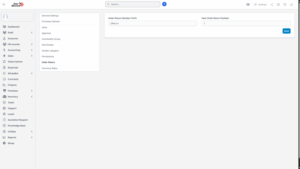
Step 1: Access the Settings Menu
– From the left sidebar, go to Purchase module → Settings.
Step 2: Open Order Return Settings
– Select Order Return from the Settings menu.
Step 3: Enter Order Return Number Details
On the Order Return Settings page, complete the following fields:
a) Order Return Number Prefix
– Enter the prefix to be displayed at the beginning of the Order Return number.
– This helps categorize and easily identify order return transactions in reports and records.
b) Next Order Return Number
– Specify the starting number sequence for Order Returns.
– This number will automatically increase by 1 for each new order return created.
– Example: If you enter 1001, the first order return will be OR-1001, the next will be OR-1002, and so on.
– Set this field to 1 if you want to start from the beginning.
Step 4: Save Configuration
– Click “Save” to apply your settings.
– The new prefix and numbering sequence will be used for all upcoming order return transactions.
Edit Order Return Settings
If the numbering format needs to be updated later (e.g., new prefix or reset numbering):
Step 1: Navigate to Settings
– Go to Purchase module → Settings from the sidebar.
Step 2: Open Order Return
– Select Order Return menu.
Step 3: Modify Settings
– Update the prefix or next order number as needed.
– Adjusting the next order number can be useful for aligning with your company’s document numbering policy.
Step 4: Save Changes
– Click “Save” to apply the updates.
– All new transactions will follow the updated format.