Reminders
The Reminders feature is designed to help users stay on top of important deadlines, activities, and follow-ups. Instead of relying on manual notes or external tools, reminders can be created and managed directly within the system, ensuring nothing is overlooked. Whether it’s a project deadline, a payment due date, or a contract renewal, reminders act as automated prompts that keep both individuals and teams organized.
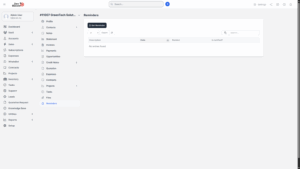
Setting a Reminder
1. Navigate to the Reminders section from the dashboard or account view.
2. Click on + New Reminder.
3. Fill in the required details, such as:
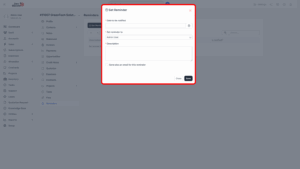
a) Title/Subject – A short description of what the reminder is about (e.g., “Follow up with Client A” or “Payment Due for Invoice #1234”).
b) Reminder Date & Time – The exact date and time when the reminder should appear.
c) Related To – Link the reminder to a specific project, invoice, account, or contract for context.
d) Description (optional) – Add any extra notes or details that explain the reminder in more depth.
4. Once completed, click Save.
5. The reminder will now appear in your list and trigger at the set date/time.
Exporting Reminders
Just like tasks, notes, and files, reminders can also be exported for external use or reporting. You can export reminders into Excel, CSV, PDF, or Print format.
b) Excel/CSV exports are useful for organizing or analyzing reminders in bulk.
c) PDF exports are great for creating professional reports of upcoming deadlines to share with management or clients.
d) Print allows you to generate a physical copy for meetings or personal tracking.