Files
The Files feature provides a centralized place to store, manage, and export important documents that are linked directly to an account. It acts as a secure repository where users can upload files that support ongoing business activities such as contracts, invoices, payment proofs, reports, or client correspondence. Having a dedicated file storage section ensures that critical information is not scattered across emails or external folders, but instead kept organized within the system.
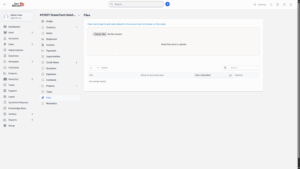
Uploading Files
1. Navigate to the Files section from the dashboard or account view.
2. Click on the Upload button to add a new file.
3. Select the document you want to upload from your device.
4. Once uploaded, the file will appear in the list of stored documents under that account.
Exporting Files
1. The system also allows you to export existing files for external use.
2. You can choose from multiple export options, including Excel, CSV, PDF, or Print (depending on file details and usage).
3. Exporting helps when files need to be shared with auditors, clients, or internal departments for reporting or compliance purposes.
Note
The Files section under Accounts only shows files uploaded directly to that account.
- Files attached in Projects or Tasks linked to the same account will not be displayed in this table.
- This ensures that account-level file storage stays focused on general documents, while project- or task-specific files remain organized in their respective areas.