Contracts
The Contracts feature allows businesses to record, manage, and track formal agreements with clients or vendors directly within the system. By storing all contract information in one place, it ensures that important details such as contract value, type, and validity period are easily accessible, reducing the risk of missed renewals or overlooked obligations.
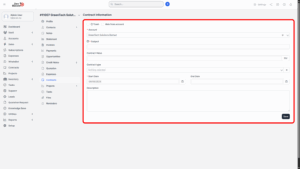
Adding a New Contract
To create a new contract, follow these steps:
1. Navigate to the Contracts section from the dashboard.
2. A form will appear where you can fill in the contract details, including:
a) Subject – The title or main focus of the contract (e.g., “Website Development Agreement” or “Annual Maintenance Contract”).
b) Contract Value – The total value or amount agreed upon in the contract.
c) Contract Type – Select the type of contract, such as Service Contract, Sales Agreement, Maintenance, or Rental.
d) Start Date – The date the contract becomes active.
e) End Date – The expiry or completion date of the contract.
f) Description – Additional notes or details outlining the terms and conditions of the agreement.
3. Once all information has been entered, click Save to finalize the contract.
4. The contract will now appear in the contracts list, where it can be viewed, updated, or managed.