Notes
The Notes feature provides a simple yet powerful way to record, organize, and share important information within the system. It is designed to help teams capture details such as meeting discussions, project updates, client communication, or internal reminders—all in one accessible place.
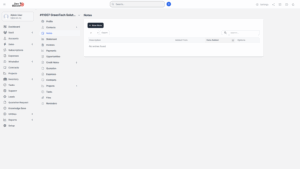
Adding a New Note
1. Go to the Notes section from the dashboard.
2. Type your notes
3. Once completed, click Save.
4. The note will now be stored in the system and can be viewed or managed at any time.
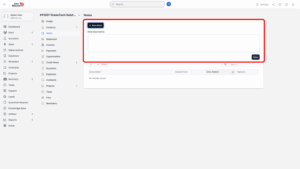
Exporting Notes
One of the strengths of the Notes feature is its flexible export options, allowing you to share or back up notes outside the system. After selecting a note, you can export it in several formats:
a) CSV (Comma-Separated Values) – Ideal for structured data and easy import into databases or other applications.
b) Excel (XLS/XLSX) – Best for organizing notes in spreadsheet form, suitable for further analysis, sorting, or reporting.
c) PDF – A professional format for sharing read-only versions of notes with clients, team members, or external partners.
d) Print – Generates a hard copy of the note, useful for filing, in-person meetings, or compliance records.