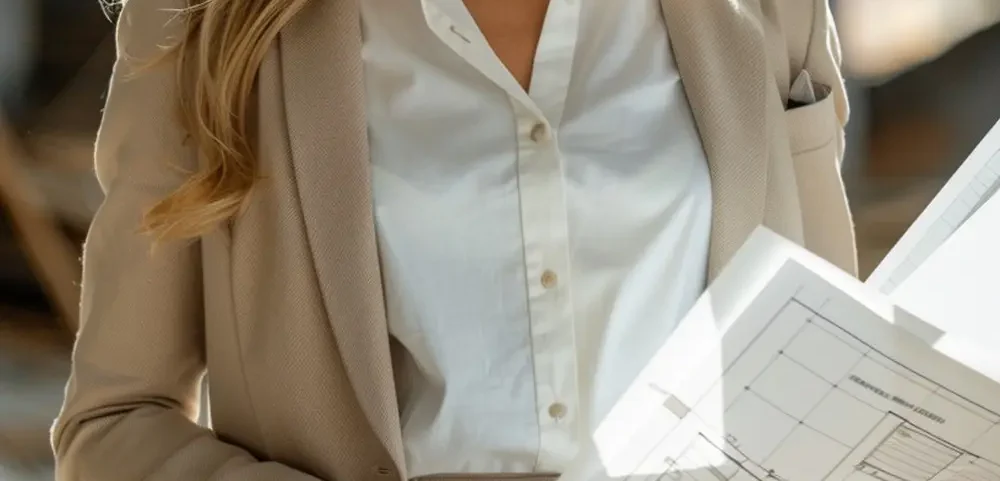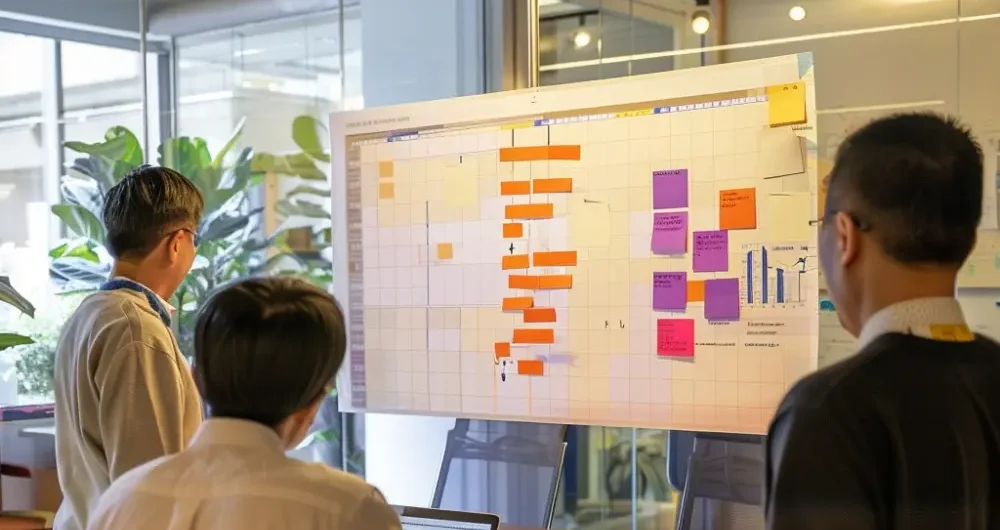
Project management is critical for the success of small and medium-sized enterprises (SMEs). With limited resources and tight deadlines, SMEs need effective tools to ensure that projects are completed on time, within budget, and to the desired quality standards. BizCore offers a robust project management solution designed specifically for SMEs, providing the tools and features necessary to manage projects efficiently. In this guide, we’ll explore the importance of project management, BizCore’s project management tools, and how to leverage these features to enhance your project management processes.
Importance of Project Management in Small Businesses
Effective project management is vital for SMEs for several reasons:
- Resource Optimization: Proper project management helps SMEs allocate resources efficiently, ensuring that time, money, and manpower are used effectively.
- Risk Management: Structured project management allows businesses to identify potential risks early and implement strategies to mitigate them, reducing the likelihood of project failures.
- Improved Communication: Clear project plans and regular updates improve communication among team members, stakeholders, and clients, leading to better collaboration and fewer misunderstandings.
- Increased Accountability: Defined roles and responsibilities within a project ensure that tasks are completed on time and to the expected standard, enhancing overall project accountability.

Overview of BizCore’s Project Management Tools
BizCore provides a suite of project management tools designed to streamline and enhance project execution:
- Task Assignments: Easily assign tasks to team members, set deadlines, and track progress to ensure that everyone is on the same page.
- Milestones: Define key milestones to track significant achievements and deadlines within your project, helping to measure progress and stay on schedule.
- Gantt Charts: Visualize project timelines and dependencies with Gantt charts, making it easier to manage complex projects and identify potential delays.
How to Set Up and Manage Projects in BizCore
Setting up and managing projects in BizCore is a streamlined process. Here’s a step-by-step guide:
- Log In to BizCore: Access your BizCore account and navigate to the project management module.
- Create a New Project: Click on “Create New Project” and enter essential details such as project name, description, and start/end dates.
- Assign Tasks: Break down the project into tasks and assign them to team members. Set deadlines and prioritize tasks as needed.
- Set Milestones: Define key milestones to track major achievements and deadlines throughout the project.
- Monitor Progress: Use BizCore’s tools to track task completion, update statuses, and adjust timelines as necessary.
- Communicate with Team: Use BizCore’s communication features to share updates, discuss issues, and collaborate with your team.
Tracking Time and Resources Efficiently
Effective time and resource management are crucial for project success. BizCore offers tools to help you monitor and manage these aspects:
- Time Tracking: Use BizCore’s time tracking features to log hours worked on different tasks and projects. This helps in monitoring productivity and managing deadlines.
- Resource Allocation: Allocate resources effectively by tracking their availability and workload. Adjust assignments as needed to ensure optimal resource utilization.
- Budget Tracking: Monitor project budgets and expenditures to ensure that the project stays within financial limits and to identify any potential cost overruns.
Integrating Project Management with Other BizCore Modules
BizCore’s integration capabilities allow you to link project management with other essential business functions:
- CRM Integration: Connect projects with customer records and sales data to align project goals with client expectations and improve overall client management.
- Finance Integration: Link projects with financial modules to track budgets, expenses, and invoices related to the project, providing a comprehensive view of project costs.
- Task Management Integration: Integrate with task management features to ensure that tasks are aligned with project goals and deadlines.
Reporting and Analyzing Project Performance
BizCore’s reporting features provide valuable insights into project performance:
- Progress Reports: Generate reports to assess project progress, including completed tasks, milestones achieved, and overall project status.
- Budget Reports: Review financial reports to analyze project expenditures, compare against budgets, and identify any variances.
- Performance Analytics: Use analytics tools to evaluate project performance, identify trends, and make data-driven decisions to improve future projects.
Best Practices for Project Management with BizCore
To optimize project management with BizCore, consider the following best practices:
- Define Clear Objectives: Set clear project goals and objectives to guide the project team and measure success.
- Maintain Regular Communication: Keep communication lines open with regular updates and meetings to address issues and keep everyone informed.
- Monitor Progress Continuously: Regularly review project progress and make adjustments as needed to stay on track.
- Utilize Data Insights: Leverage BizCore’s reporting and analytics tools to make informed decisions and improve project management practices.
Case Studies
Several SMEs have successfully leveraged BizCore’s project management tools to streamline their project execution. For instance, a construction firm used BizCore’s Gantt charts and task assignments to manage a large-scale renovation project, resulting in a 20% reduction in project completion time. Another company, a marketing agency, utilized BizCore’s integration with CRM and finance modules to coordinate campaigns and manage budgets more effectively, leading to a 30% increase in client satisfaction.
In conclusion, effective project management is essential for the success of SMEs, and BizCore provides the tools needed to manage projects efficiently. With features designed to streamline task assignments, track progress, and integrate with other business functions, BizCore helps SMEs achieve project success and drive growth. Embrace BizCore’s project management solutions to enhance your project management processes and deliver successful outcomes. Ready to Master Project Management for SMEs with BizCore? Register for a 30-day free trial today, or schedule a 1-1 appointment to discover how BizCore can support your Master Project Management for SMEs with BizCore.