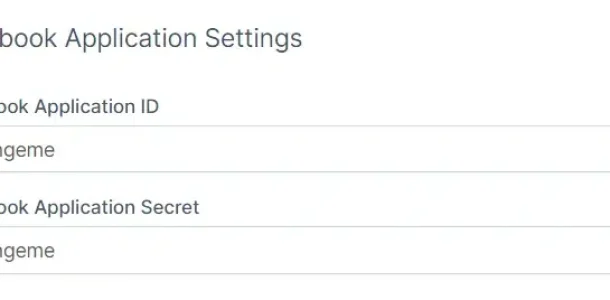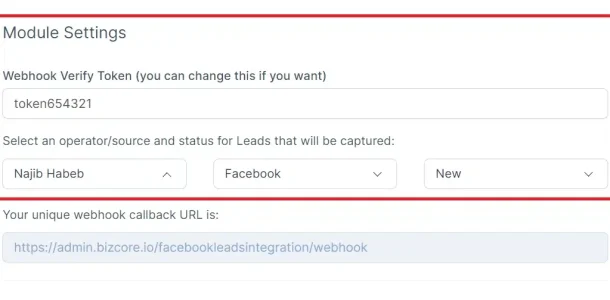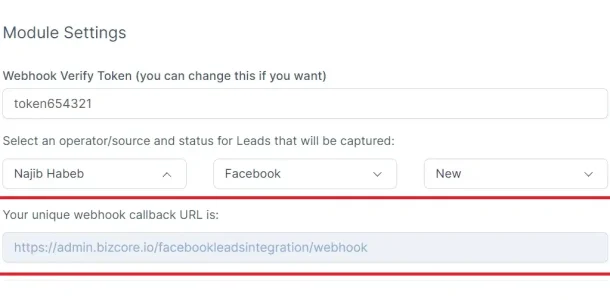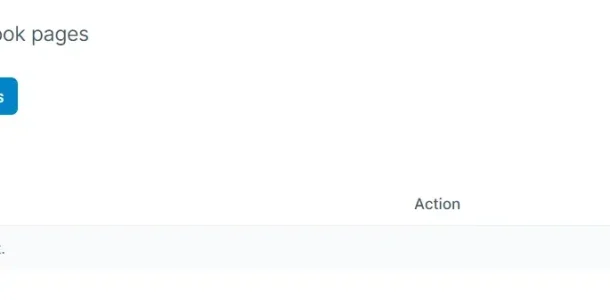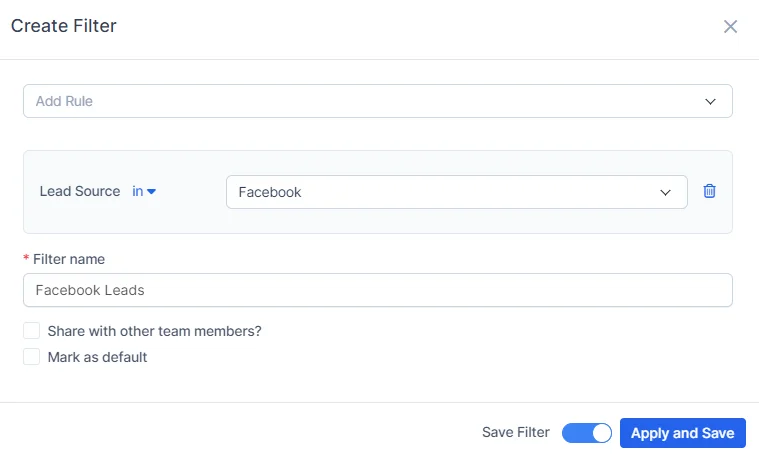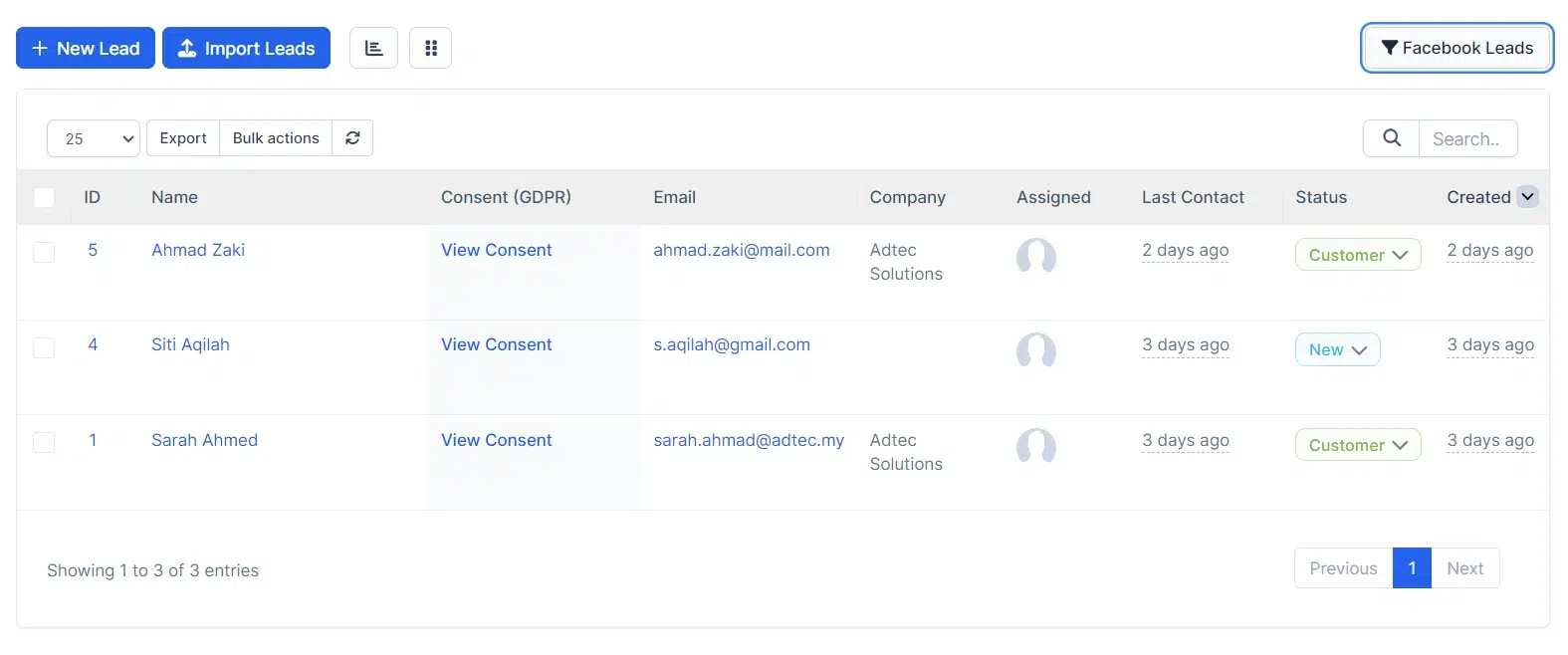Advanced Features
Facebook Lead
Seamlessly Capture and Manage Facebook Leads with Easy Integration
The Facebook Lead Integration module in Bizcore allows businesses to seamlessly capture and manage leads generated through Facebook campaigns. This integration ensures that all potential customer information is automatically funneled into your Bizcore CRM, allowing for efficient lead management, streamlined workflows, and improved follow-up processes. With easy setup and customizable module settings, your team can stay organized and focused on converting leads into loyal customers.
Facebook Lead Benefits
Effortless Lead Capture
Automatically capture leads generated from Facebook campaigns, ensuring no potential customer is missed.
Automated Lead Assignment
Assign captured leads to specific team members based on predefined criteria, enabling prompt follow-up and better lead management.
Streamlined Workflows
Integrate Facebook leads seamlessly into your existing CRM processes, reducing manual data entry and saving valuable time.
Key Features
Explore key functionalities like Facebook application settings, module settings and webhook integration, designed to enhance Facebook lead management within BizCore.
Facebook Application Settings
Easily connect your Facebook application by entering the Facebook Application ID and Secret, enabling seamless integration with Bizcore. This feature ensures that all leads generated from your Facebook campaigns are automatically funneled into your CRM, streamlining lead management and enhancing your ability to capture and convert prospects.
Module Settings
Configure the module settings by specifying the webhook verification token, selecting operators, and setting the status for captured leads. This feature allows you to customize the lead capture process to align with your business requirements, ensuring that all leads are properly managed and categorized from the moment they enter your system.
Webhook Integration
Utilize the unique webhook callback URL provided by Bizcore to automate lead capture from Facebook forms, ensuring that all data is securely and accurately transferred. This feature simplifies the process of capturing leads from Facebook, reducing manual data entry and ensuring that all leads are captured in real-time.
Fetch Facebook Pages
Automatically fetch and list your Facebook pages within the module, enabling easy management and selection of pages for lead capture. This feature makes it simple to manage multiple Facebook pages and ensure that leads from all your campaigns are captured and organized within Bizcore.
Lead Management
Manage all captured leads directly within Bizcore, with options to view, assign, and track leads as they move through your sales funnel. This feature provides a centralized platform for managing Facebook leads, allowing your team to efficiently follow up, track progress, and convert leads into customers.
Discover Other Features
Lead Source and Status Configuration
Customize the source and status of captured leads to ensure they are categorized and processed according to your sales strategy.
Secure Data Handling
Ensure that all lead data is handled securely with encryption and access controls, protecting customer information and maintaining compliance with data privacy regulations.
Integration with Other Modules
Seamlessly integrate Facebook leads with other Bizcore modules, such as Sales Channel and CRM, for a comprehensive view of your customer interactions.
Customizable Webhook Token
Change the webhook verification token at any time to enhance security and control over your lead capture process.
Explore BizCore
Experience seamless financial management tailored for SMEs. Boost efficiency, ensure compliance, and make data-driven decisions with Bizcore’s cloud accounting software.
Frequently Asked Questions
How does the Facebook Lead integration work in Bizcore?
The Facebook Lead integration module automatically captures leads generated from Facebook campaigns and funnels them directly into your Bizcore CRM. This ensures efficient lead management and streamlines your sales processes by reducing manual data entry.
How do I connect my Facebook application to Bizcore?
You can connect your Facebook application to Bizcore by entering your Facebook Application ID and Secret in the Facebook Application Settings. This enables seamless integration between Facebook and Bizcore, allowing you to capture leads directly from your campaigns.
Can I customize how leads are managed in Bizcore?
Yes, you can customize the lead capture process by configuring module settings such as webhook verification, lead assignment, and lead status. This allows you to tailor the integration to fit your business needs and sales strategy.
How are captured leads assigned to team members?
Captured leads can be automatically assigned to specific team members based on predefined criteria. This automation ensures prompt follow-up and efficient lead management, improving your chances of converting leads into customers.
What is the purpose of the webhook?
The webhook is used to automate lead capture from Facebook forms. By using the unique webhook callback URL provided by Bizcore, you can ensure that all lead data is securely and accurately transferred into your CRM.
How can I manage the Facebook pages linked to my Bizcore account?
The module automatically fetches and lists your Facebook pages within Bizcore, making it easy to manage and select the pages from which you want to capture leads. This feature simplifies the process of organizing and handling multiple campaigns.
Is it possible to customize the source and status of captured leads?
Yes, you can configure the lead source and status for captured leads, ensuring they are categorized and processed according to your sales strategy. This customization helps streamline your sales funnel and improves lead tracking.
How does Bizcore protect lead data from Facebook?
Bizcore ensures that all lead data is handled securely with encryption and access controls. This helps protect customer information and maintain compliance with data privacy regulations, giving you peace of mind.
Can I integrate Facebook leads with other Bizcore modules?
Yes, the Facebook Leads Integration module seamlessly integrates with other Bizcore modules such as Sales Channel, CRM, and Marketing. This provides a comprehensive view of customer interactions and helps you manage your sales and marketing efforts more effectively.
What is a webhook token, and why is it important?
The webhook token is used for verifying the webhook connection between Facebook and Bizcore. You can change this token at any time to enhance security and maintain control over your lead capture process.
How does the module help improve customer engagement?
By integrating Facebook leads directly into Bizcore, the module enables faster responses and more timely communication with new leads. This improves customer engagement and increases the chances of converting leads into loyal customers.
What are the benefits of using the Facebook Lead integration?
Facebook Lead enhances lead management by automating lead capture, assignment, and tracking. It streamlines workflows, reduces manual data entry, and improves response times, ultimately helping you increase conversion rates and build stronger customer relationships.