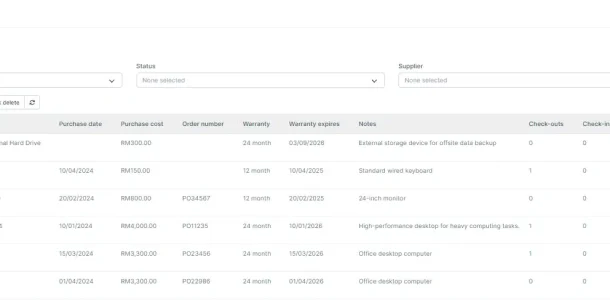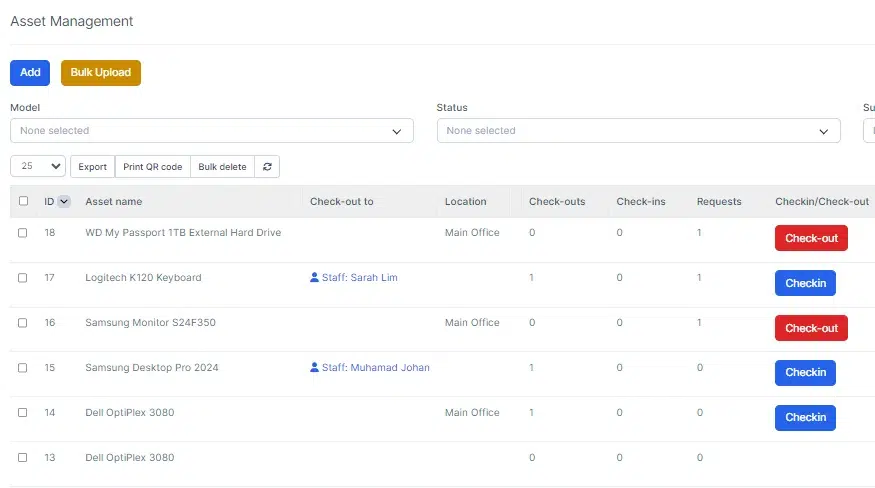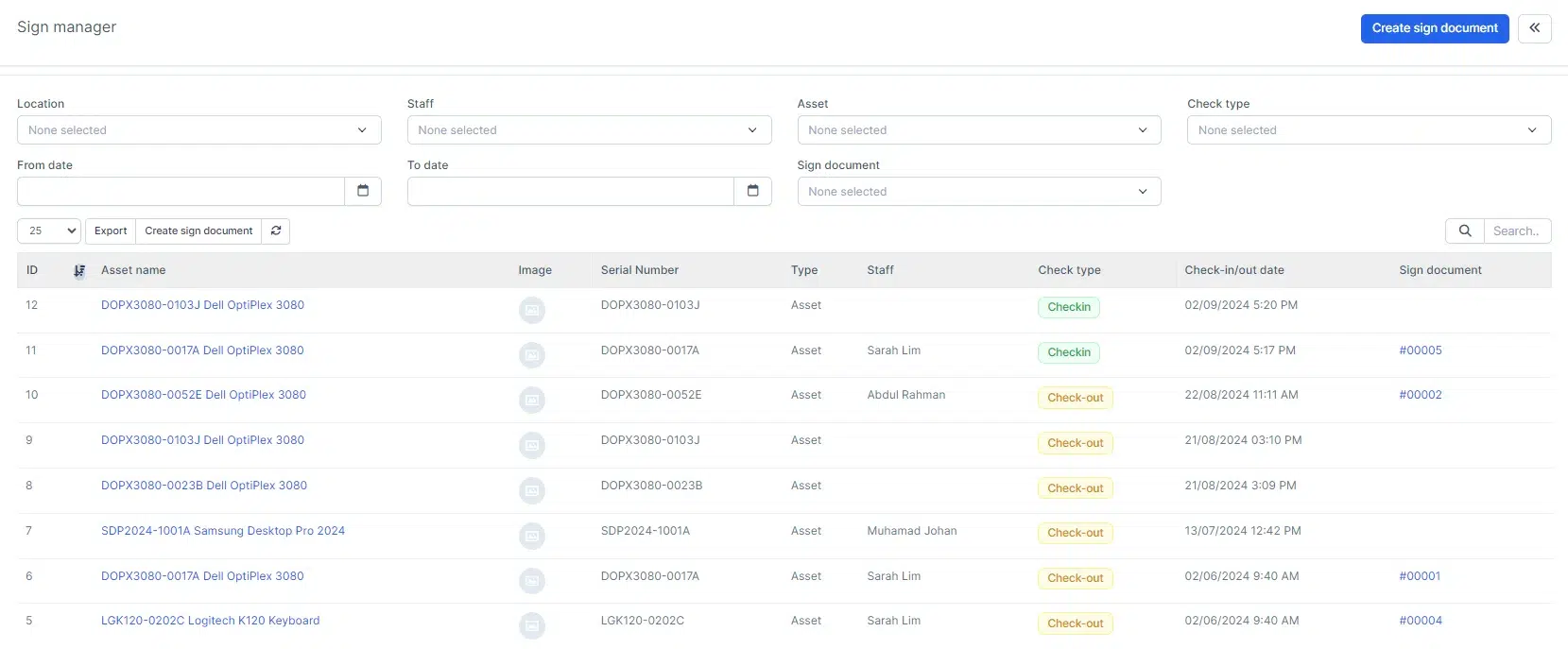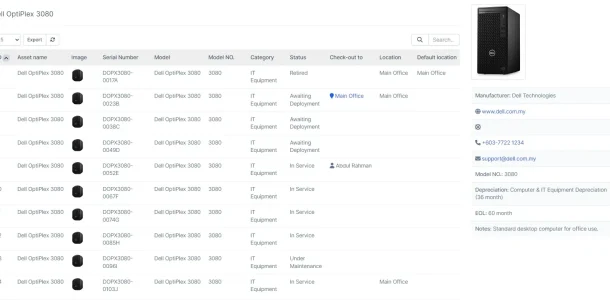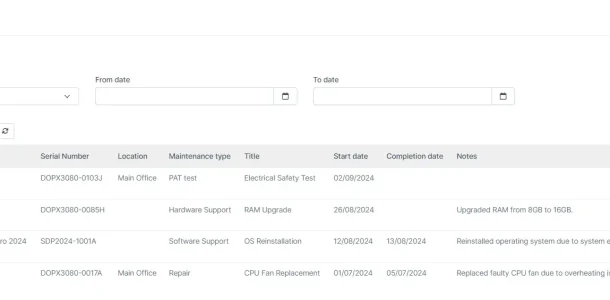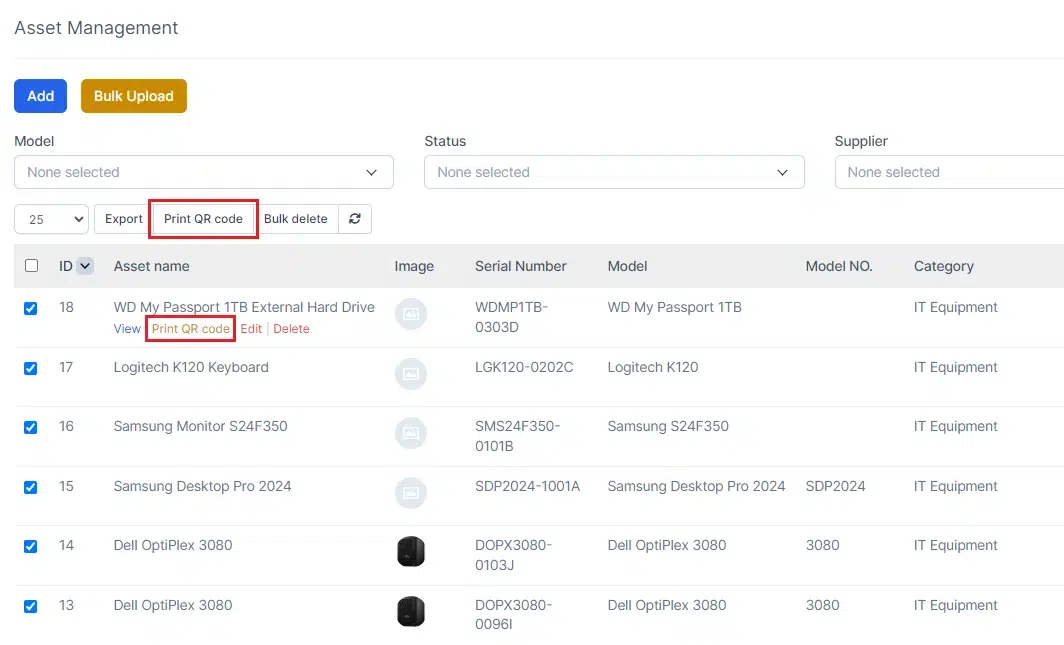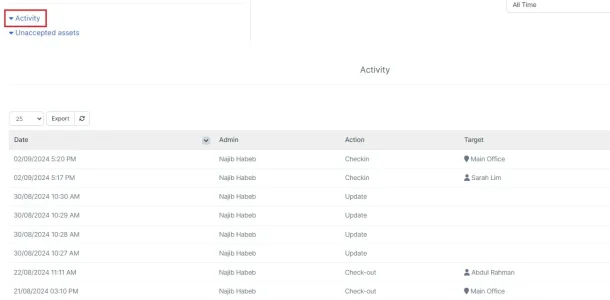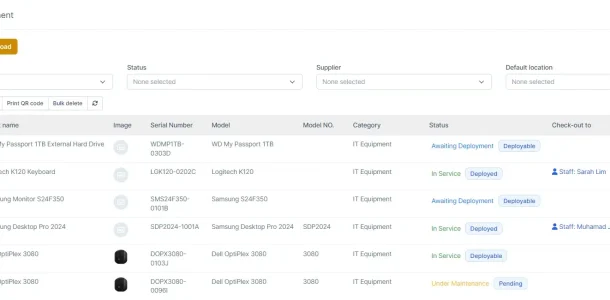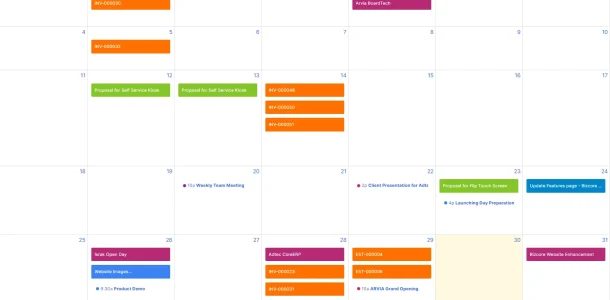Advanced Features
Fixed Equipment Management
Optimize Asset Management with BizCore Fixed Equipment Management
BizCore Fixed Equipment Management is a comprehensive solution designed to optimize the management of your organization’s assets. With BizCore, you can seamlessly track and manage all fixed equipment throughout its lifecycle, from acquisition to disposal. Our software offers detailed record-keeping, automated depreciation calculations, and full visibility across multiple locations, ensuring that your assets are always accounted for and properly maintained. Whether you need to monitor equipment condition, manage change requests, or streamline audits, BizCore provides the tools you need to efficiently manage your assets and maintain accurate records.
Fixed Equipment Management Benefits
Save Time Preparing Reports
Easily access asset records or download the information you need with user-friendly reporting tools. Solutions which allow you to create customized reports can save even more time and make managing your data even easier.
File Reports on Time
Instantly run reports that meet the needs of your auditors. With a robust reporting tool, this might mean no more having to manipulate spreadsheet data to create reports for your auditors.
Preserve Equipment Condition
Tracking equipment condition and maintenance with easy-to-use logs can help you gain an accurate picture of your fixed assets and a better budget for their replacement.
Key Features
Explore key functionalities like lifecycle tracking, full visibility, and maintenance schedule, designed to enhance fixed equipment management efficiency within BizCore.
Lifecycle Tracking
Track and record every event in an asset’s lifecycle, from purchase to disposal. This feature covers check-ins, check-outs, user assignments, and maintenance, providing a comprehensive overview of each asset’s history and ensuring that all stages of its lifecycle are meticulously documented for better management and control.
Check-in and Check-out
Efficiently manage the movement of assets as they transfer between departments or sites. This feature is crucial for keeping track of items like laptops or tools, ensuring you always know where each asset is and who is responsible for it, thereby minimizing loss and enhancing accountability across your organization.
Full Visibility
Gain complete visibility of all assets, including their location and status, across multiple sites, companies, and even countries. This feature allows you to easily monitor your assets from a central platform, ensuring that all equipment is accounted for and managed effectively, no matter where it is located.
Maintenance Schedule
Implement preventive maintenance and repair schedules to keep your assets in optimal condition. This feature helps enhance operational efficiency by reducing downtime and extending the lifespan of your equipment, ensuring that all maintenance activities are performed on time and properly documented.
Inventory Tracking
Track the distribution of assets across various departments within your organization. This feature provides a clear overview of where each item is located, helping you manage your inventory more effectively and ensure that all assets are being used as intended, reducing unnecessary duplication or underutilization.
Barcoding
Utilize barcoding technology to obtain real-time data on your assets. This feature allows for quick identification and tracking of items, making it easier to manage repairs, maintenance, and other adjustments. Barcoding enhances the accuracy of your asset management and speeds up inventory processes.
Reporting
Schedule and generate detailed reports to evaluate costs, labor performance, productivity, and repairs. This feature enables you to monitor the overall performance of your assets and maintenance activities, providing insights that can help optimize operations and ensure that your asset management is both efficient and effective.
Listing
Produce comprehensive lists of all fixed assets within your business, categorized by model, status, supplier and default location. This feature allows for easy grouping and management of assets, helping you maintain an organized and accessible asset register that supports better decision-making and financial planning.
Automate Depreciation
Automatically calculate and apply depreciation for property, plant, and equipment across multiple books, entities, or currencies. This feature simplifies the accounting process by ensuring that depreciation is accurately tracked and applied, maintaining compliance with financial regulations and improving the accuracy of your financial statements.
Explore BizCore
Experience seamless financial management tailored for SMEs. Boost efficiency, ensure compliance, and make data-driven decisions with Bizcore’s cloud accounting software.
Frequently Asked Questions
What is the BizCore Fixed Equipment Management Module?
The BizCore Fixed Equipment Management Module is designed to help businesses efficiently track, manage, and maintain their fixed assets throughout their lifecycle. This includes everything from acquisition to disposal, ensuring that assets are properly accounted for and maintained.
How does BizCore handle asset lifecycle tracking?
BizCore allows you to record and monitor all asset events throughout their lifecycle, including purchase, check-in/check-out, maintenance, user assignments, and disposal. This provides a comprehensive overview of each asset’s history and current status.
Can I automate depreciation calculations for my assets?
Yes, BizCore automatically calculates depreciation for your assets across multiple books, entities, or currencies. This ensures accurate financial reporting and compliance with accounting standards.
How does the Check-in/Check-out feature work?
The Check-in/Check-out feature allows you to track the whereabouts of assets as they move between departments or locations. This is particularly useful for organizations with a large number of movable assets, such as laptops or tools.
Can I manage maintenance schedules for my equipment?
Yes, BizCore includes a maintenance scheduling feature that allows you to plan and track preventive maintenance and repairs. This helps ensure that your assets remain in good condition and reduces the risk of unexpected downtime.
How does BizCore handle asset audits?
BizCore simplifies the audit process by using barcode asset tags and QR code scanning. This enables you to quickly verify asset records and ensure that your asset register is up-to-date.
Can the Equipment Module link with other BizCore modules?
Yes, the module integrates seamlessly with other BizCore modules such as HR Records and Accounting and Bookkeeping, providing a holistic approach to managing your organization’s assets.
How does the system manage equipment across multiple locations?
BizCore provides full visibility of assets across multiple sites, companies, and countries. You can easily view an asset’s location, status, and history, ensuring accurate tracking and management.
Can I track asset conditions and manage repairs?
Yes, BizCore allows you to log and monitor the condition of your assets, track repairs, and schedule maintenance. This ensures that your equipment is properly maintained and any issues are promptly addressed.
How does the module support inventory management?
The module includes an inventory tracking feature that helps you monitor the distribution of assets across various departments. It ensures that your asset records are accurate and up-to-date.
Is it possible to bulk upload asset data into BizCore?
Yes, BizCore supports bulk uploads, allowing you to import large amounts of asset data at once. This is particularly useful when setting up the system or updating records.
Can I customize the fields and settings for managing assets?
Yes, BizCore allows you to customize fields and settings to match your specific business needs. You can manage categories, status labels, depreciation methods, and more to ensure the system aligns with your asset management processes.