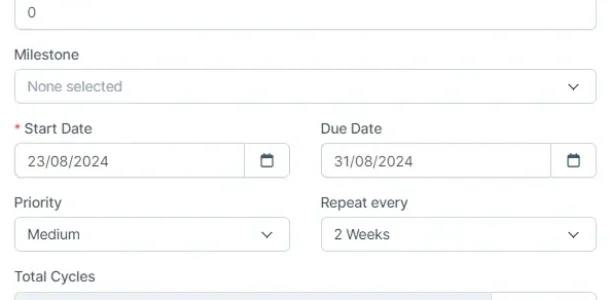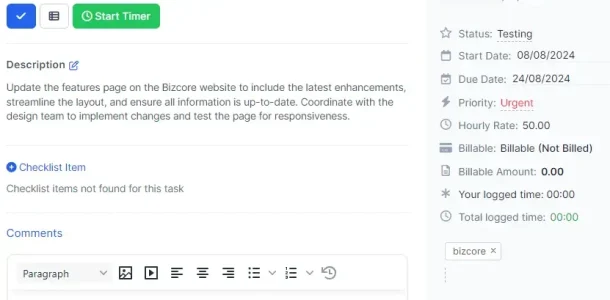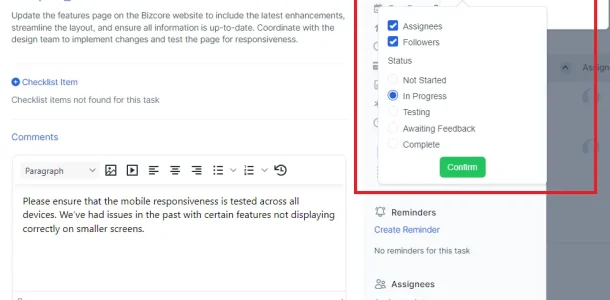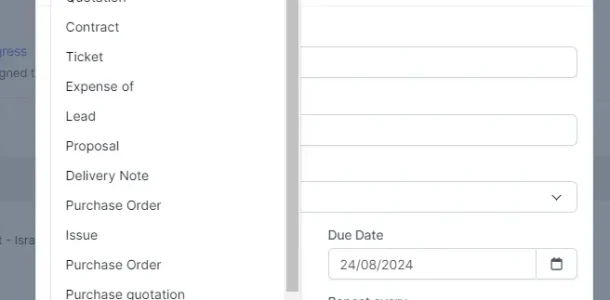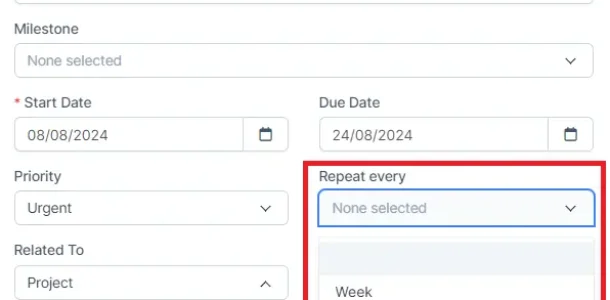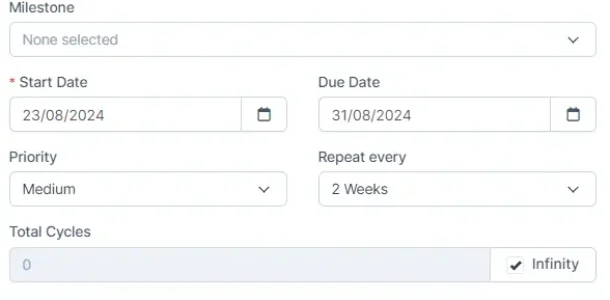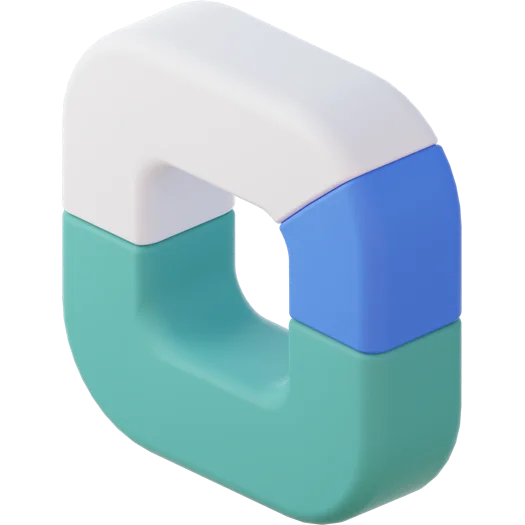Core Features
Task Management
Boost Your Productivity with Comprehensive Task Management in BizCore
BizCore Task Management feature is designed to streamline how you create, track, and manage tasks within your projects. Whether you need to assign tasks, track time, set priorities, or manage recurring tasks, this module offers a comprehensive solution that keeps your team organized and productive.
Task Management Benefits
Enhanced Collaboration
Assign tasks to team members, add followers, and enable task-related comments for effective collaboration.
Improved Task Visibility
Link tasks to specific projects, customers, or features, ensuring that all related work is easily accessible and trackable.
Time Management and Billing
Track time spent on tasks with detailed timesheets, allowing for accurate billing and time management.
Key Features
Simplify task management with BizCore. Create, assign, and track tasks effortlessly. Automate recurring tasks, link them to projects, and monitor progress with timesheets for seamless collaboration.
Task Creation and Assignment
Quickly create tasks, set priorities and due dates, and assign them to team members for effective workload distribution. This feature ensures that all tasks are clearly defined, deadlines are set, and responsibilities are assigned, helping your team stay organized and focused on completing projects efficiently.
Task Comments
Add comments to tasks for better communication and collaboration among team members. This feature allows for ongoing discussions directly within the task, ensuring that all relevant information is shared, questions are answered, and everyone stays informed, promoting better teamwork and task completion.
Copy Task
Easily copy existing tasks, including assignees and attachments, to save time when creating similar tasks. This feature simplifies the task creation process by allowing you to duplicate tasks quickly, ensuring consistency across projects and reducing the need to manually re-enter task details.
Linking Tasks to Features
Link tasks to specific projects, customers, or invoices for better organization and tracking. This feature provides a clear connection between tasks and the larger project or client, making it easier to track progress, manage resources, and ensure that all work is aligned with project goals and customer needs.
Recurring Tasks
Automate repetitive tasks with recurring task options, reducing manual effort and ensuring consistency in task management. This feature allows you to set tasks that repeat at specified intervals, freeing up time for your team to focus on more strategic work and maintaining regular workflows without added effort.
Task Assignees and Followers
Add multiple assignees to tasks and track their progress. Followers can also be added to stay informed on task updates. This feature enhances task visibility and accountability by ensuring that all team members involved are aware of their roles and can keep track of task developments, leading to better coordination and timely completion.
Explore BizCore
Experience seamless financial management tailored for SMEs. Boost efficiency, ensure compliance, and make data-driven decisions with Bizcore’s cloud accounting software.
Frequently Asked Questions
How do I create and assign tasks in Bizcore?
The Task Management module allows you to quickly create tasks, set priorities and due dates, and assign them to specific team members. This ensures effective workload distribution and timely completion of projects.
Can I track the time spent on tasks in Bizcore?
Yes, the module includes a Task Timesheets feature that allows you to log time spent on tasks. You can start and stop timers, manually enter timesheets, and access detailed reports to monitor progress and bill clients accurately.
How does the module support collaboration on tasks?
Bizcore Task Management enhances collaboration by allowing you to add comments to tasks, assign multiple team members, and include followers who can stay informed on task updates. This ensures that everyone involved is on the same page.
Can I automate recurring tasks in Bizcore?
Yes, the module supports the setup of recurring tasks, allowing you to automate repetitive activities. This feature reduces manual effort and ensures consistency in task management.
How can I link tasks to specific projects or customers?
You can link tasks to specific projects, customers, or invoices within the Task Management module. This feature improves organization and makes it easier to track related work across different areas of your business.
Is it possible to copy existing tasks in Bizcore?
Yes, Bizcore allows you to easily copy existing tasks, including their assignees and attachments. This saves time when creating similar tasks and ensures consistency in task management.
What options are available for task prioritization?
The module provides task prioritization options, allowing you to categorize tasks as Low, Medium, High, or Urgent. This helps you focus on the most critical tasks first and manage your workload effectively.
How does the module handle notifications for tasks?
Bizcore Task Management includes email and web notifications for task assignments and updates. This ensures that team members are always informed about the tasks they are responsible for or involved in.
Can I filter and search for tasks in Bizcore?
Yes, the module offers advanced filtering options, allowing you to filter tasks by status, assignees, and date. Additionally, there is a search functionality that helps you quickly find specific tasks.
How does the module integrate with other Bizcore features?
The Task Management module integrates seamlessly with Project Management, Invoice and Billing, and Customer Management. This integration ensures that all aspects of your tasks are connected to relevant projects, clients, and financials.
Can I add multiple assignees and followers to a task?
Yes, you can assign multiple team members to a single task and add followers who wish to stay updated on the task’s progress. This feature supports collaborative work and keeps everyone involved informed.
How can I manage timesheets for tasks?
The Timesheet Management feature within the module allows you to start and stop timers, manually enter time logs, and generate reports based on task timesheets. This ensures accurate tracking of work hours and billing.