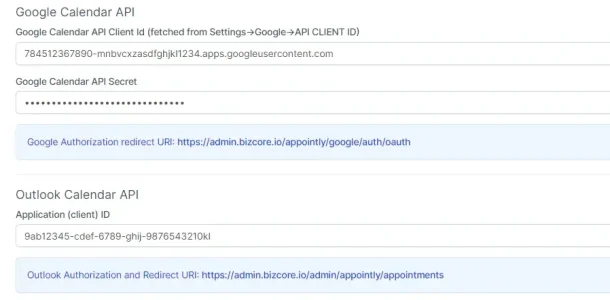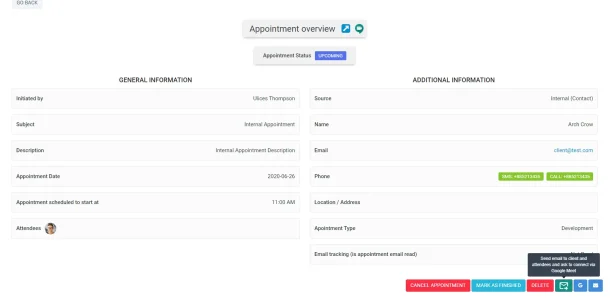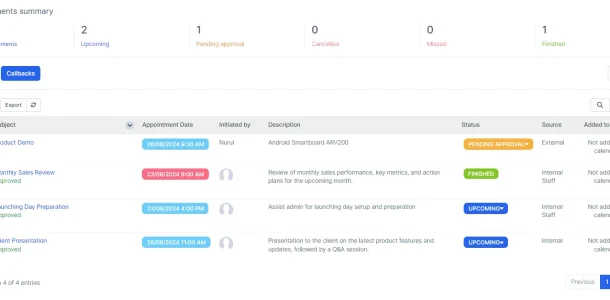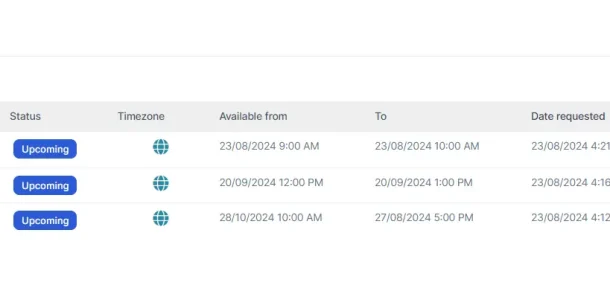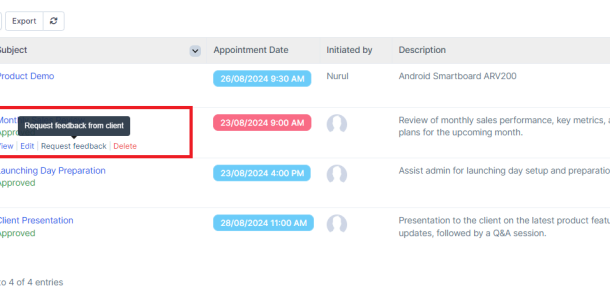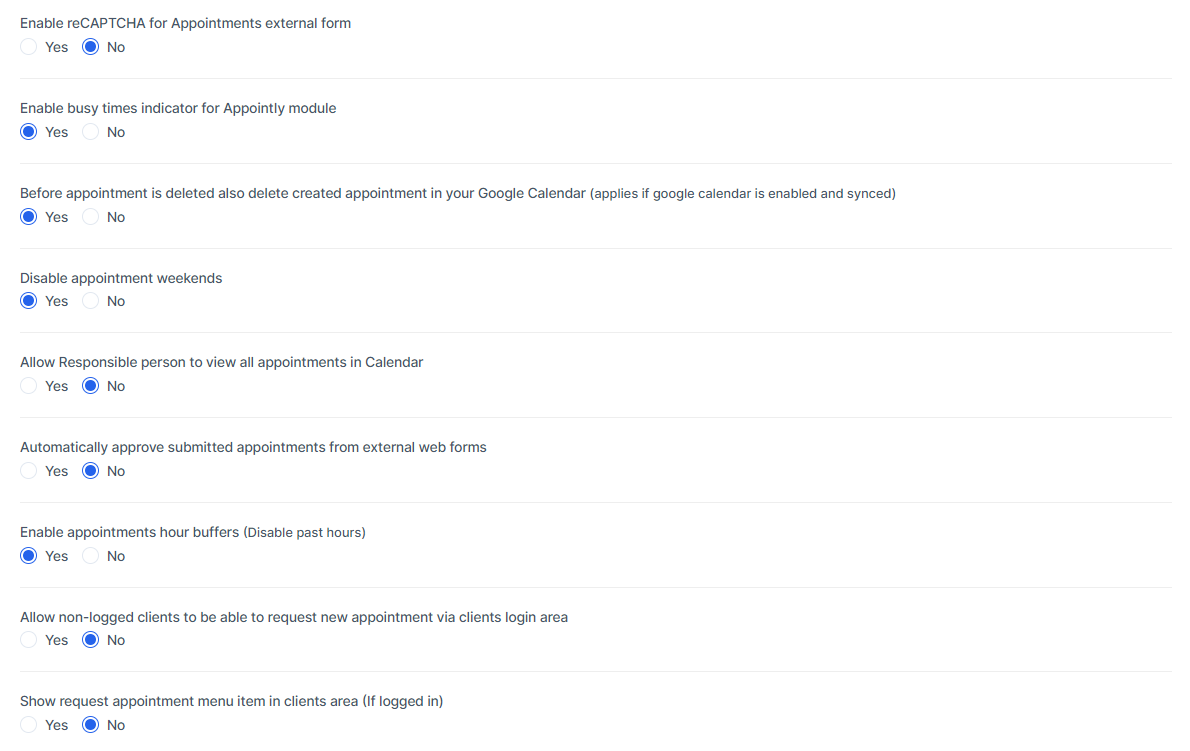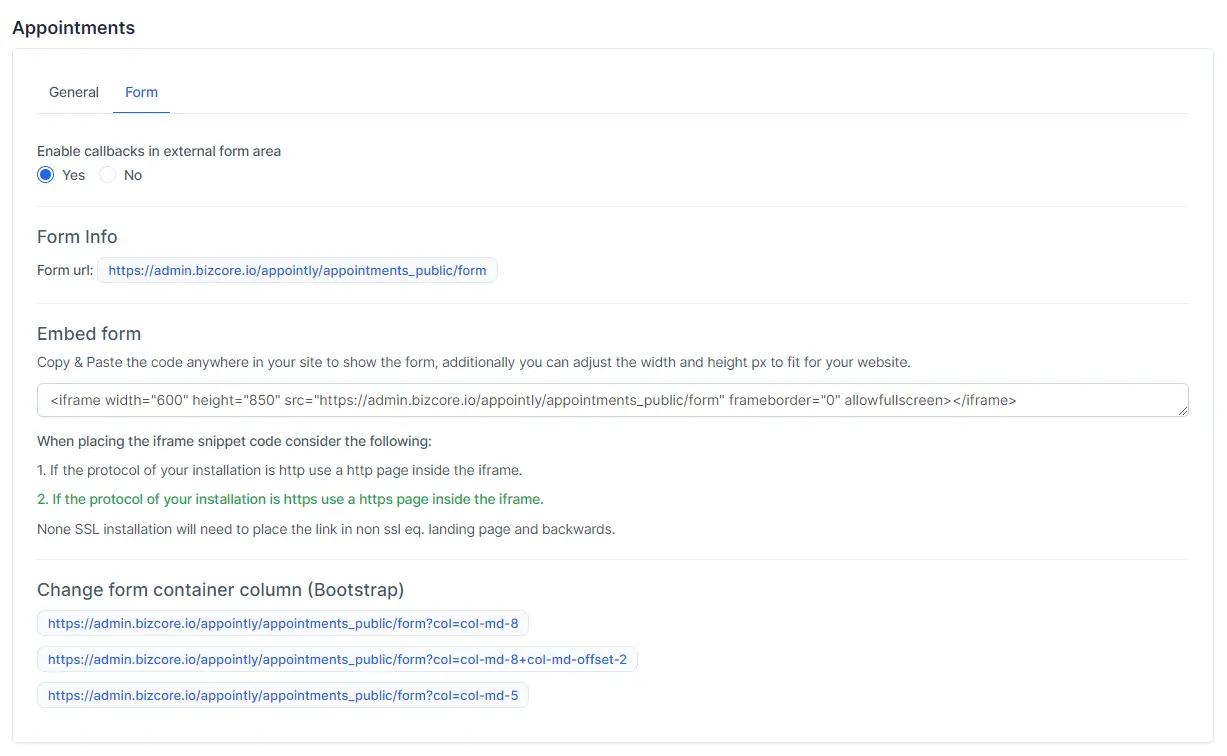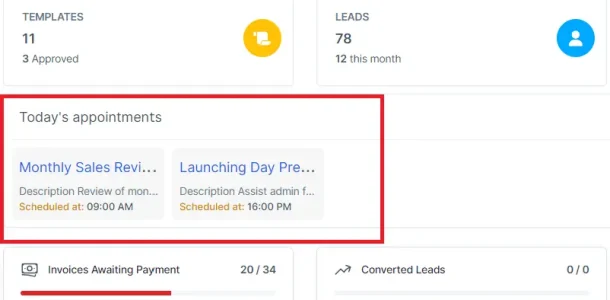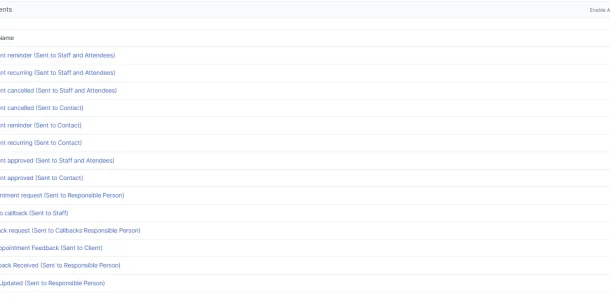Advanced Features
Appointment Management
Simplify Complex Scheduling with Efficient Appointment Management
Managing appointments can be complex, especially with multiple clients, staff, and external contacts. Bizcore Appointment Management Module simplifies this process, providing a flexible solution for all your scheduling needs. Whether arranging internal meetings, client consultations, or international callbacks, this module ensures your appointments run smoothly and efficiently.
Appointment Management Benefits
Unified Platform Scheduling
Sync directly with Google and Outlook Calendars, allowing you to create, update, and delete events seamlessly from Bizcore, ensuring all appointments are up-to-date.
Enhanced Client Communication
Send automated Email and SMS notifications for upcoming appointments, approvals, cancellations, and reminders. Easily set up virtual meetings with Google Meet integration.
Flexible Appointment Management
Customize fields, assign multiple attendees, manage recurring appointments, and convert appointments into tasks or leads, all tailored to your business needs.
Key Features
Explore key functionalities like calendar integration, virtual meetings and appointment management, designed to simplify scheduling management within BizCore.
Calendar Integration and Synchronization
Sync seamlessly with Google and Outlook Calendars, ensuring all your appointments are up-to-date across platforms. This feature offers one-way synchronization and color-coded events for better organization, allowing you to view today’s appointments directly in your calendar, streamlining your scheduling process.
- Google Calendar API
- Outlook Calendar API
- Today’s Appointments Calendar Sync
- Calendar Type Events
- Calendar Type Color Events in Staff and Clients Area
Virtual Meetings and Communication
Integrate with Google Meet to easily schedule virtual meetings and send invitations to clients and staff via email with custom messages. This feature includes SMS and email notifications for reminders, updates, and cancellations, ensuring smooth and timely communication for all your appointments.
- Google Meet Integration
- Invite Clients and Staff to Google Meet (via email) with Custom Message
- SMS Notifications and Notification Reminders
- Email Notifications and Email Reminders
- Live Push Notifications
- Send Early Reminder
Appointment Management
Manage appointments with flexibility and control, offering options to create, edit, delete, reschedule, or cancel appointments. This feature supports recurring events, allows adding notes, and lets you assign multiple staff attendees, ensuring that every appointment is handled efficiently and meets your business needs.
- Recurring Appointments
- Past Appointments
- Option to Edit, Delete, Cancel or Reschedule Appointment
- Option to Set Default Table Filter
- Appointment Notes and Types
- Appointment busy date and due date pointers
- General Appointment View
- Assign Multiple Staff Attendees
Callback Management
Enable clients and leads to request callbacks directly from your platform, which can be assigned to specific team members. This feature ensures that no client interaction is missed by allowing you to track and manage callback requests with custom notes, enhancing client satisfaction and engagement.
- Request a Callback
- Callback Assignees
- Callback Notes
Appointment Feedback
Collect valuable feedback from clients after appointments to gain insights into their experience and improve your services. This feature allows staff to request feedback proactively, helping you to continually enhance the quality of your client interactions and service offerings.
Integration and Permissions
Embed appointment booking forms across multiple websites using iFrame, allowing clients to book appointments directly from various platforms. This feature also includes staff permissions management, ensuring that only authorized personnel can view, edit, or delete appointments, maintaining control and security over your scheduling system.
- Embed (iFrame) Form to Any of Your Websites
- Staff Permissions
- Internal Appointment
- External Appointment
- External iFrame Form (Contact)
Email Templates
Customize email templates for appointment confirmations, cancellations, reminders, and feedback requests. This feature ensures consistent and professional communication with both staff and clients, reinforcing your brand’s voice and maintaining a high standard of service throughout the appointment process.
Discover Other Features
SMS Templates
Customize SMS templates for appointment-related notifications, including approvals, cancellations, and reminders, to keep clients informed via text.
Email and SMS notifications
Automatically send email and SMS notifications to clients and attendees for appointment creation, approval, or edits, ensuring everyone stays informed.
Table Filters
Use various filters to sort and view appointments based on their status (e.g., approved, cancelled, upcoming), making it easier to manage your schedule.
Access Logs
Monitor access logs to track who has viewed or edited appointments, enhancing security and accountability.
Live Search
Quickly find specific appointments or leads using the live search feature, improving efficiency in managing your schedule.
Source Indicators
Identify whether appointments are from internal contacts, external leads, or other sources, providing clarity and organization in appointment management.
Explore BizCore
Experience seamless financial management tailored for SMEs. Boost efficiency, ensure compliance, and make data-driven decisions with Bizcore’s cloud accounting software.
Frequently Asked Questions
What is the BizCore Appointment Management Module?
The BizCore Appointment Management Module is a comprehensive tool designed to simplify scheduling and appointment management. It allows you to manage client consultations, internal meetings, and global callbacks efficiently, all while enhancing communication and improving client satisfaction.
How does calendar synchronization work with BizCore?
BizCore integrates with Google and Outlook Calendars through one-way sync, ensuring that all your appointments are automatically updated across platforms. This allows you to view and manage your schedule seamlessly from a single interface.
Can I send automated notifications to clients and staff?
Yes, BizCore allows you to send automated Email and SMS notifications for appointment confirmations, reminders, cancellations, and updates. This feature helps ensure that all parties are informed and reduces the likelihood of missed appointments.
Is it possible to manage recurring appointments in BizCore?
Absolutely! BizCore supports the creation and management of recurring appointments, allowing you to schedule regular meetings or consultations without having to re-enter the details each time.
Can I customize appointment booking for different websites?
Yes, you can embed appointment booking forms across multiple websites using iFrame. This allows clients to book appointments directly from any of your online platforms, providing flexibility and convenience.
How does the callback feature work?
The callback feature allows clients to request callbacks, which can be managed and assigned to team members through BizCore. This ensures that no client engagement opportunity is missed, and all requests are handled efficiently.
What types of reports can I generate for appointments?
BizCore offers robust reporting and analytics tools that allow you to track appointments based on various criteria such as status, source, or attendee type. These reports help you optimize your scheduling and improve overall efficiency.
Can I collect feedback from clients after appointments?
Yes, BizCore includes a feedback tracking system that enables you to collect and monitor client feedback after appointments. This helps you gain valuable insights into client satisfaction and improve your services accordingly.
Is the module accessible for international clients?
Yes, BizCore supports global accessibility with multilingual options, including languages like English, German, and French. This ensures that your international clients can easily navigate and use the appointment management system.
How secure is the BizCore Appointment Management Module?
BizCore offers comprehensive security features, including access logs to monitor who has viewed or edited appointments, and permissions control to ensure that sensitive information is only accessible by authorized users.
Can I customize appointment email and SMS templates?
Yes, you can fully customize email and SMS templates for appointment confirmations, cancellations, reminders, and feedback requests. This ensures consistent and professional communication with both clients and staff.
How do I manage appointments with multiple attendees?
BizCore allows you to assign multiple staff attendees to each appointment, providing flexibility in scheduling and ensuring that all necessary team members are involved in the meeting or consultation.