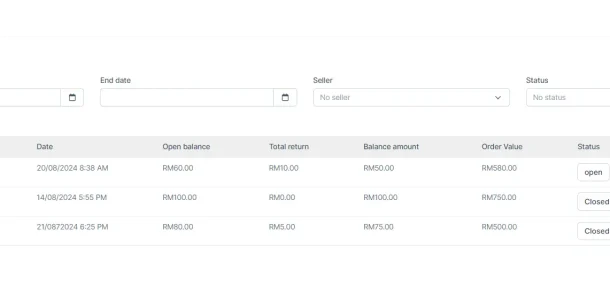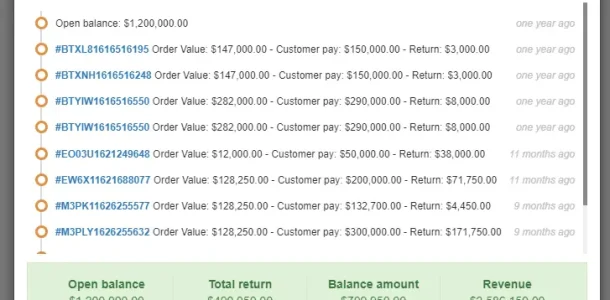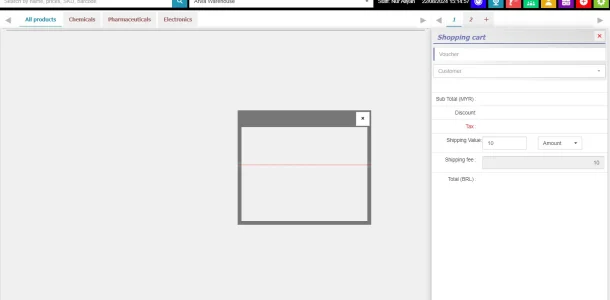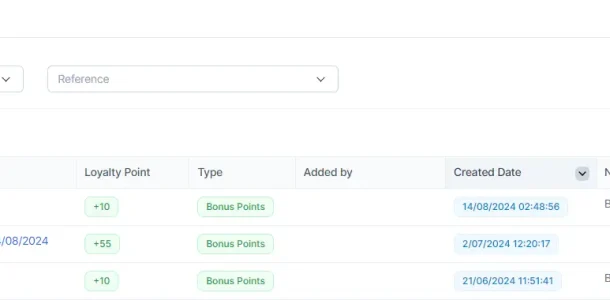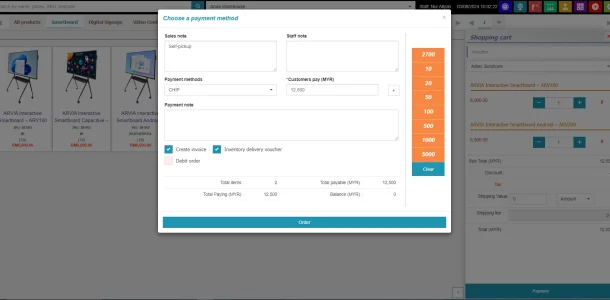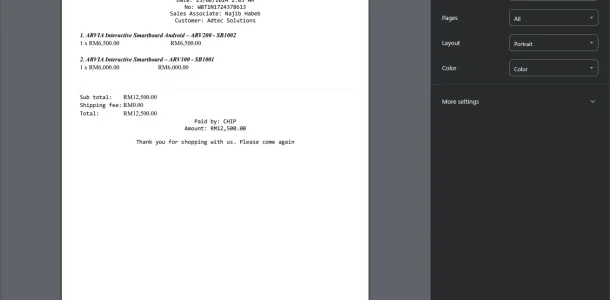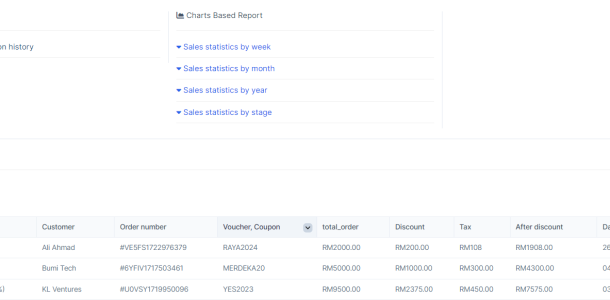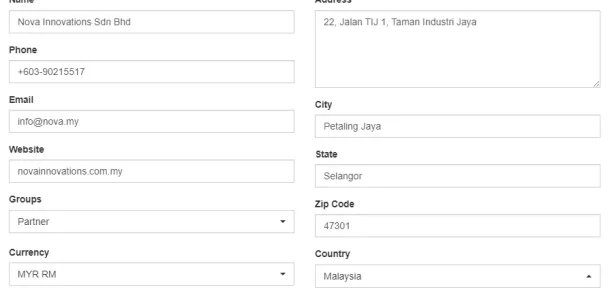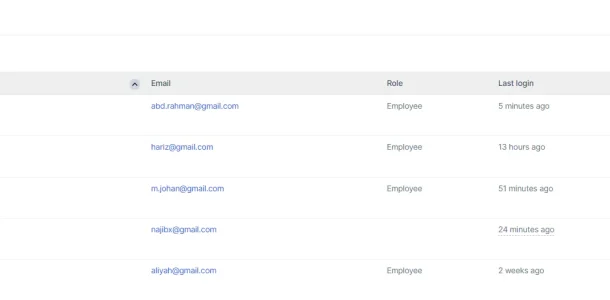Advanced Features
POS System
Optimize Retail Operations with Comprehensive POS Management Tools
BizCore’s POS System is designed to streamline retail operations, offering comprehensive tools for managing product settings, prices, and transactions. This system supports seamless shift management, barcode scanning, loyalty programs, and detailed sales reporting, making it an essential solution for businesses looking to optimize their point-of-sale processes. With features like payment processing, receipt printing, and customer management, BizCore’s POS System ensures a smooth and efficient checkout experience for both staff and customers.
POS System Benefits
Efficient Transaction Management
Easily handle sales transactions, process payments, and manage receipts, ensuring a quick and seamless checkout experience.
Comprehensive Shift Management
Effectively manage staff shifts and roles, ensuring smooth operations and accountability during sales activities.
Barcode Scanning Flexibility
Utilize both camera and scanner options for barcode scanning, offering flexibility and convenience in processing sales.
Key Features
Explore key functionalities like shift management, transaction management and sales reporting, designed to enhance POS management within BizCore.
Shift Management
Effectively organize and manage staff shifts to ensure that your business is always adequately staffed. This feature allows you to coordinate employee schedules, track hours worked, and make adjustments as needed to maintain smooth operations during peak and off-peak hours. Improved scheduling efficiency leads to better staff productivity and customer service.
Transaction Management
Oversee and manage all sales transactions seamlessly with this feature, which includes comprehensive payment processing and receipt management. Ensure that every transaction is accurately recorded and processed in real-time, providing both customers and staff with an efficient checkout experience.
Barcode Scanning
Enhance your sales processing efficiency with versatile barcode scanning options, supporting both camera-based and traditional scanner methods. This feature allows you to quickly scan and register products, significantly speeding up the checkout process while maintaining high accuracy, improving overall customer satisfaction.
Loyalty Points and Redeem
Increase customer retention and drive repeat business by implementing a robust loyalty program. This feature tracks customer points earned on purchases and provides easy-to-use redemption options. By rewarding your loyal customers, you foster stronger relationships and encourage continuous engagement with your business.
Payment Processing
Facilitate a variety of payment methods, including bank transfer, wallet, and online payment, to accommodate customer preferences. This feature ensures that the checkout process is quick, convenient, and user-friendly, providing a seamless payment experience that enhances customer satisfaction and boosts sales.
Receipt Printing
Quickly and efficiently print receipts, providing customers with clear and detailed proof of purchase. This feature supports customizable receipt formats, allowing you to include essential information such as transaction details, return policies, and promotional messages, helping to maintain organized records and improve customer communication.
Sales Reporting
Generate detailed and insightful sales reports to closely monitor your business’s performance. This feature offers comprehensive data on revenue, sales trends, and key performance indicators, helping you make well-informed decisions to optimize your operations, identify opportunities for growth, and enhance overall business profitability.
Customer Management
Easily add, manage, and organize customer profiles within the POS system. This feature allows you to store and access important customer information, such as purchase history, preferences, and contact details, enabling you to deliver personalized service and improve customer loyalty and satisfaction.
Staff Management
Oversee and manage staff roles, permissions, and activities within the POS system to ensure secure and efficient operations. This feature allows you to assign appropriate access levels to employees, track their performance, and maintain accountability, ultimately enhancing the overall security and efficiency of your retail environment.
Discover Other Features
Price Settings
Adjust product prices within the POS system to reflect current promotions, discounts, or changes in cost.
Product Settings
Manage product details, including descriptions, categories, and stock levels, ensuring accurate and up-to-date information at the point of sale.
Calculator
Integrated calculator feature to assist staff with on-the-fly calculations during transactions or inventory checks.
Explore BizCore
Experience seamless financial management tailored for SMEs. Boost efficiency, ensure compliance, and make data-driven decisions with Bizcore’s cloud accounting software.
Frequently Asked Questions
How do I manage product settings in the POS system?
The POS system allows you to manage product settings, including adding new products, updating product information, and setting product details like SKU, price, and department.
Can I update prices for products within the POS system?
Yes, the POS system provides a Price Settings feature where you can easily update and manage the prices of your products to ensure accurate pricing at the point of sale.
How does Shift Management work in the POS system?
Shift Management in the POS system allows you to track and manage shifts for your staff, including monitoring opening balances, transactions, and end-of-shift reports.
What transaction management options are in the POS system?
The Transaction Management feature allows you to oversee and manage all sales transactions, including processing payments, issuing refunds, and handling other sales-related activities.
Does the POS system support barcode scanning?
Yes, the POS system supports barcode scanning using both a camera and a traditional barcode scanner, making it easy to add and manage products during sales.
How can I manage customer loyalty programs in the POS system?
The POS system includes a Loyalty Point & Redeem feature that allows you to set up and manage customer loyalty programs, including tracking points and handling redemptions.
What payment processing options are available in the POS system?
The POS system supports multiple payment processing options, allowing you to handle various payment methods efficiently at the point of sale.
Can I print receipts directly from the POS system?
Yes, the POS system includes a Print Receipts feature, enabling you to print customer receipts directly after completing a transaction.
How does Sales Reporting work in the POS system?
The Sales Reporting feature provides detailed reports on your sales activities, helping you analyze performance, track revenue, and make informed business decisions.
Is it possible to add new customers in the POS system?
Yes, the POS system allows you to add new customers directly within the platform, ensuring that customer details are stored and accessible for future transactions.
How is staff management handled in the POS system?
The Staff Management feature in the POS system allows you to oversee staff activities, manage roles, and monitor performance, ensuring efficient operation within your business.
What additional settings are available in the POS system?
The POS system offers various POS Settings, where you can customize the system to suit your business needs, including configuring payment methods, receipt printing, and other operational preferences.