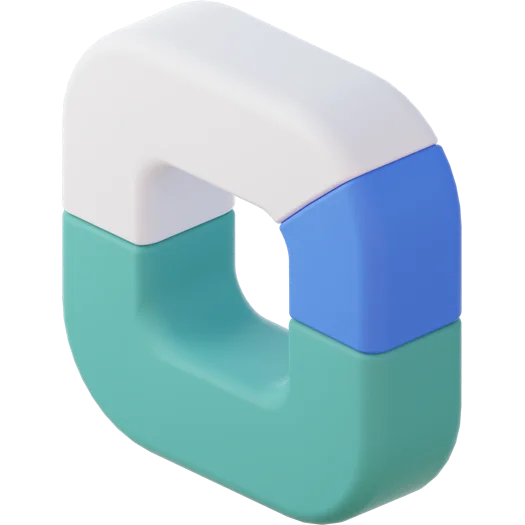Key Highlights:
- Collaboration is essential for team productivity and success in the digital workplace.
- BizCore offers robust tools for task management, document sharing, and team communication.
- Set up collaborative workspaces with ease, assigning roles and managing access permissions.
- Enhance real-time communication using BizCore’s chat, comments, and notifications features.
- Integrate collaboration tools with project management and CRM for seamless teamwork.
- Monitor team performance and collaboration efficiency using BizCore’s reporting tools.
- Support remote teams with strategies for managing distributed work and maintaining collaboration across locations.
- Case studies demonstrate how businesses improved collaboration and productivity using BizCore’s tools.

The Importance of Collaboration in a Digital Workplace
In today’s fast-paced business environment, effective collaboration is the cornerstone of team productivity and success. As more organizations embrace digital workspaces, the ability to work together seamlessly, regardless of location, has become increasingly important. Collaboration enables teams to pool their skills and knowledge, solve complex problems more efficiently, and drive innovation. Without it, projects can falter, deadlines can be missed, and team morale can suffer.
For small and medium-sized enterprises (SMEs), fostering a collaborative work environment is crucial for competing in a rapidly changing market. By leveraging digital tools that facilitate communication, document sharing, and task management, businesses can ensure that their teams remain connected, engaged, and productive. BizCore’s integrated collaboration tools provide the features necessary to support this kind of dynamic teamwork, helping businesses to thrive in the digital age.
Introduction to BizCore’s Collaboration Features
BizCore offers a comprehensive suite of collaboration tools designed to enhance team productivity and streamline workflows. Whether your team needs to manage tasks, share documents, or communicate in real-time, BizCore has the features to support your collaborative efforts.
Key features include:
- Task Management: Assign tasks, set deadlines, and track progress to ensure that projects stay on schedule.
- Document Sharing: Upload, share, and collaborate on documents directly within the platform, ensuring that everyone has access to the latest information.
- Communication Tools: Use chat, comments, and notifications to keep the team connected and informed in real-time.
By integrating these tools into your daily workflows, you can create a more cohesive and productive work environment, where collaboration becomes second nature. For more on optimizing team tasks, visit our Tasks page.
Setting Up Collaborative Workspaces in BizCore
Creating collaborative workspaces in BizCore is a simple yet powerful way to organize your team’s activities and keep everyone aligned. Here’s how to set up your workspaces effectively:
- Create a Workspace: Start by creating a dedicated workspace for each project or team, ensuring that all relevant information and tools are centralized.
- Assign Roles: Assign roles and responsibilities within the workspace, giving team members access to the tools and information they need to succeed.
- Manage Permissions: Set access permissions to control who can view, edit, or comment on documents and tasks, ensuring that sensitive information is protected.
BizCore’s flexible workspace setup allows you to tailor each workspace to the specific needs of your team or project, making it easier to manage tasks, share information, and collaborate effectively. By setting up collaborative workspaces, you can ensure that everyone is on the same page and that your team’s efforts are aligned with your business goals.
Using BizCore for Real-Time Team Communication
Real-time team communication is essential for keeping projects on track and ensuring that everyone is informed and engaged. BizCore offers a range of tools that facilitate instant communication, making it easier for teams to collaborate and make decisions quickly.
Here are some tips for enhancing real-time communication with BizCore:
- Use Chat: Leverage BizCore’s chat feature to discuss tasks, share updates, and ask questions, ensuring that team members can communicate without leaving the platform.
- Leave Comments: Use the comments feature to provide feedback on tasks and documents, keeping communication focused and relevant.
- Set Up Notifications: Configure notifications to alert team members of important updates, deadlines, or changes, keeping everyone in the loop.
By using these tools, you can create a more connected and responsive team, where communication flows freely and decisions are made quickly. This level of real-time collaboration is crucial for maintaining momentum and achieving project success.
Integrating Collaboration Tools with Projects and CRM
To maximize the effectiveness of your collaboration efforts, it’s important to integrate your collaboration tools with other key business systems, such as project management and CRM. BizCore makes it easy to link these systems, creating a seamless workflow that supports your team’s productivity.
For example, by integrating collaboration tools with your project management system, you can ensure that all tasks, documents, and communications are aligned with your project timelines and milestones. Similarly, integrating with CRM allows you to link client interactions with collaborative efforts, ensuring that your sales and support teams are working in harmony. To explore more on integrating collaboration with project management, visit our Project Management page.
Tracking Team Performance and Collaboration Efficiency
Monitoring team performance and collaboration efficiency is essential for identifying areas of improvement and ensuring that your team is working at its best. BizCore’s reporting tools provide valuable insights into how your team is collaborating, helping you to optimize workflows and enhance productivity.
- Track Task Completion Rates: Monitor how quickly tasks are being completed and identify any bottlenecks that are slowing down progress.
- Analyze Communication Patterns: Use analytics to understand how often and effectively team members are communicating, and identify opportunities to improve collaboration.
- Assess Document Usage: Review how often documents are being accessed and updated to ensure that information is being shared effectively.
By regularly reviewing these metrics, you can gain a better understanding of your team’s strengths and weaknesses, allowing you to make informed decisions that enhance collaboration and drive better results. For more on tracking team performance, explore our Reports page.
Best Practices for Remote Team Collaboration
With the rise of remote work, collaborating across locations has become a new norm for many businesses. BizCore’s collaboration tools are designed to support remote teams, making it easier to manage distributed work and maintain strong communication, no matter where your team members are located.
Here are some best practices for enhancing remote team collaboration with BizCore:
- Establish Clear Communication Channels: Ensure that your remote team knows where and how to communicate, whether through chat, email, or video conferencing.
- Use Shared Workspaces: Create shared workspaces for remote teams to collaborate on tasks and projects, ensuring that everyone has access to the information they need.
- Schedule Regular Check-Ins: Set up regular meetings or check-ins to keep remote team members engaged and aligned with the team’s goals.
By following these best practices, you can create a collaborative environment that supports remote work, ensuring that your team remains productive and connected, regardless of their location.
Case Studies: Real-World Examples of BizCore in Action
Let’s explore how businesses have successfully used BizCore’s collaboration tools to enhance their team’s productivity and collaboration. One digital marketing agency, for example, was able to reduce project turnaround times by 25% after implementing BizCore’s task management and communication features, allowing their team to work more efficiently and stay aligned on project goals.
Another example involves a software development company that integrated BizCore’s collaboration tools with their project management system, resulting in improved communication between developers and project managers and a 15% increase in project completion rates. These case studies highlight the significant impact that effective collaboration can have on a team’s productivity and success.
Conclusion
Effective team collaboration is key to driving productivity and achieving business success. With BizCore’s integrated collaboration tools, you can create a more connected and efficient team, ensuring that your projects stay on track and your team members are engaged and productive. Ready to enhance your team’s collaboration with BizCore? Register for a 30-day free trial today, or schedule a 1-1 appointment to discover how BizCore can help you build a more collaborative and productive team.