Key Highlights:
- Customer portals are essential for improving client satisfaction and engagement in modern business.
- BizCore offers robust tools for managing customer accounts, accessing financial data, and interacting with support.
- Set up and customize your customer portal in BizCore to reflect your brand identity.
- Enhance client interactions by providing easy access to invoices, support tickets, and knowledge base articles through the portal.
- Integrate customer portal data with CRM records and support systems for seamless client management.
- Use BizCore’s analytics tools to monitor portal usage, identify popular features, and gather client feedback.
- Ensure your customer portal is secure, compliant with data protection regulations, and user-friendly.
- Case studies demonstrate how businesses have enhanced client satisfaction and engagement through BizCore’s customer portal.
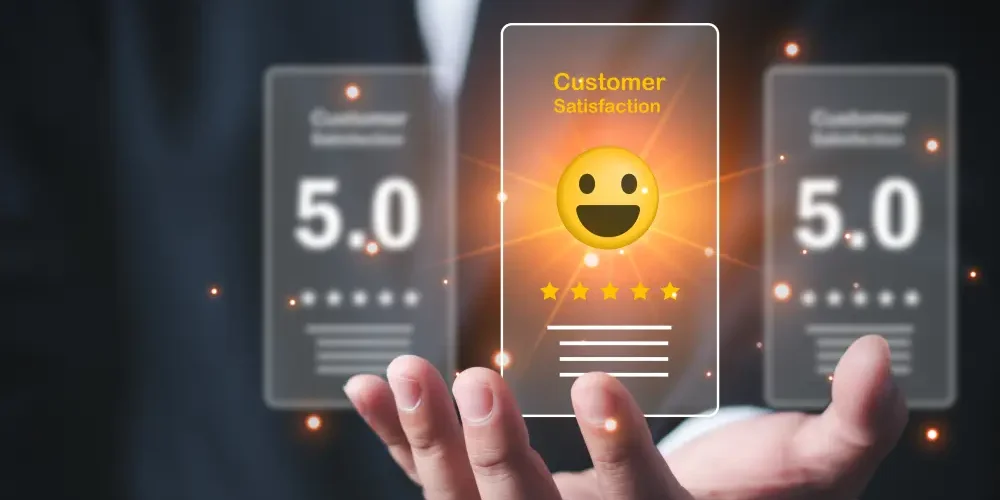
The Role of Customer Portals in Modern Business
In today’s fast-paced business environment, customer portals have become indispensable tools for enhancing client satisfaction and engagement. A well-designed self-service portal empowers clients to access important information, manage their accounts, and interact with support teams at their convenience. This level of autonomy not only improves the client experience but also frees up your internal resources, allowing your team to focus on more strategic tasks.
For small and medium-sized enterprises (SMEs), implementing a customer portal can be a game-changer. It provides a centralized platform where clients can view their account details, access financial data, submit support tickets, and find answers to their questions through a knowledge base. This convenience fosters stronger client relationships and encourages ongoing engagement, ultimately contributing to client retention and business growth. With BizCore’s customer portal features, businesses can create a seamless and personalized experience that meets the evolving needs of their clients.
Introduction to BizCore’s Customer Portal Features
BizCore’s customer portal features offer a comprehensive solution for businesses looking to enhance their client interactions. The platform provides a range of tools that allow customers to manage their accounts, view financial information, and interact with support teams all in one place.
Key features include:
- Account Management: Clients can easily update their personal details, view transaction history, and manage subscription settings.
- Financial Data Access: Clients have on-demand access to invoices, payment records, and account balances, ensuring transparency and convenience.
- Support Interaction: Clients can submit and track support tickets, access a knowledge base, and communicate with support teams directly through the portal.
By leveraging these features, businesses can provide a more responsive and personalized service experience, leading to higher levels of client satisfaction and loyalty. For more on integrating customer interactions with financial management, visit our CRM page.
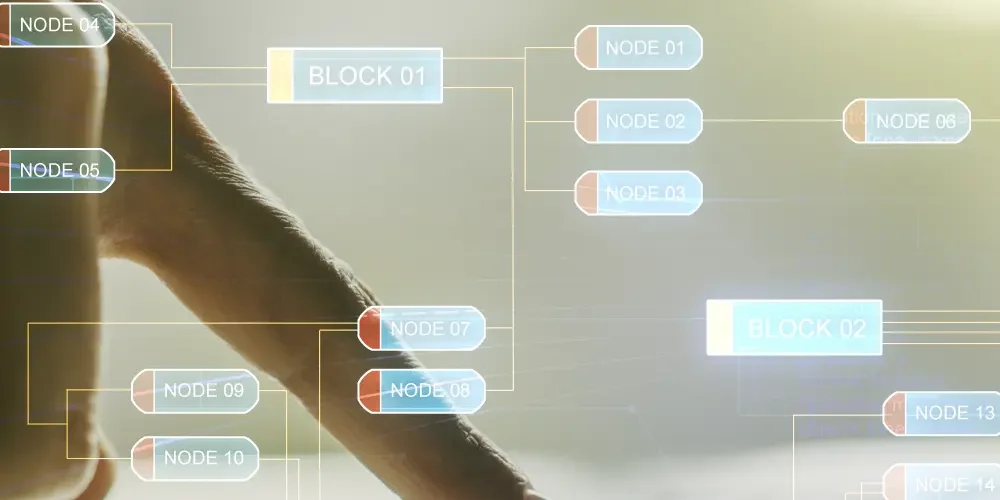
Setting Up Your Customer Portal in BizCore
Setting up a customer portal in BizCore is a straightforward process that allows you to customize the portal to align with your brand and meet the specific needs of your clients. Here’s how to get started:
- Begin by selecting a portal template that reflects your brand’s visual identity and ensures a user-friendly experience.
- Customize the portal’s layout, colors, and logo to create a cohesive look that resonates with your brand image.
- Configure the portal’s features based on your clients’ needs, such as enabling access to invoices, support tickets, and knowledge base articles.
BizCore’s intuitive interface makes it easy to set up and manage your customer portal, ensuring that your clients have a seamless and engaging experience. By offering a portal that is both functional and visually appealing, you can strengthen your brand’s presence and build lasting relationships with your clients.
Enhancing Client Interactions Through the Portal
A well-designed customer portal is a powerful tool for enhancing client interactions. By providing clients with easy access to essential resources, such as invoices, support tickets, and knowledge base articles, you can improve their overall experience and satisfaction.
Here are some tips for making the most of your customer portal:
- Ensure that the portal is easy to navigate, with clear menus and quick access to key features.
- Provide detailed knowledge base articles that address common client questions and issues, reducing the need for support calls.
- Offer clients the ability to view and download invoices directly from the portal, making financial management more convenient.
- Integrate the portal with your support ticket system, allowing clients to submit and track tickets in real-time.
By optimizing these interactions, you can create a more engaging and satisfying experience for your clients, ultimately leading to stronger relationships and increased retention. To explore more on optimizing client interactions, visit our Support Tickets page.
Integrating Customer Portals with CRM and Support Tools
Integrating customer portal data with your CRM and support tools is essential for seamless client management. BizCore allows you to link portal activity directly to CRM records and support ticket systems, providing a holistic view of each client’s interactions with your business.
For example, when a client submits a support ticket through the portal, BizCore can automatically update their CRM record, ensuring that all relevant information is captured and accessible to your team. This integration enables your support staff to respond more effectively to client inquiries and provides valuable insights into client behavior and needs. By connecting these systems, businesses can enhance their client engagement strategies and deliver a more personalized service experience. To learn more about integrating support tools with CRM, explore our Workflows page.
Using Analytics to Monitor Portal Usage and Effectiveness
Monitoring the effectiveness of your customer portal is crucial for continuous improvement. BizCore’s analytics tools allow you to track portal usage, identify popular features, and gather client feedback, providing you with the insights needed to enhance the portal’s performance.
- Track the frequency and duration of portal visits to gauge client engagement.
- Identify which features are most commonly used, helping you understand what clients value most.
- Collect feedback through surveys or direct inquiries to identify areas for improvement and ensure the portal meets client expectations.
By regularly analyzing these metrics, businesses can make data-driven decisions to optimize their customer portals, ensuring they remain a valuable resource for clients. For more insights into leveraging data for business growth, visit our Reports page.
Improving Portal Security and Compliance
Ensuring the security and compliance of your customer portal is critical, especially when handling sensitive client data. BizCore offers robust security features that protect your portal from unauthorized access and ensure compliance with data protection regulations.
Here are some best practices for securing your customer portal:
- Implement strong authentication protocols, such as two-factor authentication, to protect client accounts.
- Regularly update your portal’s software and security settings to protect against vulnerabilities.
- Ensure compliance with relevant data protection regulations, such as GDPR, by implementing proper data handling and storage practices.
By prioritizing security and compliance, you can build trust with your clients and safeguard their information, ensuring a secure and reliable service. For more on maintaining compliance in your business operations, visit our Contracts page.
Case Studies: Real-World Examples of BizCore in Action
Let’s explore how businesses have successfully used BizCore’s customer portal features to enhance client satisfaction and engagement. One IT services company, for example, saw a significant increase in client retention after implementing a customized customer portal that provided easy access to support and account management tools.
Another example involves a financial services firm that used BizCore’s portal to streamline client interactions, allowing clients to access financial reports and submit inquiries directly through the portal. This led to improved client satisfaction and a more efficient support process. These case studies highlight the tangible benefits that an optimized customer portal can bring to your business.

Conclusion
A well-designed customer portal is essential for enhancing client engagement and satisfaction. With BizCore’s comprehensive tools, you can create a customized, secure, and user-friendly portal that meets your clients’ needs and strengthens your business relationships. Ready to optimize your customer portal with BizCore? Register for a 30-day free trial today, or schedule a 1-1 appointment to discover how BizCore can help you engage your clients more effectively.