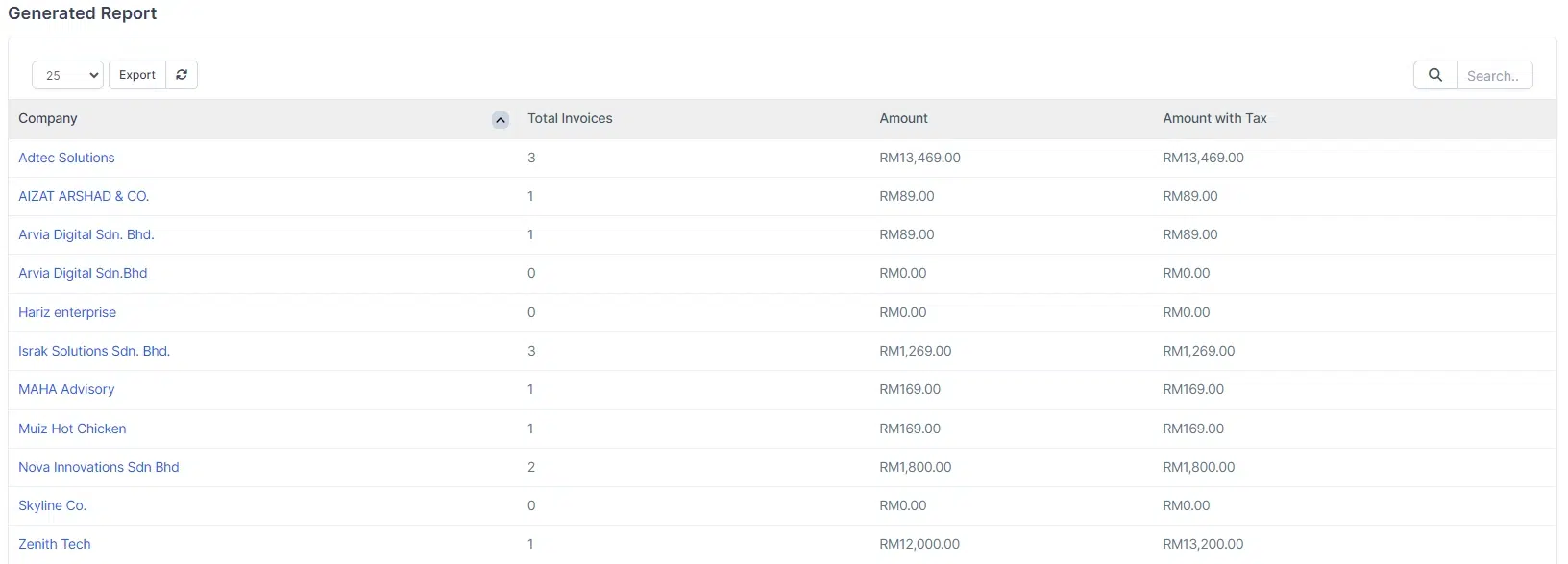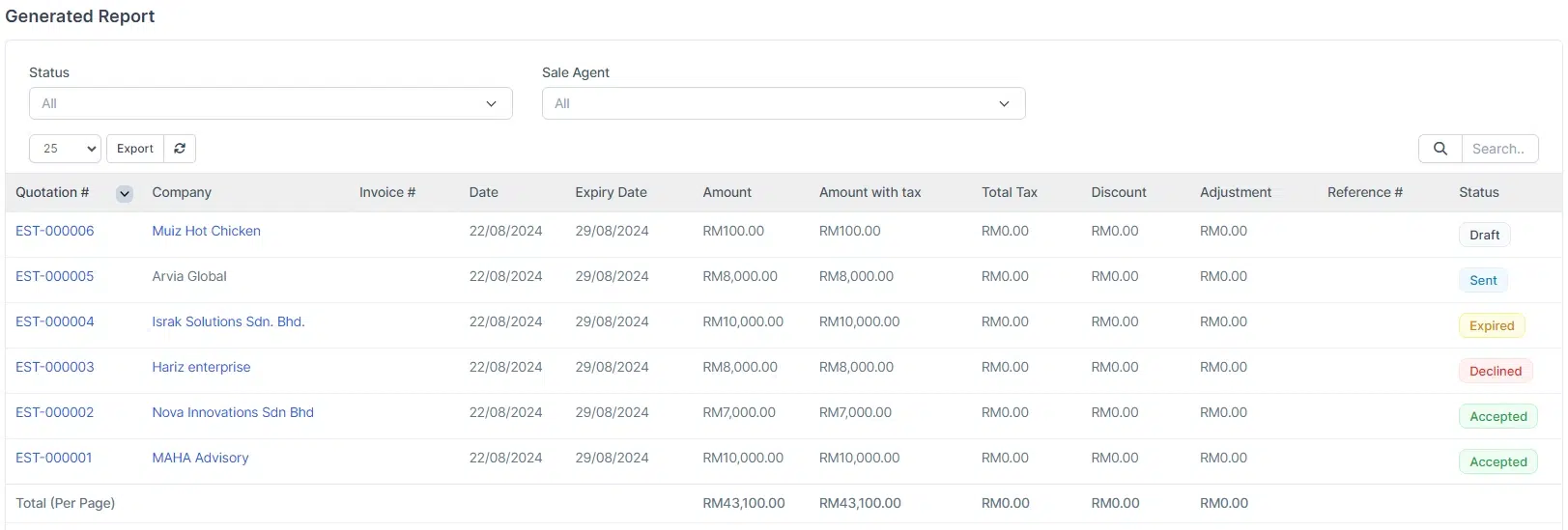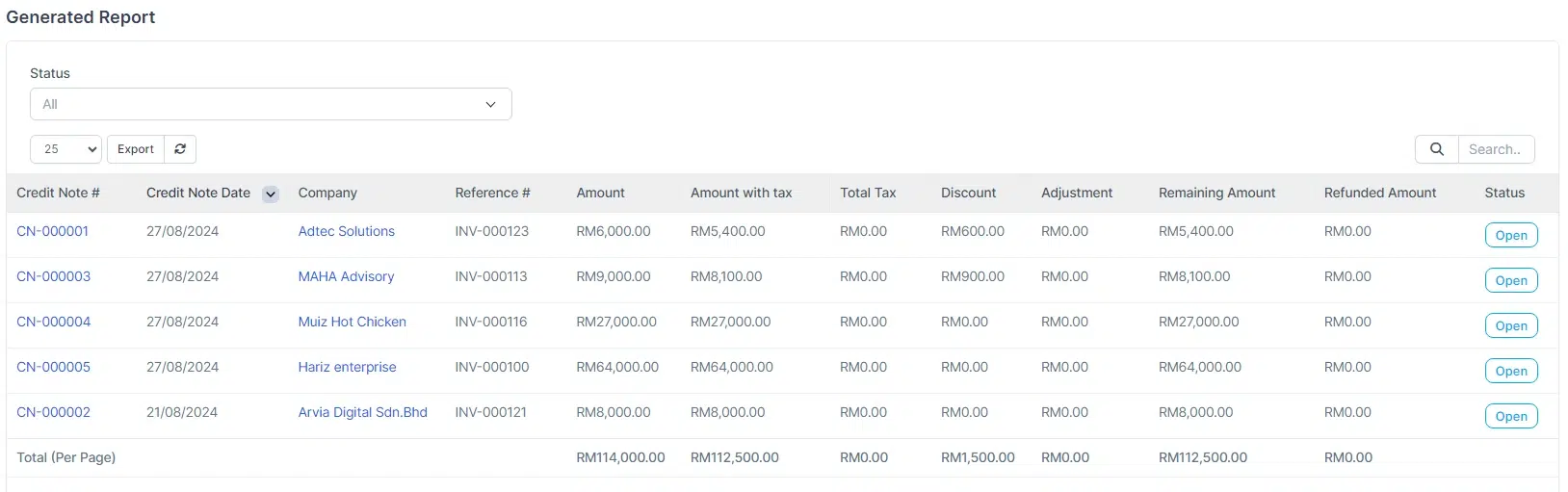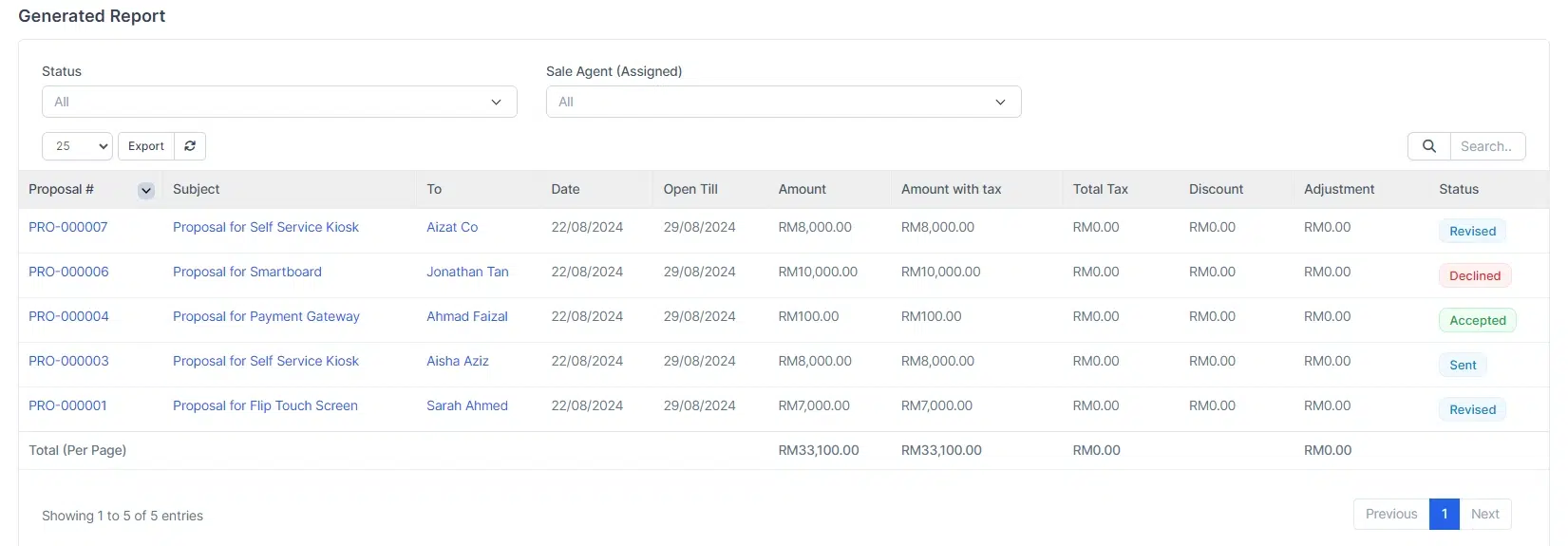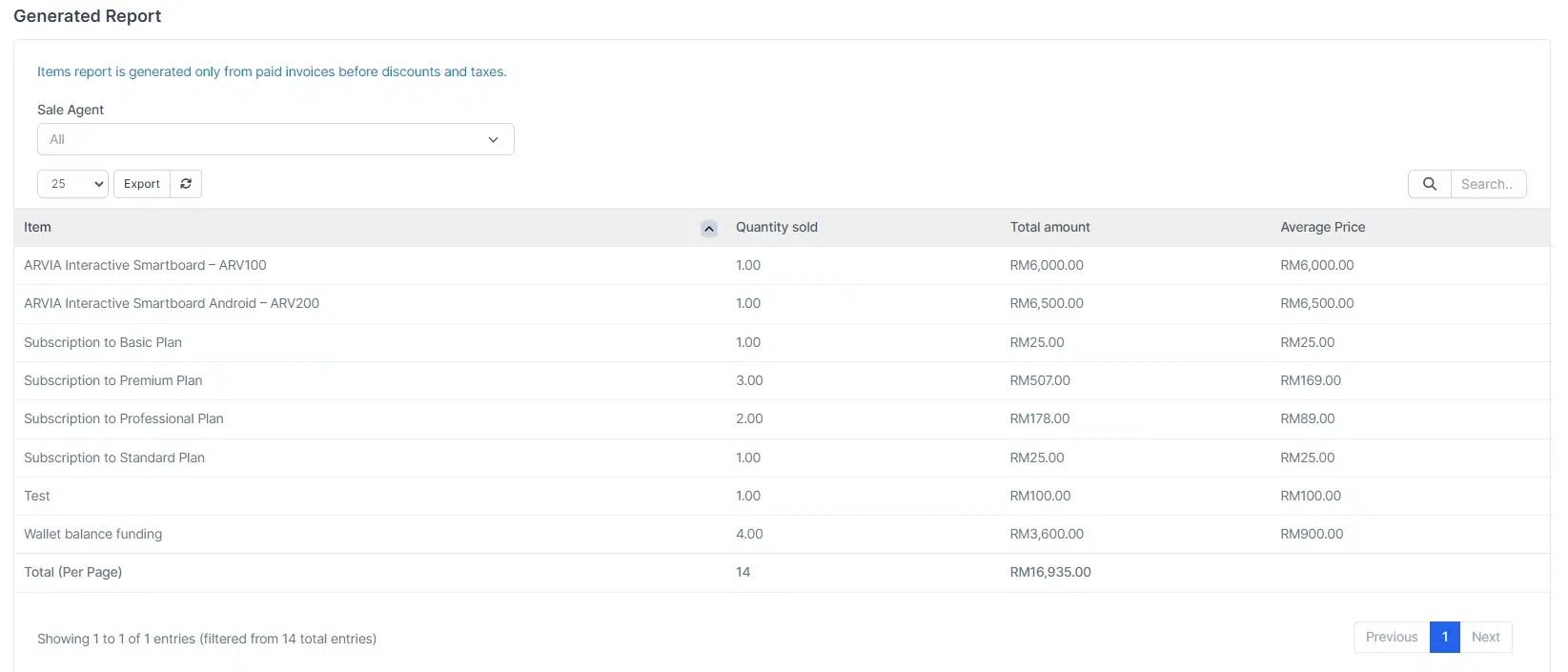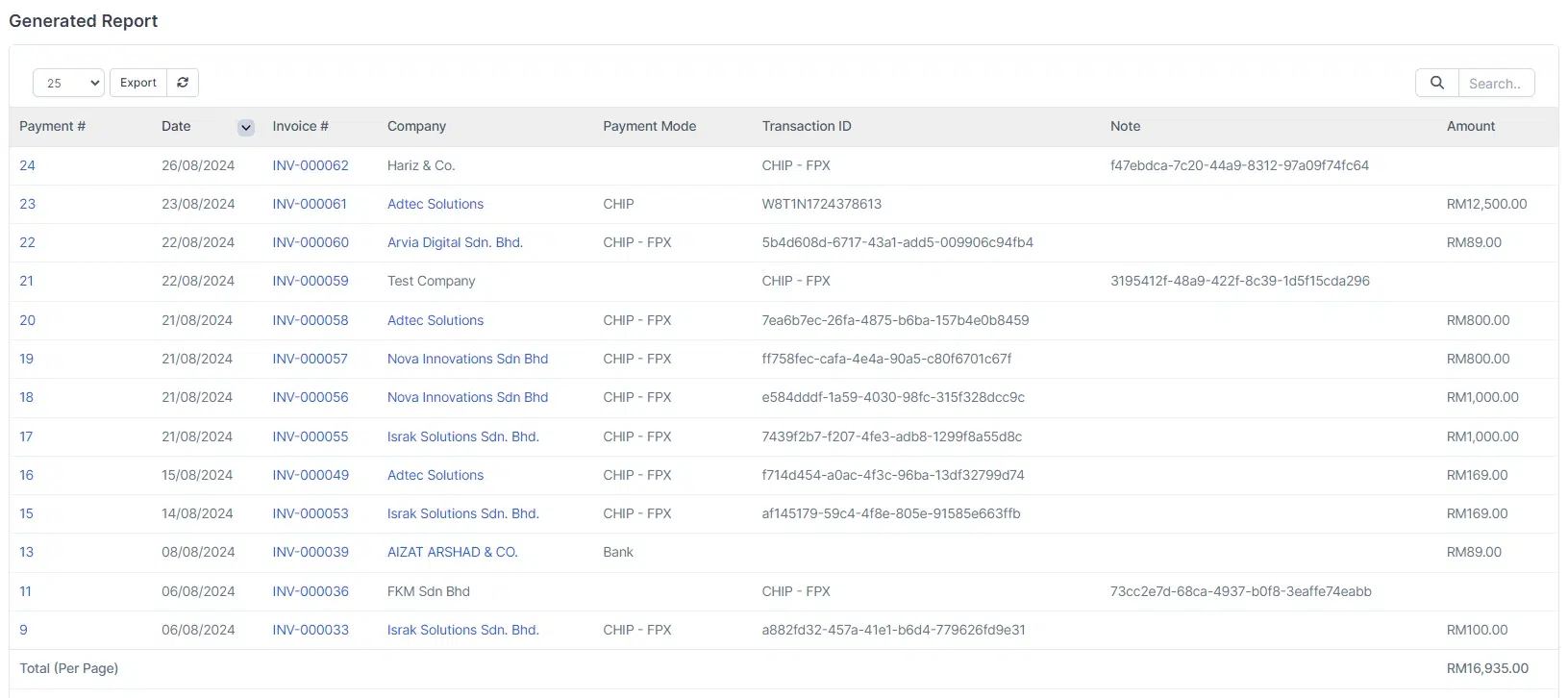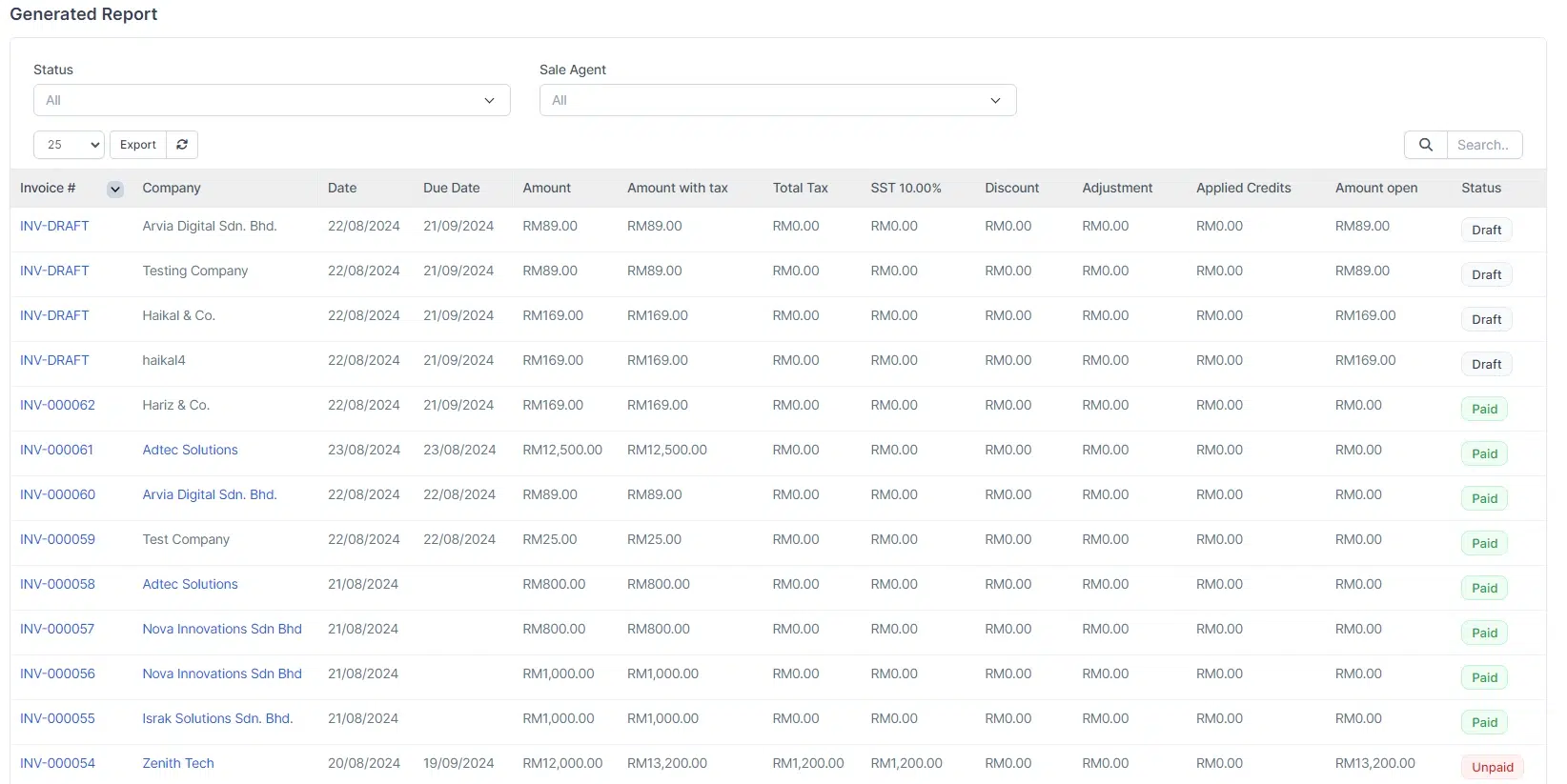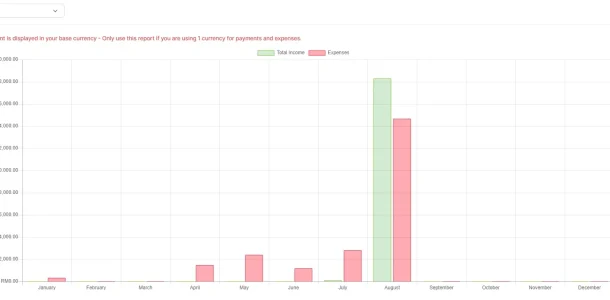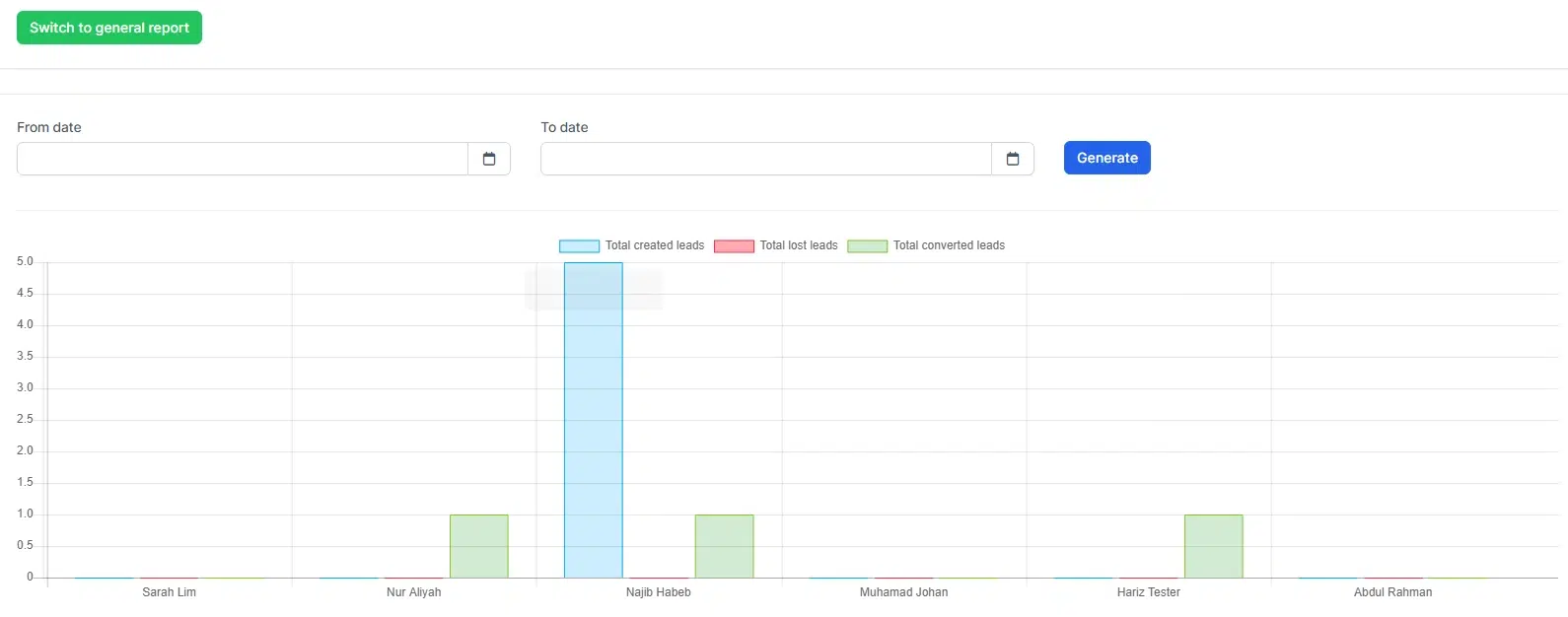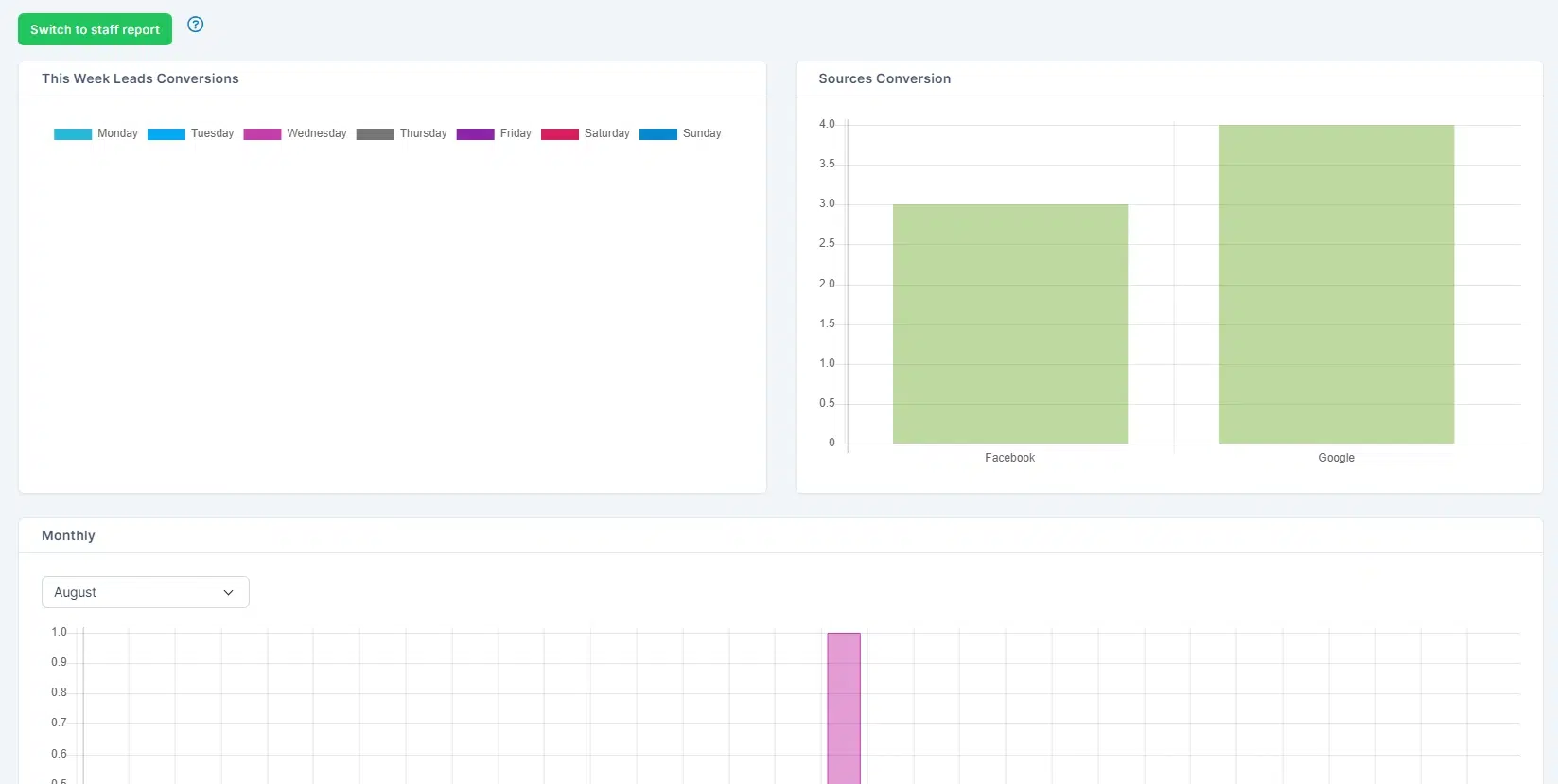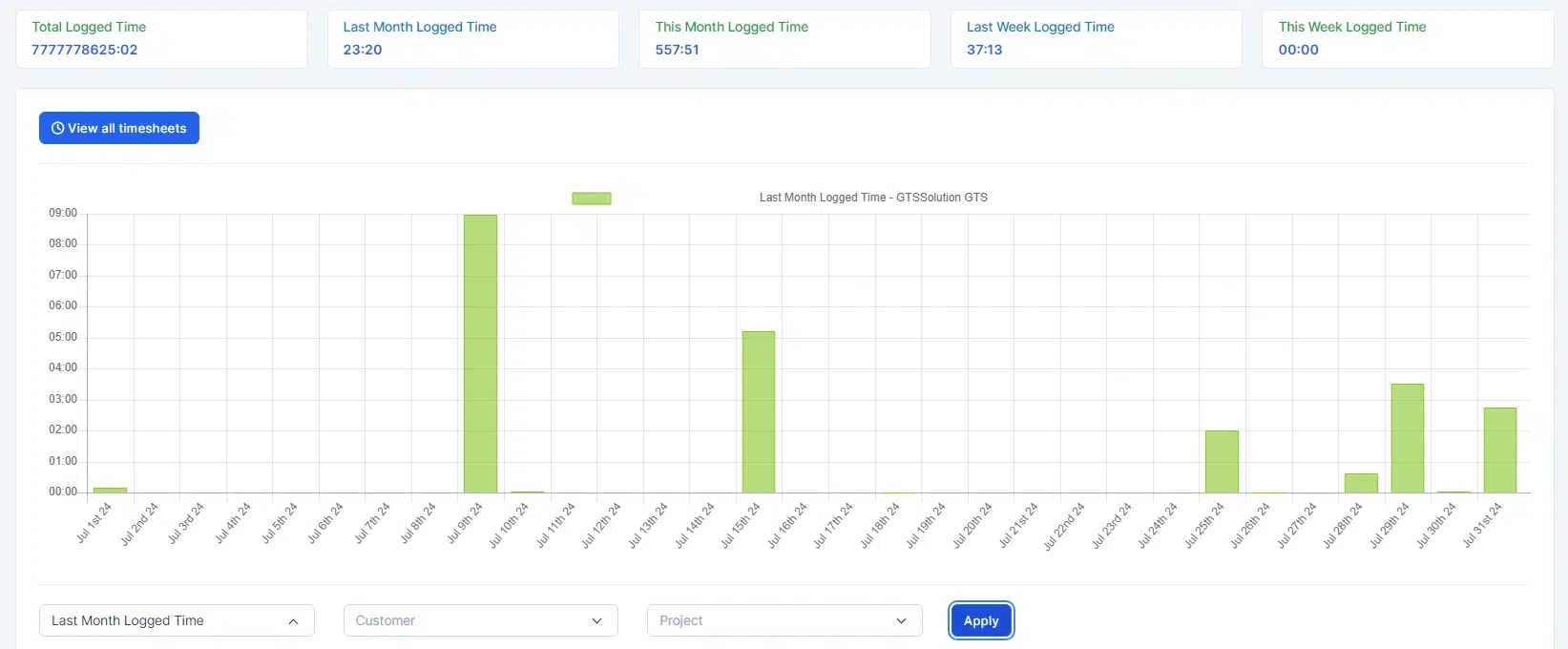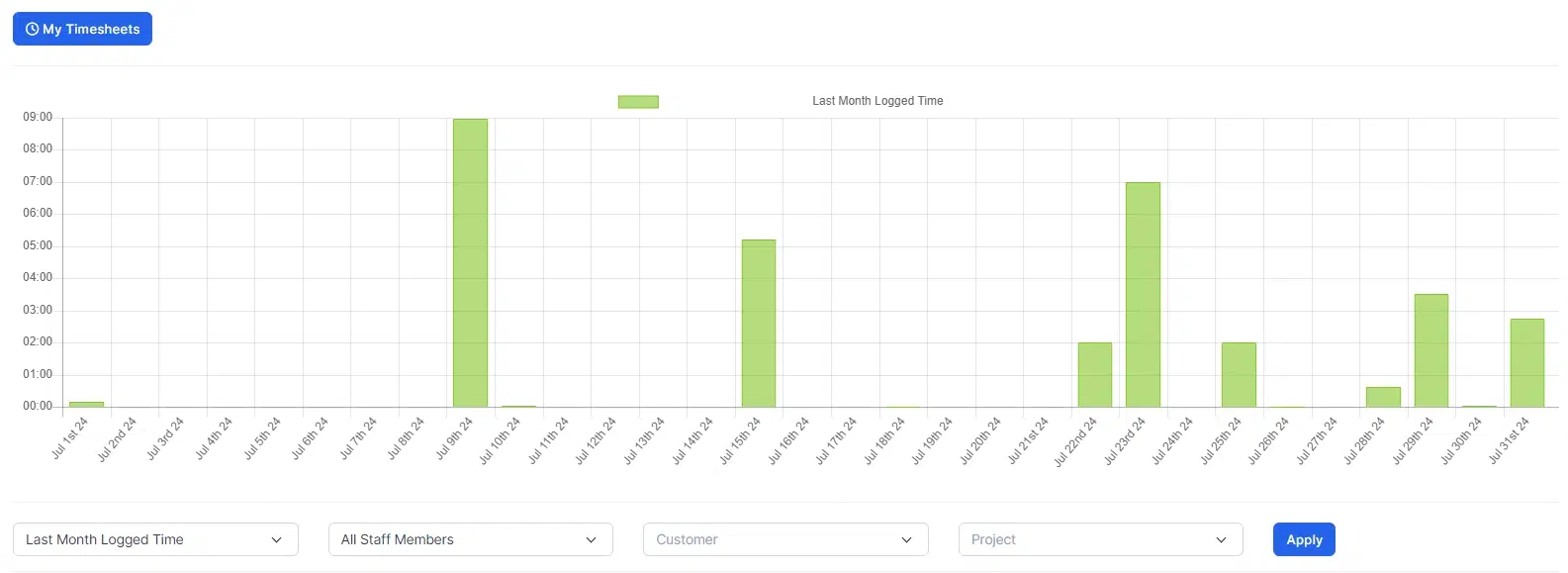Core Features
Reports
Comprehensive Business Reporting with Bizcore
The Bizcore Reporting Module provides powerful tools for generating detailed reports on various business aspects. It allows users to create custom reports on invoices, payments, proposals, and expenses, offering insights into sales, lead conversion, and financial performance. With export options and customizable filters, it supports data-driven decision-making.
Reports Feature Benefits
Lead Conversion Metrics
Track and analyze lead conversions to understand which sources are most effective and improve your marketing strategies based on data-driven insights.
Better Time Management
With timesheets overview reports, easily track work hours, manage tasks, and ensure efficient use of time across your projects.
Customizable Reporting
Tailor reports to your specific needs with customizable filters and export options, ensuring that you have the exact data you need for analysis and decision-making.
Key Features
Generate detailed sales, expense, and lead conversion reports with easy comparisons and timesheet management. Analyze performance across invoices, items, payments, and more to optimize your business operations.
Sales Reports
Create comprehensive reports on invoices, items sold, payments received, and credit notes, providing a clear picture of your sales performance. This feature includes detailed reporting on proposals, quotations, and accounts, allowing you to track all aspects of your sales process and make informed decisions based on accurate data.
- Invoices Report
- Items Report
- Payments Received
- Credit Notes Report
- Proposals Report
- Quotations Report
- Companies Report
Income vs. Expense Comparison
Use comparison charts to analyze profitability by comparing income against expenses over specified periods. This feature provides a clear visual representation of your financial health, helping you identify trends and make data-driven decisions to improve your bottom line.
Lead Conversion Reports
Track lead conversion performance and analyze the effectiveness of different lead sources to optimize your marketing efforts. This feature allows you to gain insights into which marketing channels are delivering the best results, helping you refine your strategies to increase conversion rates.
Timesheets Overview
View and manage work hours with timesheet reports that offer daily, weekly, and monthly views, grouped by tasks for better organization. This feature ensures efficient time management across projects, helping you track productivity, manage resources, and ensure that project timelines are met.
Discover Other Features
Export Options
Easily export reports to CSV or Excel files for further analysis and sharing with stakeholders.
Custom Date Ranges
Select predefined periods or custom date ranges for generating reports tailored to your specific time frame.
Visual Reports
Utilize visual reports like comparison charts and conversion metrics to quickly understand and interpret data
Detailed and Summary Views
Switch between detailed and summary views for a granular or high-level perspective of your business data.
Explore BizCore
Experience seamless financial management tailored for SMEs. Boost efficiency, ensure compliance, and make data-driven decisions with Bizcore’s cloud accounting software.
Frequently Asked Questions
What types of reports can I generate with Bizcore Reports Module?
Bizcore allows you to generate various reports, including sales reports, expense reports, lead conversion reports, and timesheets overview. You can also create custom reports on invoices, payments received, proposals, quotations, and credit notes.
Can I customize the reports in Bizcore?
Yes, the Reporting Module offers customizable filters and export options, allowing you to tailor reports to your specific needs. You can select custom date ranges and apply filters to generate the exact data you need.
How does the Reports Module help with expense tracking?
The module provides detailed expense reports, including monthly breakdowns and itemized details. You can also compare expenses against income to analyze profitability and manage your finances more effectively.
Can I export reports from Bizcore?
Yes, Bizcore allows you to export reports to CSV or Excel files, making it easy to share data with stakeholders or conduct further analysis.
How can I track lead conversions with Bizcore?
Bizcore offers lead conversion reports that track the performance of different lead sources. These reports help you analyze the effectiveness of your marketing strategies and optimize them based on data-driven insights.
Does the module support visual reports?
Yes, Bizcore provides visual reports such as comparison charts and conversion metrics. These visualizations help you quickly understand and interpret data, making it easier to grasp key insights.
What is the Timesheets Overview feature?
The Timesheets Overview feature allows you to view and manage work hours, offering daily, weekly, and monthly views grouped by tasks. This helps you track time usage across projects and ensure efficient time management.
Can I compare income and expenses in Bizcore?
Yes, the Reporting Module includes an Income vs. Expense Comparison feature, which allows you to analyze profitability by comparing income against expenses over specified periods.
How do I access customer-specific reports?
You can access customer-specific reports directly from their profiles within Bizcore. This feature provides a comprehensive view of all interactions and transactions related to each customer.
What are the options for viewing reports in Bizcore?
Bizcore offers both detailed and summary views for reports, allowing you to switch between a granular or high-level perspective of your business data, depending on your needs.
Are there predefined periods for generating reports?
Yes, Bizcore allows you to select predefined periods or custom date ranges when generating reports. This flexibility ensures that you can tailor the reports to the specific time frame relevant to your analysis.
How does Bizcore help with sales performance analysis?
Bizcore provides comprehensive sales reports, including data on invoices, items sold, payments received, and credit notes. These reports offer insights into your sales performance, helping you identify trends and optimize your sales strategy.