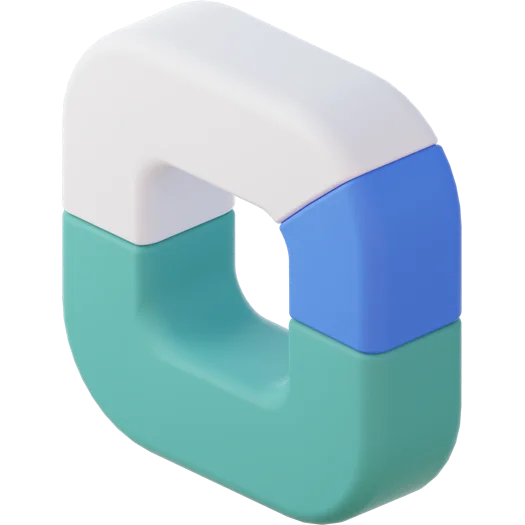Challenges of Manual Purchase Order Management
Managing purchase orders manually can introduce numerous challenges that hinder business efficiency. Common pitfalls include data entry errors, misplaced paperwork, and slow approval processes. These issues can lead to stockouts, overordering, and ultimately increased costs. Additionally, manual processes often result in a lack of visibility into the procurement pipeline, making it difficult for businesses to track their spending and supplier performance. These inefficiencies can consume valuable time and resources, preventing SMEs from focusing on growth and strategic initiatives.
Benefits of Automating Purchase Orders with BizCore
Automating purchase orders with BizCore can significantly enhance procurement processes for SMEs. By streamlining workflows, businesses can reduce administrative overhead, allowing staff to focus on more strategic tasks. Automation minimizes the risk of errors, ensuring that purchase orders are accurate and timely. Furthermore, automated systems provide real-time insights into procurement activities, improving visibility and accountability. This means that businesses can respond quickly to changes in demand, maintain optimal inventory levels, and strengthen supplier relationships.
Setting Up Automated Purchase Orders in BizCore
To configure automated purchase orders in BizCore, follow these simple steps:
- Access the Purchase Management Module: Log in to your BizCore account and navigate to the Purchase Management Module.
- Create a New Purchase Order Template: Click on the option to create a new purchase order template. This template will serve as the basis for all future automated orders.
- Define Approval Workflows: Set up approval workflows to ensure that purchase orders are reviewed and approved by the necessary stakeholders before being sent to suppliers.
- Set Order Triggers: Determine the triggers for automated orders, such as low inventory levels or specific purchasing thresholds.
- Configure Supplier Information: Input relevant supplier information, including contact details and payment terms, to ensure smooth order processing.
- Save and Activate the Template: Once you have configured all settings, save the template and activate the automation feature.
By following these steps, SMEs can easily set up automated purchase orders in BizCore, ensuring that procurement processes are efficient and streamlined.
Customizing Purchase Orders to Meet Business Needs
To ensure that automated purchase orders align with your business needs, consider customizing them with specific terms, conditions, and supplier requirements. Here are some tips:
- Define Standard Terms: Establish standard terms and conditions for purchase orders, such as payment terms, delivery expectations, and return policies.
- Tailor Supplier Requirements: Customize orders based on individual supplier agreements, including specific pricing, quantities, and delivery schedules.
- Include Relevant Documentation: Attach any necessary documentation, such as contracts or compliance requirements, to the purchase order for easy reference.
By tailoring purchase orders to meet your specific business needs, you can enhance communication with suppliers and reduce potential misunderstandings.
Integrating Purchase Orders with Inventory and Accounting
Linking automated purchase orders with inventory and accounting systems is essential for seamless operations. BizCore allows SMEs to integrate these functions easily:
- Sync Inventory Levels: Automated purchase orders can automatically adjust inventory levels in real-time, ensuring that businesses always have the right amount of stock on hand.
- Update Financial Records: When a purchase order is created, BizCore can automatically update financial records, providing accurate insights into spending and budget adherence.
- Generate Reports: Integration enables businesses to generate reports that highlight purchasing trends and inventory turnover rates, helping inform future procurement strategies.
By integrating purchase orders with inventory and accounting, SMEs can maintain a cohesive operational workflow.
Tracking Purchase Order Status and Delivery
BizCore provides tools to monitor the status of purchase orders from creation to delivery and payment. Users can:
- Check Order Status: Easily view the current status of each purchase order, including whether it is pending, approved, or fulfilled.
- Monitor Delivery Timelines: Track delivery schedules to ensure that orders arrive on time, allowing for better planning and inventory management.
- Manage Payments: Keep track of payment statuses and any outstanding invoices related to purchase orders.
With these tracking capabilities, SMEs can maintain control over their procurement activities and ensure timely deliveries.
Analyzing Procurement Data for Strategic Decision-Making
Using BizCore’s analytics features, SMEs can evaluate procurement data to make informed decisions. This includes:
- Assessing Purchasing Trends: Analyze historical purchasing data to identify trends, such as peak buying seasons or preferred suppliers.
- Evaluating Supplier Performance: Use data to assess supplier reliability, pricing, and service levels, enabling better negotiation strategies.
- Monitoring Budget Adherence: Track spending against budgets to ensure financial discipline and identify potential cost-saving opportunities.
By leveraging analytics, SMEs can make strategic decisions that enhance procurement efficiency and drive overall business growth.
Conclusion
Automating purchase orders with BizCore offers SMEs an opportunity to streamline their procurement processes, reduce errors, and improve efficiency. By following this step-by-step guide, businesses can set up automated systems that not only save time but also enhance their overall operational capabilities. With the right tools and strategies in place, SMEs can navigate the complexities of procurement with confidence and agility. Ready to automate purchase orders with BizCore ? Register for a 30-day free trial today, or schedule a 1-1 appointment to discover how BizCore can support automate purchase orders with BizCore.