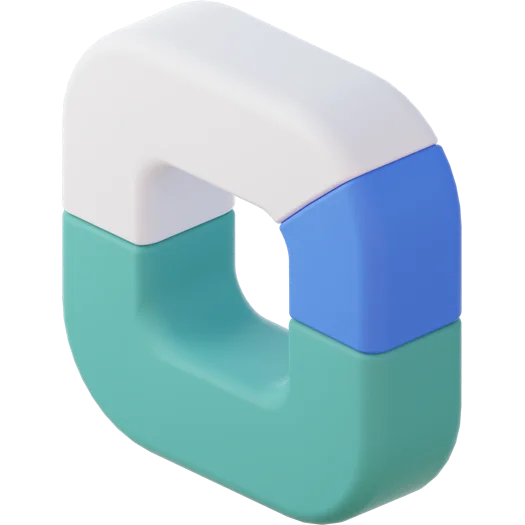Providing excellent customer service is a cornerstone of business success. However, as businesses grow and customer inquiries increase, managing support requests manually can become overwhelming, leading to slower response times and decreased satisfaction. Automating your support ticket system is a game-changer for improving customer service efficiency, reducing response times, and ensuring that every customer receives timely and accurate assistance. Here’s why automating support tickets is key to improving customer satisfaction and how it can transform your customer support operations.
1. Faster Response Times for Improved Customer Experience
Customers today expect quick and efficient service. When inquiries go unanswered or take too long to resolve, customer satisfaction drops. By automating your support ticket system, you can drastically reduce response times and enhance the overall customer experience.
How automation speeds up response times:
– Automated ticket routing: Automatically route tickets to the appropriate support team or agent based on the type of inquiry or priority level, reducing delays and ensuring that the right person handles the issue.
– Instant acknowledgments: Send automated responses to customers as soon as they submit a ticket, letting them know their inquiry has been received and is being processed. This provides immediate reassurance and sets expectations.
– Priority handling: Automatically prioritize urgent tickets, ensuring that critical issues are addressed promptly, while still managing lower-priority tickets efficiently.
By responding quickly and accurately to customer inquiries, businesses can enhance satisfaction, build trust, and foster long-term loyalty.
2. Reduced Human Error and Consistent Ticket Management
Manually handling support tickets can lead to mistakes whether it’s routing a ticket to the wrong department, missing a high-priority request, or miscommunicating with a customer. Automating support ticket management ensures consistent handling of inquiries and reduces the potential for human error.
How automation ensures consistency:
– Pre-defined workflows: Set up automated workflows that ensure every ticket follows the same process, from creation to resolution, ensuring that no tickets are missed or mishandled.
– Automated escalations: Automatically escalate unresolved tickets to higher-level support if they have not been addressed within a specified timeframe, preventing critical issues from slipping through the cracks.
– Standardized responses: Use pre-written templates for common inquiries to ensure that every customer receives a consistent, professional response, while allowing agents to personalize the message when needed.
This consistency improves the overall quality of customer service, ensuring that all customers receive the same level of attention and care, regardless of the nature of their inquiry.
3. Improved Ticket Tracking and Monitoring
Tracking the progress of support requests is crucial for delivering timely resolutions. An automated support ticket system provides real-time tracking and monitoring, allowing both customers and support teams to stay updated on the status of inquiries.
Benefits of automated ticket tracking:
– Real-time updates: Customers can track the progress of their tickets in real time through a self-service portal or receive automated status updates via email or SMS, reducing the need for follow-up inquiries.
– Clear visibility for teams: Support agents can see all open tickets in a centralized dashboard, allowing them to prioritize tasks, monitor ticket lifecycles, and identify any tickets that may be delayed.
– Reporting and analytics: Automated ticket systems provide detailed reports on ticket response times, resolution times, and agent performance, helping businesses identify trends and optimize their support processes.
By providing clear tracking and monitoring, businesses can ensure that no customer inquiry is overlooked, and customers feel confident that their issue is being addressed.
4. Enhanced Efficiency and Productivity for Support Teams
Manual ticket management can be labor-intensive, leading to slower response times and overburdened support teams. Automating key aspects of the support process frees up your agents to focus on more complex issues, improving overall productivity and customer satisfaction.
How automation enhances productivity:
– Automated ticket creation: Automatically create support tickets from customer emails, chats, or social media inquiries, reducing the need for manual input and ensuring that all inquiries are captured.
– Streamlined workflows: Use automation to organize and prioritize tickets based on criteria such as urgency, customer tier, or issue type, allowing support teams to work more efficiently.
– Knowledge base integration: Automate the suggestion of knowledge base articles or FAQs based on the content of the customer’s inquiry, helping customers find answers to common questions without needing to wait for agent assistance.
With a more streamlined and automated process, support teams can handle a larger volume of inquiries while maintaining high standards of service, leading to happier customers.
5. Better Customer Communication and Transparency
Clear communication is essential to keeping customers satisfied during the support process. An automated support ticket system improves communication by providing real-time updates, status notifications, and transparency throughout the customer’s interaction with your business.
How automation improves communication:
– Automatic notifications: Keep customers informed at every stage of the ticket lifecycle, from ticket creation to resolution, through automated email or SMS updates.
– Self-service options: Provide customers with access to a self-service portal where they can view the status of their tickets, reducing the need to follow up with support for updates.
– Consistent follow-ups: Use automated follow-up reminders for tickets that have been open for too long or unresolved, ensuring that no inquiry is forgotten.
By improving communication and transparency, businesses can reassure customers that their issues are being handled effectively, leading to increased satisfaction.
Conclusion: Elevate Customer Satisfaction with Automated Support Tickets
Automating your support ticket system is a critical step in improving customer satisfaction. By reducing response times, eliminating human error, providing real-time tracking, and enhancing communication, businesses can deliver more efficient and reliable customer service. For companies looking to streamline their support operations and build stronger relationships with their customers, investing in a Support Ticket Module that automates key processes is essential for success.