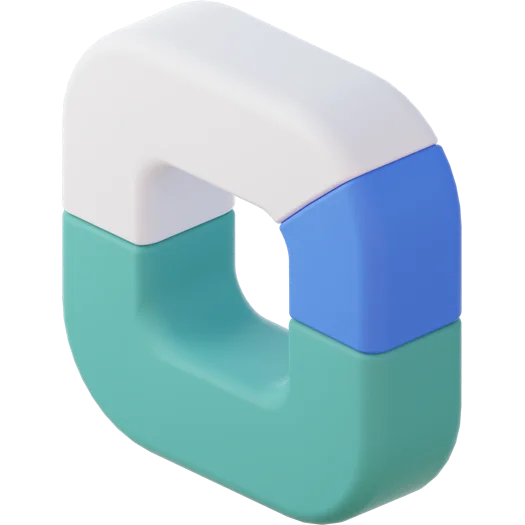For businesses to stay competitive in today’s digital landscape, it’s crucial to capture potential customers as soon as they visit your website. A Web to Lead Form Module automates this process, turning visitors into leads by collecting their information and seamlessly feeding it into your CRM system. This module simplifies lead generation, ensuring that no opportunity is missed and that the sales process is more efficient. Here’s how an automated Web to Lead Form Module can streamline your lead capture efforts.
1. Automated Lead Collection for Faster Response Times
One of the most significant advantages of using a Web to Lead Form Module is its ability to automatically capture leads from your website. As soon as a visitor submits a form, their details are sent directly to your CRM, allowing your sales team to respond quickly and capitalize on the opportunity.
How automated lead collection improves response times:
– Instant lead creation: When a visitor submits their contact details, a new lead is created instantly in your CRM, eliminating the need for manual data entry.
– Real-time notifications: Sales teams can receive instant alerts when a new lead is captured, allowing them to follow up with the lead immediately, increasing the chances of conversion.
– Faster follow-ups: By automating lead capture and sending real-time notifications, businesses can respond to leads faster, ensuring they engage with potential customers while their interest is high.
Automation significantly reduces delays, helping businesses move leads quickly through the sales funnel.
2. Seamless CRM Integration for Efficient Lead Management
A Web to Lead Form Module integrates directly with your CRM system, making it easier for businesses to manage leads efficiently. By automatically transferring lead information to the CRM, businesses can track and nurture leads without any manual work, ensuring that no leads fall through the cracks.
How CRM integration streamlines lead management:
– Automatic lead assignment: As soon as a lead is captured, it can be automatically assigned to the appropriate sales representative based on criteria like location, industry, or lead score.
– Lead segmentation: Leads can be segmented into different groups based on the information they provide in the form (e.g., type of service needed, budget, company size), allowing sales teams to tailor their follow-up strategies.
– Centralized lead tracking: With all leads collected and managed in one system, businesses can easily track their interactions with each lead, ensuring that no touchpoint is missed and that the sales team is always aware of the next steps.
By seamlessly integrating with your CRM, a Web to Lead Form Module ensures that businesses can manage their leads more effectively, reducing the risk of missed opportunities.
3. Customizable Lead Capture Forms for Better Engagement
A Web to Lead Form Module allows businesses to create customizable forms that can be tailored to capture the most relevant information from visitors. Whether it’s a simple contact form or a detailed request for a product demo, businesses can design forms that engage visitors and encourage them to provide valuable information.
How customizable forms improve lead capture:
– Tailored questions: Customize the form fields to collect the most important data from your visitors, such as contact details, company name, industry, or specific areas of interest.
– Dynamic forms: Use conditional logic to show or hide form fields based on visitor responses, ensuring that forms are short and relevant to each individual, improving completion rates.
– Mobile-friendly design: Ensure that forms are optimized for mobile devices, making it easy for visitors to submit their information from any device, boosting lead capture rates.
By using customizable forms, businesses can engage visitors more effectively and gather the specific data needed to qualify and nurture leads.
4. Improved Lead Qualification with Detailed Data
One of the key benefits of a Web to Lead Form Module is that it allows businesses to collect detailed information from website visitors, helping to qualify leads more effectively. Instead of gathering just basic contact information, businesses can ask for specific details that help determine whether a lead is sales-ready or requires further nurturing.
How detailed data improves lead qualification:
– Lead scoring: Use the information collected through the form to assign a lead score based on criteria such as job title, company size, budget, or level of interest. This helps sales teams prioritize high-quality leads and focus on the most promising opportunities.
– Behavioral insights: Track which web pages or content the visitor engaged with before submitting the form, giving sales teams a clearer understanding of the lead’s needs and interests.
– Advanced segmentation: Segment leads based on the data they provide, allowing businesses to create personalized follow-up strategies that cater to the unique needs of each lead.
With more detailed information, businesses can qualify leads more effectively, ensuring that sales teams focus their efforts on the most valuable prospects.
5. Enhanced Analytics for Optimizing Lead Generation
A Web to Lead Form Module provides analytics that help businesses track the performance of their lead generation efforts. By analyzing form submissions, conversion rates, and lead sources, businesses can continuously improve their lead capture strategies.
How analytics improve lead generation:
– Form performance tracking: Monitor which forms generate the most leads and identify areas for improvement, such as form length, design, or placement on the website.
– Conversion rate optimization: Use A/B testing to compare different form variations (e.g., different CTAs, form fields, or designs) and optimize the forms that drive the most conversions.
– Lead source tracking: Understand where your leads are coming from (e.g., organic traffic, paid ads, social media) and adjust your marketing strategy to focus on the highest-performing channels.
By leveraging analytics, businesses can refine their lead capture efforts and continuously improve the performance of their Web to Lead Form Module.
Conclusion: Streamline Lead Capture with an Automated Web to Lead Form Module
A Web to Lead Form Module is an essential tool for businesses looking to streamline their lead capture process. By automating lead collection, integrating seamlessly with CRM systems, and offering customizable forms, this module ensures that businesses can efficiently capture and qualify leads from their website. For companies looking to improve their lead generation strategy and drive more conversions, investing in a Web to Lead Form Module is a smart decision.