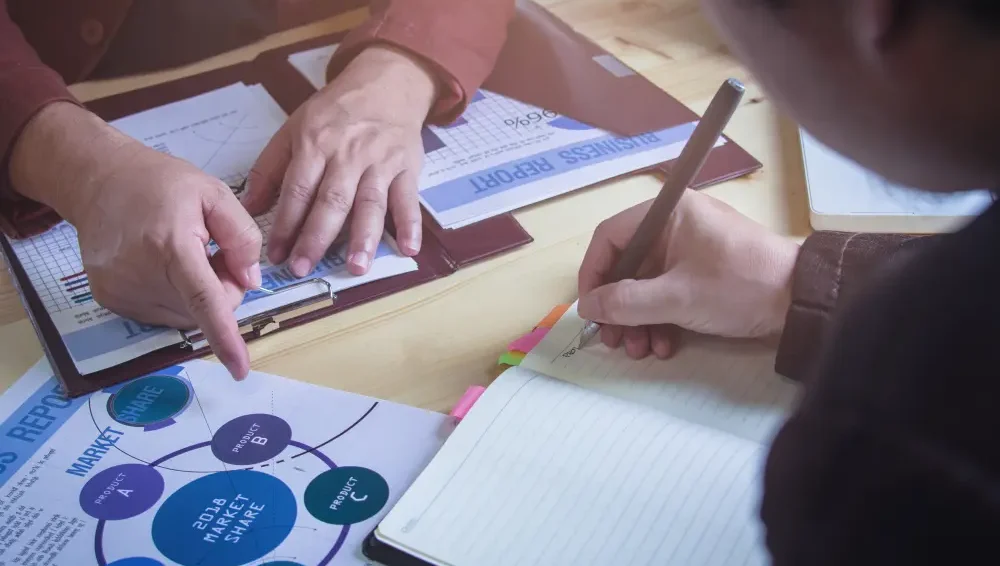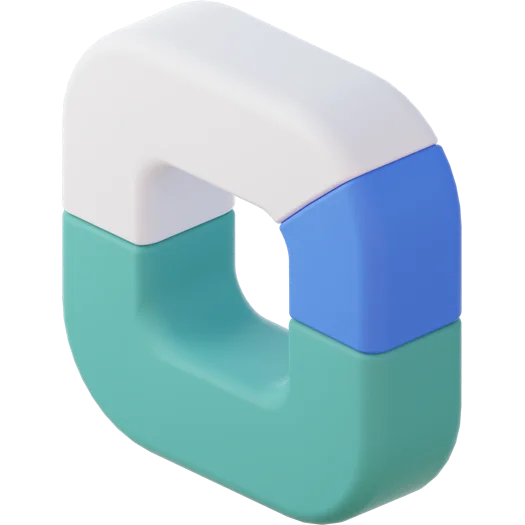Creating professional proposals can be time-consuming, especially when they need to be customized for different clients and projects. A Proposals Module simplifies this process, allowing businesses to craft detailed, visually appealing proposals in a fraction of the time. With built-in templates, automation tools, and customization options, the Proposals Module enables you to create polished proposals quickly and efficiently. Here’s how it works.
1. Access Ready-to-Use Templates
One of the most significant time-saving features of a Proposals Module is its library of pre-designed templates. These templates are designed to cover a variety of business needs and can be easily customized to match your branding and project requirements.
Why templates matter:
– Time efficiency: Instead of building proposals from scratch, simply select a template that fits your needs and customize it as necessary.
– Professional design: Templates come with professional layouts, ensuring that your proposal looks polished and visually appealing to clients.
– Consistency: Using templates ensures that all your proposals maintain a consistent format, reflecting your brand’s professionalism.
With a wide range of templates, businesses can quickly create professional proposals without the hassle of designing documents manually.
2. Automate Data Input and Proposal Generation
Manual data entry can be one of the most tedious parts of proposal creation. A Proposals Module helps you automate data input, pulling relevant information from your CRM or other business systems to generate proposals faster.
Key benefits of automation:
– Pull client data instantly: The module can pull client names, addresses, project details, and more from your database, eliminating the need for manual input.
– Reduce errors: Automation minimizes the risk of typos and errors, ensuring that your proposals are accurate and reliable.
– Generate multiple proposals: For businesses managing multiple clients or projects, automated proposal generation allows you to quickly create proposals tailored to each specific client.
By automating much of the data entry process, you can create accurate and detailed proposals in minutes, saving valuable time and effort.
3. Customize Proposals for Each Client
While templates and automation save time, it’s essential to personalize each proposal to fit the client’s specific needs. A Proposals Module offers customization tools that allow you to adjust content, pricing, terms, and design elements to suit each proposal.
Customization features:
– Editable sections: Easily modify any section of the proposal to include specific client information, project scope, or tailored solutions.
– Custom branding: Incorporate your company’s branding, logos, and colors to ensure each proposal reflects your unique business identity.
– Adjust pricing and services: Update pricing, add discounts, or include new service packages based on the client’s needs.
With these customization options, you can ensure that each proposal is not only professional but also personalized for the client, increasing the likelihood of winning the business.
4. Streamline Approvals and E-Signatures
Getting proposals approved can be a lengthy process if done manually. A Proposals Module simplifies this by allowing clients to review, approve, and sign proposals electronically, all within the same system.
How it works:
– Electronic approval: Clients can review the proposal online and provide approval with just a few clicks, eliminating the need for back-and-forth emails.
– E-signatures: The module integrates e-signature functionality, allowing clients to sign off on proposals digitally, speeding up the process.
– Automated notifications: Receive real-time notifications when a proposal is viewed, approved, or signed, keeping the process moving efficiently.
This streamlined process not only saves time but also reduces the paperwork, making it easier for both you and your clients to close deals faster.
5. Track Proposal Performance in Real-Time
Knowing how your proposals are performing is crucial for understanding what’s working and where improvements can be made. A Proposals Module offers real-time tracking and analytics, allowing you to monitor the status of each proposal.
What you can track:
– Proposal views: See when and how often a client has opened your proposal, helping you gauge their level of interest.
– Follow-up reminders: Set automated reminders to follow up with clients who haven’t responded yet.
– Conversion rates: Track the percentage of proposals that result in signed contracts, giving you valuable insights into your proposal’s effectiveness.
With these insights, you can optimize your proposals and follow-up strategies to improve your win rates and close deals more efficiently.
Conclusion: Create Professional Proposals Faster Than Ever
A Proposals Module takes the hassle out of proposal creation by offering templates, automation, and customization options that allow you to generate polished, professional proposals in minutes. With features like automated data input, e-signatures, and real-time tracking, businesses can streamline the entire proposal process saving time, reducing errors, and improving client satisfaction. For businesses looking to create high-quality proposals quickly and effectively, a Proposals Module is the ultimate tool for success.