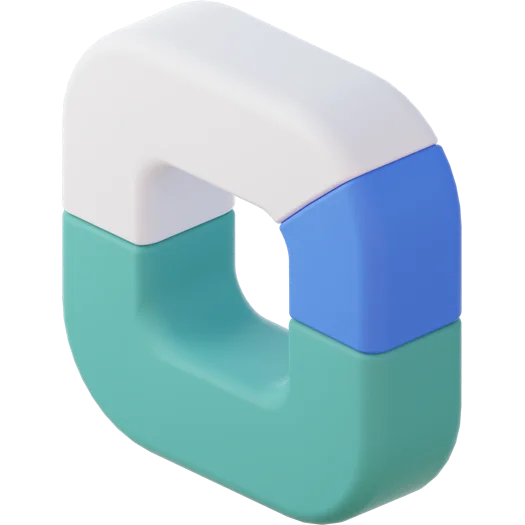In the competitive landscape of online marketing, capturing leads is only half the battle. Turning those clicks into customers requires a seamless process that engages potential buyers and moves them down the sales funnel efficiently. Facebook Lead Forms provide businesses with a simple and effective way to capture valuable customer information directly within the platform, transforming leads into paying customers. Here’s how Facebook Lead Forms can drive business growth by turning clicks into customers.
1. Simplify Lead Capture with Pre-Filled Forms
One of the biggest barriers to converting online leads is the complexity of traditional forms, which often require users to manually fill in multiple fields. Facebook Lead Forms eliminate this hurdle by using pre-filled forms that pull information directly from users’ Facebook profiles, making it easier and faster for potential customers to submit their details.
How pre-filled forms improve lead capture:
– Ease of submission: Since Facebook automatically fills in basic details like name, email, and phone number, users can submit forms with just a few clicks, reducing friction and increasing the likelihood of conversion.
– Fewer drop-offs: With fewer fields to fill in, users are less likely to abandon the form halfway through, resulting in a higher completion rate and more leads captured.
– Mobile-friendly experience: Facebook Lead Forms are optimized for mobile devices, ensuring that users can submit their information smoothly, regardless of whether they’re browsing on a smartphone, tablet, or desktop.
By streamlining the lead capture process with pre-filled forms, businesses can capture more leads with less effort and keep the user experience seamless.
2. Customize Lead Forms for Better Lead Qualification
Not all leads are created equal, and qualifying leads is essential to ensuring that your sales team focuses on those most likely to convert. Facebook Lead Forms allow businesses to customize their forms with additional questions that help qualify leads before they enter the sales funnel.
How to qualify leads using customized Facebook Lead Forms:
– Add custom questions: Include specific questions that help you assess a lead’s interest or readiness to buy. For example, you can ask about their budget, business needs, or product preferences to gauge whether they’re a good fit for your offering.
– Filter by intent: Customize your forms to include questions that reveal the customer’s intent, such as whether they’re looking for immediate solutions or just browsing for information. This helps you prioritize leads that are closer to making a purchase.
– Tailored offers: Based on the responses, you can offer tailored follow-up actions, such as scheduling a consultation or offering a product demo, ensuring that leads move through the sales funnel with personalized attention.
Customizing your lead forms allows you to capture more qualified leads, reducing the time your sales team spends on unqualified prospects and increasing the chances of conversion.
3. Integrate Facebook Lead Forms with Your CRM for Seamless Follow-Up
Capturing leads is just the beginning what comes next is equally important. Facebook Lead Forms can be integrated with your CRM or email marketing platform, allowing for seamless follow-up with potential customers. By automatically syncing lead information with your CRM, businesses can streamline their lead nurturing efforts and move leads closer to conversion.
How CRM integration enhances lead follow-up:
– Immediate action: When leads are captured through Facebook Lead Forms, their details are automatically added to your CRM, enabling your sales team to follow up instantly with a personalized message or offer.
– Automated lead nurturing: Set up automated email sequences or marketing campaigns that are triggered as soon as a lead is captured. This keeps leads engaged and ensures they receive timely information about your products or services.
– Real-time tracking: Monitor the progress of your leads in your CRM and track their journey through the sales funnel, allowing you to make data-driven decisions on how to nurture them effectively.
By integrating Facebook Lead Forms with your CRM, businesses can ensure that no lead is left unattended and that each potential customer receives the attention they need to convert.
4. Use Retargeting to Re-Engage and Convert Leads
Not every lead will convert immediately, but that doesn’t mean they’re a lost opportunity. Facebook’s powerful retargeting capabilities allow businesses to re-engage leads who didn’t convert the first time around, keeping them in the sales funnel and increasing the likelihood of eventual conversion.
How retargeting helps convert leads:
– Show targeted ads: Use Facebook’s retargeting tools to show relevant ads to people who have submitted their information through a lead form but haven’t completed a purchase yet. These ads can remind them of your product, offer a special promotion, or encourage them to take the next step.
– Follow-up content: Retarget leads with helpful content such as case studies, testimonials, or product demos that provide additional value and address any potential objections they may have about making a purchase.
– Increase brand touchpoints: Retargeting keeps your brand top of mind by repeatedly engaging leads with personalized content, ensuring they don’t forget about your offer and are more likely to return and convert.
Retargeting ensures that businesses continue engaging leads long after the initial interaction, increasing the chances of conversion and maximizing the value of every lead captured.
5. Analyze and Optimize Your Lead Generation Campaigns
To get the most out of Facebook Lead Forms, businesses need to analyze performance metrics and continuously optimize their campaigns. Facebook’s built-in analytics tools provide valuable insights into how your ads and lead forms are performing, allowing you to refine your strategy for better results.
How to analyze and optimize your Facebook Lead Form campaigns:
– Monitor key metrics: Track important metrics such as cost per lead, form submission rate, and conversion rate to see how well your campaigns are performing. This data can help you identify what’s working and where there’s room for improvement.
– A/B testing: Test different variations of your lead forms, such as the length of the form, the types of questions, or the call-to-action (CTA) to see which versions yield the best results. A/B testing helps you fine-tune your lead capture process for optimal performance.
– Refine audience targeting: Based on performance data, adjust your audience targeting to focus on segments that are generating the highest-quality leads. This ensures that your ads are being seen by the most relevant potential customers.
By regularly analyzing and optimizing your lead generation efforts, businesses can improve the efficiency of their Facebook Lead Forms and drive even more conversions.
Conclusion: Drive Business Growth with Facebook Lead Forms
Facebook Lead Forms are a powerful tool for turning clicks into customers. By simplifying the lead capture process, customizing forms for better qualification, and integrating seamlessly with your CRM, businesses can efficiently generate high-quality leads that are more likely to convert. Through retargeting and continuous optimization, businesses can keep potential customers engaged and maximize their lead generation efforts. For companies looking to grow their customer base and increase sales, Facebook Lead Forms are an essential part of a successful digital marketing strategy.