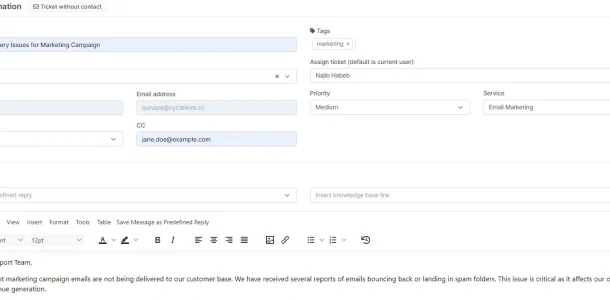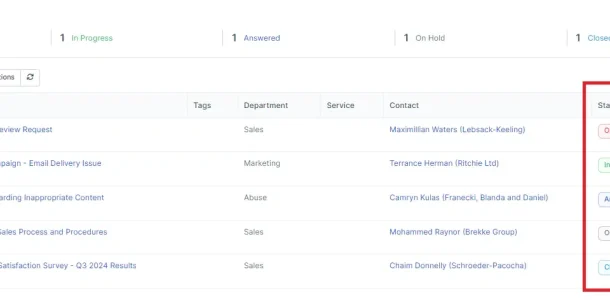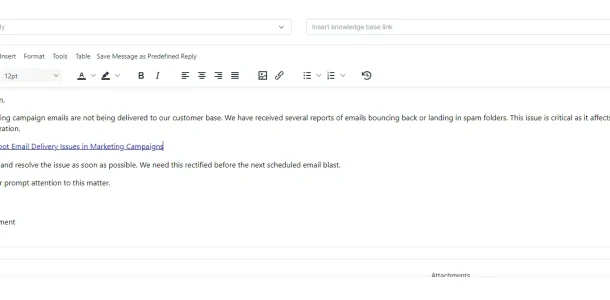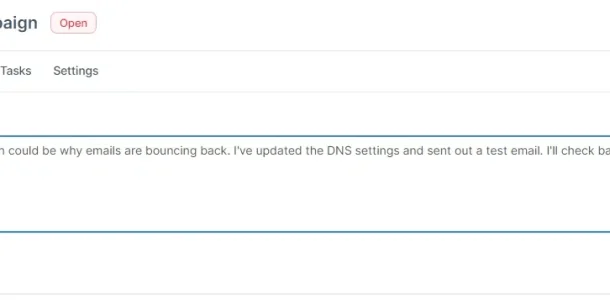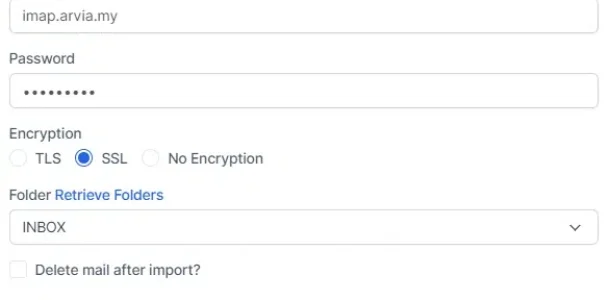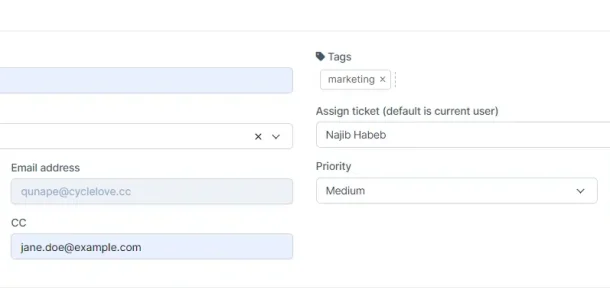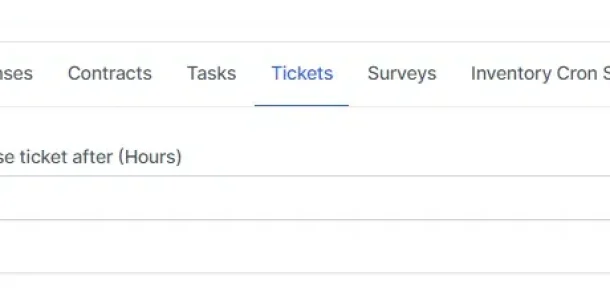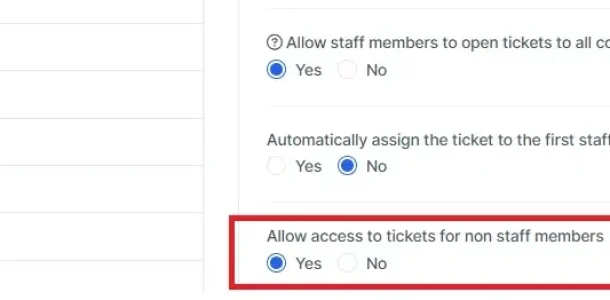Advanced Features
Support Tickets
Efficient Support Ticket Management for Streamlined Customer Service
The Wallet feature in BizCore provides a robust platform for managing funds, tracking transactions, and configuring settings. Users can monitor balances, manage transactions, and set preferences for auto payments and withdrawals, offering admins and clients a streamlined financial process.
Support Tickets Benefits
Automated Communication and Notifications
Automates the sending of notifications and replies, keeping both staff and customers informed and reducing manual workload.
Customizable Priorities and Statuses
Allows for easy customization of ticket priorities and statuses, ensuring that the most critical issues are addressed first.
Enhanced Collaboration with Private Notes
Enables staff members to add private notes to tickets, facilitating internal communication and collaboration for complex issues.
Key Features
Streamline support with automatic ticket management, customizable statuses, predefined replies, and email-to-ticket conversion. Organize by department, auto-close inactive tickets, and manage non-staff access.
Ticket Statuses and Priorities
Tailor ticket statuses and priorities to fit your business needs, ensuring the most urgent tickets are handled first. This feature helps prioritize critical issues, allowing your support team to focus on resolving the most pressing concerns and enhancing customer satisfaction.
Predefined Replies and Knowledge Base Integration
Save time with predefined replies and easily insert knowledge base links to provide customers with quick resolutions. This feature speeds up the response process, reducing the workload on your support team and offering customers immediate access to helpful resources.
Email to Ticket Conversion
Convert customer emails into support tickets automatically, ensuring no query goes unnoticed. This feature helps centralize all customer inquiries within the ticketing system, preventing any messages from slipping through the cracks and improving the organization of your support efforts.
Department and Service Management
Organize tickets by department and service, making it easier to track and resolve issues based on the customer’s specific needs. This feature provides structure to your support system, ensuring that tickets are routed to the appropriate teams for faster and more accurate resolutions.
Non-Staff Access Control
Grant or restrict access to tickets for non-staff members, allowing flexibility in how customer support is managed. This feature offers customizable control over who can view and interact with tickets, ensuring that sensitive information is protected while maintaining effective support processes.
Discover Other Features
Ticket Email Templates
Customize email templates for various ticket scenarios, ensuring consistent and professional communication with customers.
Allowed File Extensions and Attachment Limits
Set specific file types and attachment limits for tickets, ensuring secure and appropriate file exchanges.
IMAP Email Configuration
Integrate your email system with ticket management through IMAP, allowing seamless email-to-ticket conversion and tracking.
Ticket Reports
Generate comprehensive reports on ticket statuses, response times, and resolution efficiency to continuously improve your support processes.
Explore BizCore
Experience seamless financial management tailored for SMEs. Boost efficiency, ensure compliance, and make data-driven decisions with Bizcore’s cloud accounting software.
Frequently Asked Questions
How does the Support Tickets feature streamline ticket management?
Support Tickets streamlines ticket management by automatically assigning tickets, setting priorities, and notifying relevant staff members. This ensures that customer inquiries are addressed promptly and efficiently.
Can I customize ticket priorities and statuses?
Yes, the module allows you to customize ticket priorities and statuses according to your business needs. This ensures that the most urgent issues are handled first, improving the overall efficiency of your support team.
How does the module handle automated communication?
The module automates the sending of notifications and replies, keeping both staff and customers informed throughout the resolution process. This reduces the manual workload and ensures consistent communication.
What is the purpose of private notes in the Support Tickets feature?
Private notes allow staff members to add internal comments to tickets that are only visible to those involved in the resolution. This enhances collaboration and ensures that complex issues are handled effectively.
How does this feature deal with inactive tickets?
This feature can automatically close tickets that have been inactive for a specified period. This helps maintain an organized and up-to-date support system by clearing out old or unresolved tickets.
Can I integrate the knowledge base with this feature?
Yes, this feature allows you to integrate the knowledge base by easily inserting links into ticket replies. This provides customers with quick access to self-help resources and can expedite the resolution process.
What is email-to-ticket conversion, and how does it work?
Email-to-ticket conversion automatically turns customer emails into support tickets. This ensures that no customer query goes unnoticed and allows for efficient tracking and management of customer support requests.
How does managing departments and services enhance ticket tracking?
Organizing tickets by department and service helps streamline the resolution process by ensuring that issues are directed to the appropriate teams. This makes it easier to track and resolve issues based on the customer’s specific needs.
Can non-staff members access support tickets?
Yes, the module provides the option to grant or restrict access to tickets for non-staff members. This allows for flexibility in how customer support is managed, depending on your business requirements.
What are ticket email templates used for?
Ticket email templates allow you to customize communication for various ticket scenarios. This ensures consistent and professional interactions with customers throughout the support process.
How does IMAP email configuration benefit the Support Tickets feature?
IMAP email configuration allows you to integrate your email system with the ticket management feature. This enables seamless email-to-ticket conversion and tracking, ensuring efficient handling of all customer queries.
Can I generate reports on ticket management performance?
Yes, the module includes a reporting feature that allows you to generate comprehensive reports on ticket statuses, response times, and resolution efficiency. These reports help you continuously improve your support processes.