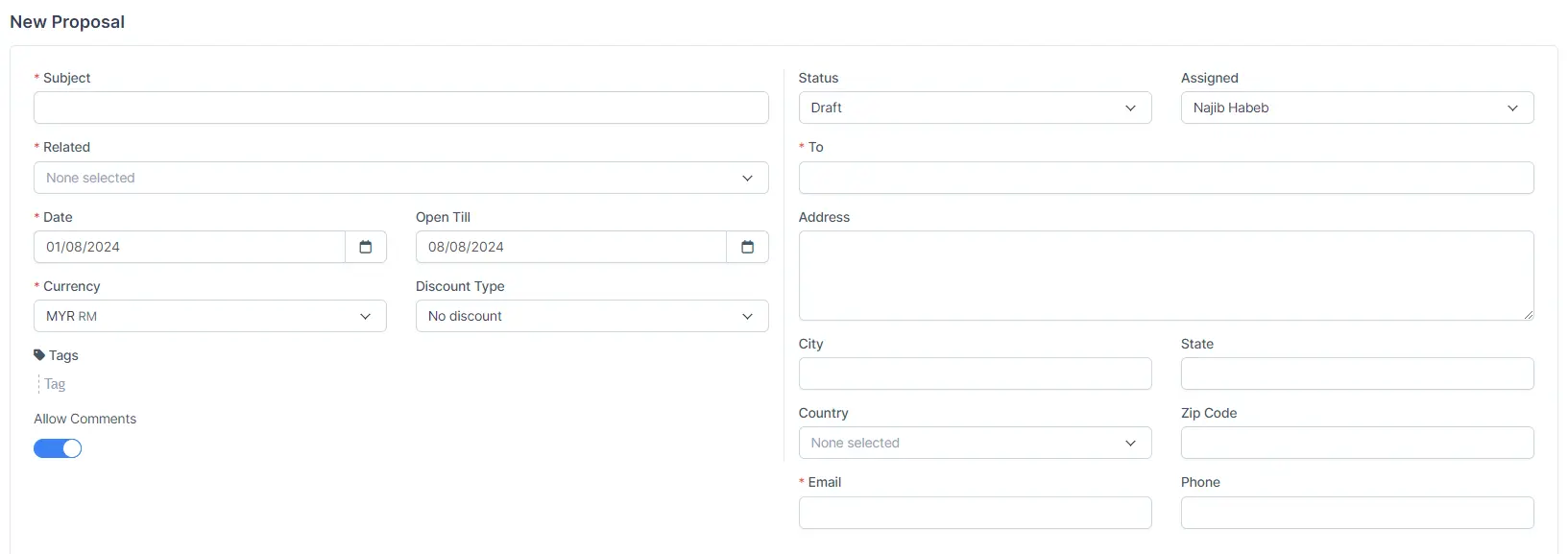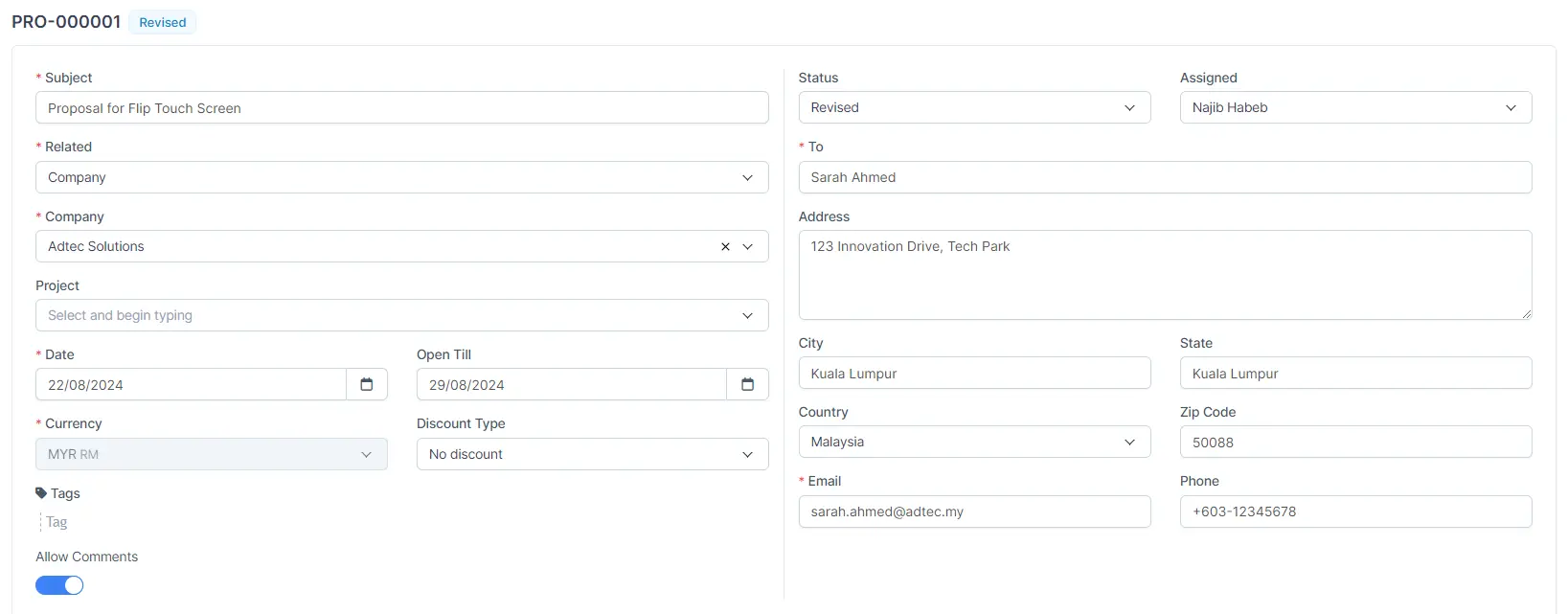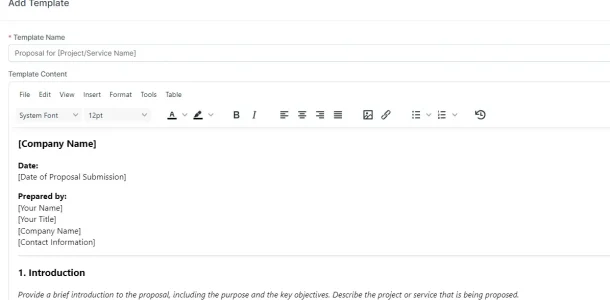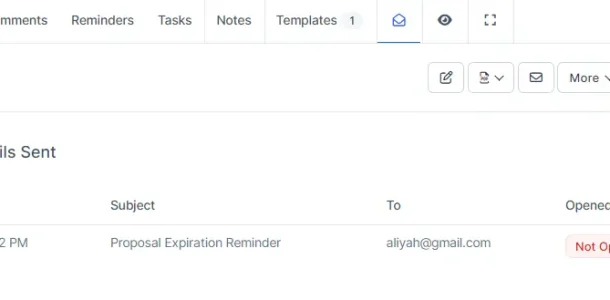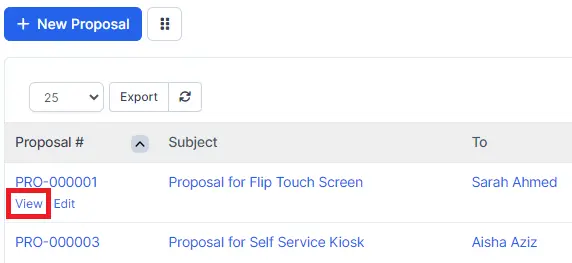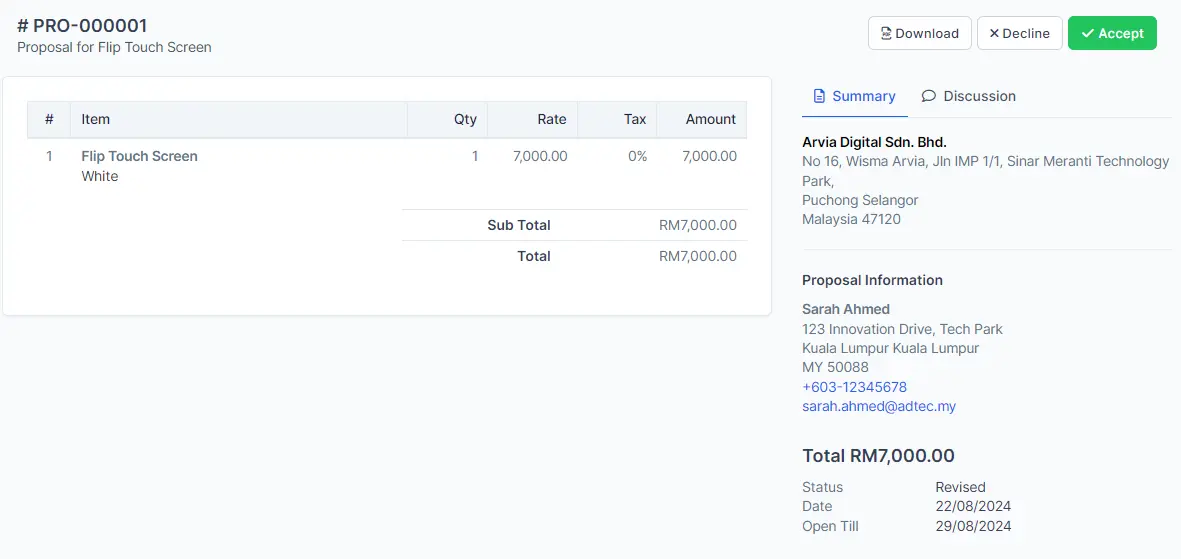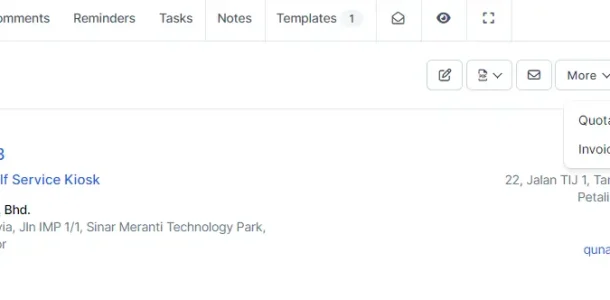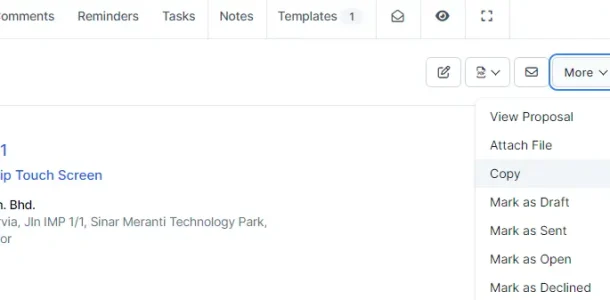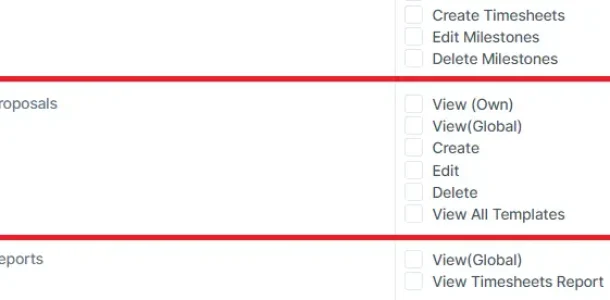Core Features
Proposals
Streamline Proposal Creation, Management and Conversion Effortlessly
Bizcore Proposals provides a robust set of tools to streamline the creation, management, and conversion of proposals. This module allows you to create tailored proposals for leads or customers, customize proposal content, and track the entire proposal lifecycle. With features like proposal templates, expiration reminders, and easy conversion to invoices or quotations, you can ensure a smooth proposal process that aligns with your business needs.
Proposals Feature Benefits
Streamlined Proposal Creation
Quickly create and customize proposals with easy-to-use templates and content editors.
Improved Client Communication
Keep clients informed with proposal statuses and allow them to comment directly within the proposal.
Efficient Conversion Process
Convert accepted proposals into invoices or quotations effortlessly, saving time and reducing manual data entry.
Key Features
Explore key functionalities like proposal creation, expiration reminders and client interaction, designed to streamline proposal management within BizCore.
Proposal Creation and Editing
Easily create new proposals or edit existing ones, with customization options for content, currency, and customer details. This feature streamlines the proposal process, allowing you to tailor proposals to specific clients while ensuring all necessary information is included, leading to more effective and professional proposals.
Proposal Templates
Use predefined HTML templates to standardize your proposal creation process, saving time on repetitive tasks. This feature ensures consistency across all proposals while speeding up the creation process, allowing your team to focus on customizing the proposal content to meet client needs.
Expiration Reminders
Set up automated email reminders to notify clients about expiring proposals, ensuring timely responses. This feature helps keep your proposals top of mind for clients, reducing the likelihood of missed opportunities and ensuring that decisions are made within the proposal’s validity period.
Client Interaction
Allow clients to view, accept, decline, and comment on proposals, with real-time notifications for any actions taken. This feature improves client communication by providing a transparent and interactive proposal process, leading to faster decision-making and enhanced client satisfaction.
Conversion to Invoice or Quotation
Convert proposals into invoices or quotations with a single click, simplifying the transition from proposal to payment. This feature reduces manual work and ensures that all accepted proposals are quickly turned into actionable financial documents, streamlining the sales process.
Discover Other Features
Bulk Proposal Actions
Perform bulk actions on proposals, such as exporting, deleting, or changing statuses, to manage multiple proposals efficiently.
Proposal Status Customization
Customize proposal statuses to match your workflow, ensuring that each stage of the proposal process is clearly defined.
Integration with Leads and Sales
Link proposals directly to leads or customers, allowing seamless integration with your CRM and sales processes.
Custom Notification Settings
Configure notifications to alert your team of important proposal actions, keeping everyone informed and aligned.
Explore BizCore
Experience seamless financial management tailored for SMEs. Boost efficiency, ensure compliance, and make data-driven decisions with Bizcore’s cloud accounting software.
Frequently Asked Questions
Can I link proposals directly to leads or companies in Bizcore?
Yes, Bizcore allows you to link proposals directly to specific leads or companies. This integration ensures that all related data, including client details and proposal history, is easily accessible and organized within your CRM and sales processes.
Can I customize proposal templates in Bizcore?
Yes, you can create and customize predefined HTML templates for proposals, making it easier to standardize and streamline the proposal creation process.
How can I track the status of a proposal?
You can track the status of each proposal within the Proposals module. The default status is “Draft,” and once the proposal is visible to customers, it can move to “Open,” “Accepted,” or “Declined” based on the customer’s actions.
Is it possible to set up automatic reminders for expiring proposals?
Yes, you can set up automated email reminders to notify clients about expiring proposals. Navigate to Setup -> Settings -> CRON job to configure the expiration reminders.
Can I convert a proposal into an invoice or quotation?
Yes, you can easily convert an accepted proposal into an invoice or quotation by selecting the proposal and clicking the “Convert” button. This helps streamline the transition from proposal to payment.
What options are available for client interaction with proposals?
Clients can view, accept, decline, and comment on proposals. You can also enable or disable the ability for clients to leave comments or negotiate directly within the proposal.
How do I send a proposal to a customer or lead?
After creating the proposal, click on the mail icon on the right side of the proposal preview. You can include a proposal link in the email, allowing the customer or lead to view it without needing to log in.
How does the proposal expiration feature work?
You can set an expiration date for proposals, and the system will automatically send reminders to clients before the proposal expires. This ensures timely client decisions and follow-ups.
Can I copy an existing proposal to create a new one?
Yes, Bizcore allows you to copy existing proposals using the “Copy” function. This is useful for creating similar proposals without starting from scratch, saving time and effort.
What is the purpose of merge fields in proposals?
Merge fields allow you to dynamically insert data into proposals, reducing manual data entry and ensuring consistency across your documents.
How do I set access permissions for proposals?
You can set permissions to control who within your organization can view, edit, or send proposals. This ensures that sensitive information is secure and only accessible to authorized personnel.
Can I perform bulk actions on multiple proposals?
Yes, Bizcore allows you to perform bulk actions such as exporting, deleting, or changing the status of multiple proposals simultaneously, helping you manage your proposals efficiently.