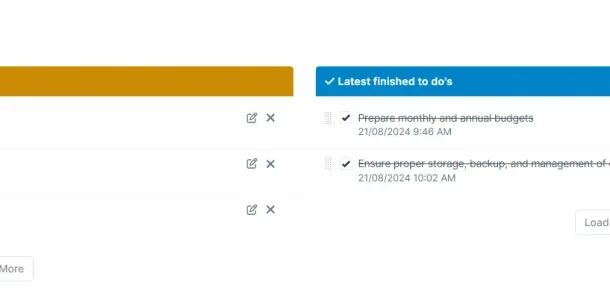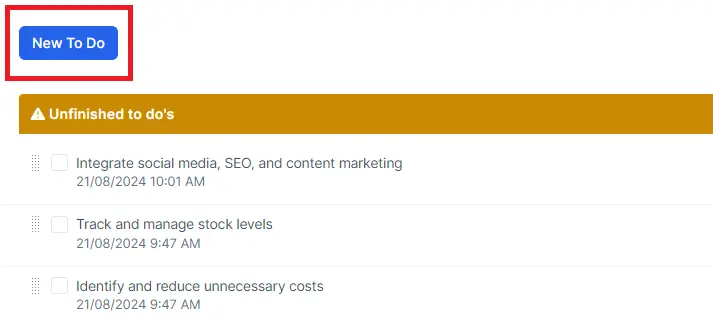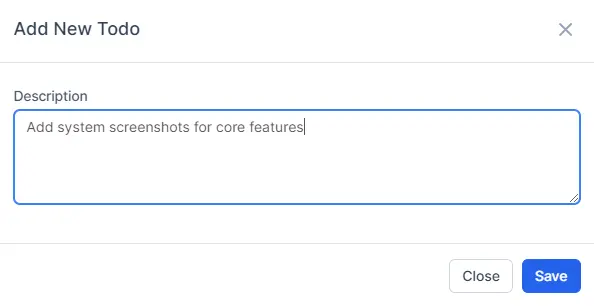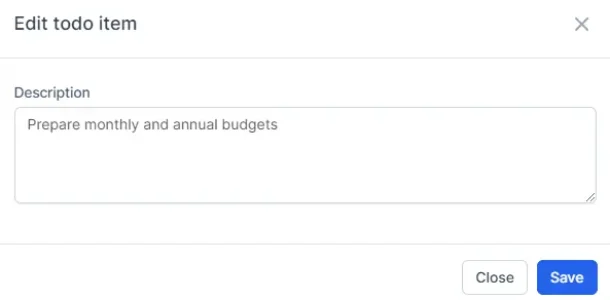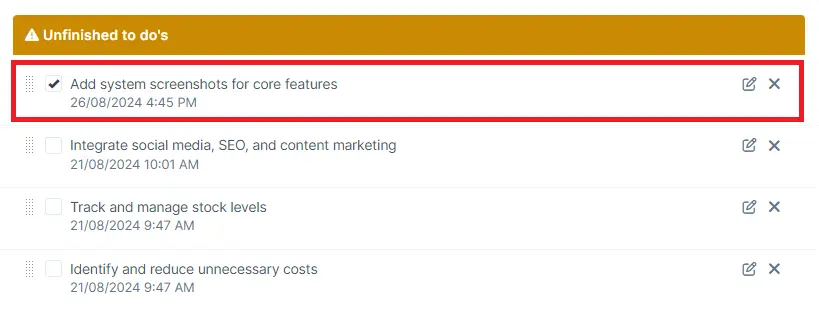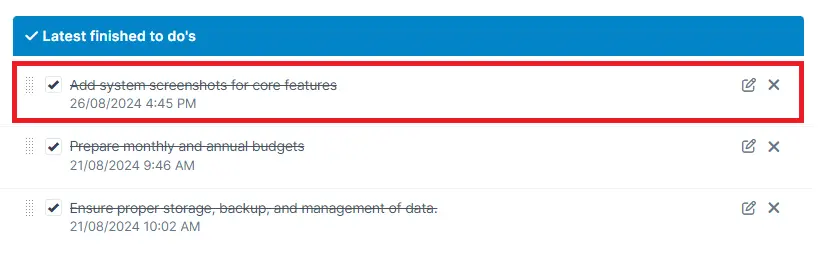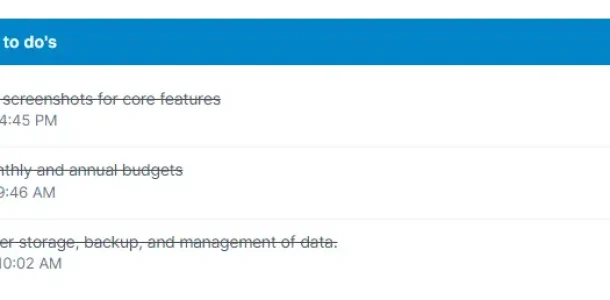Core Features
Personal To-Do List
Efficiently Manage Daily Tasks with a Streamlined To-Do List
Bizcore Personal To-Do List feature is designed to help you manage your daily tasks and responsibilities efficiently. This user-friendly tool allows you to keep track of both pending and completed tasks, ensuring nothing falls through the cracks. Whether you need to prioritize tasks, monitor progress, or simply stay organized, the Personal To-Do List provides a streamlined solution within the Bizcore platform. This guide will walk you through the steps to create, manage, and track your to-dos, making task management simple and effective.
To-Do List Benefits
Boosted Productivity
The Personal To-Do List helps you stay on top of your responsibilities by providing a clear overview of your tasks. Easily add, track, and complete tasks, ensuring you never miss a deadline.
Organized Task Management
Keep your tasks neatly organized in one place. Sort and filter tasks by priority, due date, or category to manage your workload efficiently.
Improved Focus and Accountability
By clearly listing your tasks and tracking their progress, you maintain focus on what needs to be done. Completed tasks move to a finished list, giving you a sense of accomplishment and accountability.
Key Features
Explore key functionalities like task creation, update and deletion, designed to enhance daily task management within BizCore.
To-Do Sections
View your pending tasks in the “Unfinished To-Do’s” section and monitor completed tasks in the “Latest Finished To-Do’s” section. This feature helps you manage your tasks effectively by keeping your current and completed tasks organized, allowing you to focus on what still needs to be done while tracking your progress.
Task Editing and Updates
Update or modify task details anytime by clicking on a task in the unfinished or finished list. This feature provides flexibility in managing your tasks, allowing you to adjust priorities or add additional information as needed, ensuring that your to-do list stays current and relevant.
Mark as Complete
Mark tasks as complete with a simple click, automatically moving them to the finished section. This feature helps you maintain an organized to-do list, clearly distinguishing between tasks that are still in progress and those that have been completed, giving you a sense of accomplishment.
Discover Other Features
Filter and Sort Options
Customize the display of your tasks by filtering and sorting them based on priority, due date, or category.
Load More Tasks
For users with extensive task lists, the “Load More” option allows you to view additional tasks that may not be visible initially.
Real-Time Sync
As you add, edit, or complete tasks, your to-do list is updated in real-time, ensuring your task management reflects your latest actions.
User-Friendly Interface
The to-do list interface is intuitive and easy to navigate, making task management straightforward and hassle-free.
Explore BizCore
Experience seamless financial management tailored for SMEs. Boost efficiency, ensure compliance, and make data-driven decisions with Bizcore’s cloud accounting software.
Frequently Asked Questions
What is Bizcore Personal To-Do List?
Bizcore Personal To-Do List is a feature that helps you manage your daily tasks and responsibilities efficiently. It allows you to create, track, and complete tasks, keeping your workload organized and ensuring you stay productive.
How do I add a new task to my to-do list?
To add a new task, navigate to the To-Do List module, click on the “New To-Do” button, enter the task description in the dialog box, and click “Save” to add it to your list of unfinished tasks.
Can I edit tasks after I’ve created them?
Yes, you can edit tasks at any time. Simply click on the task in either the unfinished or finished list, make your changes, and save the updates.
What happens when I complete a task?
When you mark a task as complete, it automatically moves to the “Latest Finished To-Do’s” section. This helps you keep track of completed tasks and monitor your progress.
Can I delete tasks from my to-do list?
Yes, you can delete tasks that are no longer needed. Click on the task you want to remove and select the delete option.
How do I view my completed tasks?
Completed tasks are displayed in the “Latest Finished To-Do’s” section of the To-Do List module. You can review this list to ensure all tasks have been properly closed out.
Can I customize the order of tasks in my to-do list?
Yes, you can customize the order of tasks by using the filter and sort options. You can organize tasks by priority, due date, or category to better manage your workload.
Is there a limit to the number of tasks I can add?
No, there is no set limit to the number of tasks you can add to your to-do list. You can continue to add tasks as needed, and use the “Load More” option to view additional tasks if your list is extensive.
Can I tailor the lead management process for my business?
Yes, the module offers customizable workflows, including the ability to set custom lead statuses, sources, and permissions. This flexibility ensures that the lead management process aligns with your unique business requirements.
Does the To-Do List update in real time?
Yes, the To-Do List updates in real-time as you add, edit, or complete tasks. This ensures your task management always reflects your current workload.
Can I categorize my tasks in the To-Do List?
Yes, you can categorize tasks to better organize them. The sorting and filtering options allow you to view tasks based on the categories you’ve set.
Does Personal To-Do List integrate with other Bizcore features?
Yes, the Personal To-Do List integrates with other Bizcore features, ensuring a cohesive task management experience across the platform.