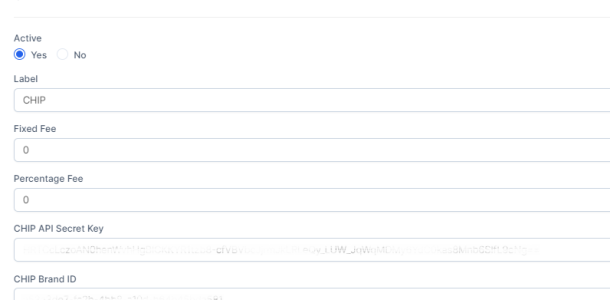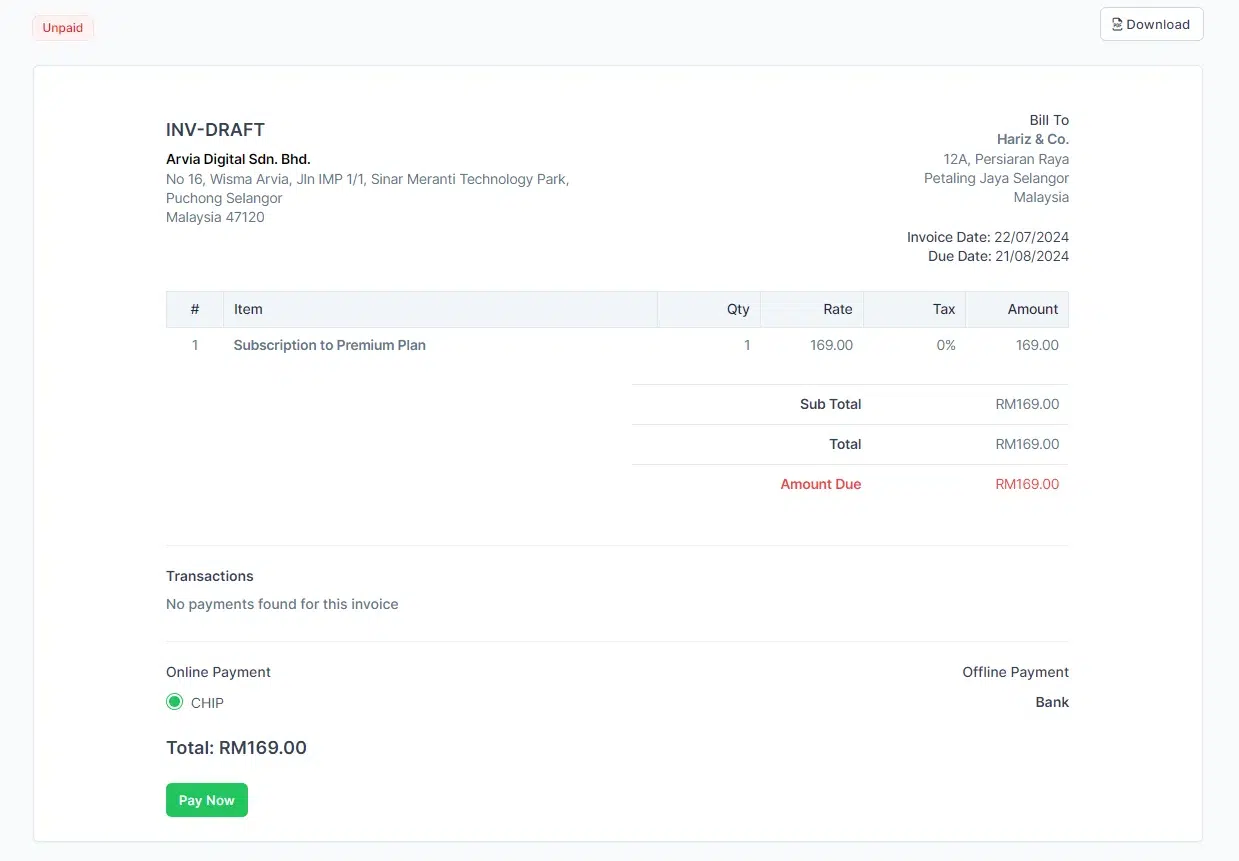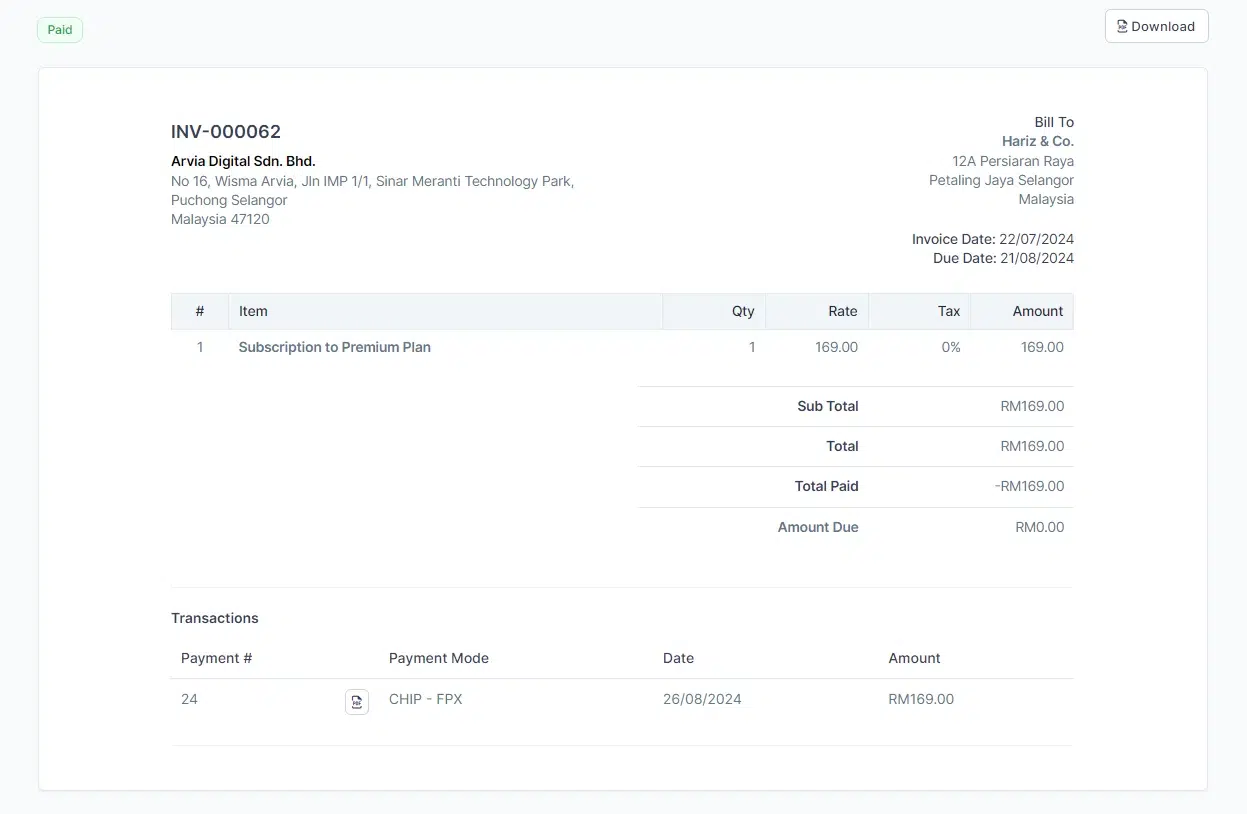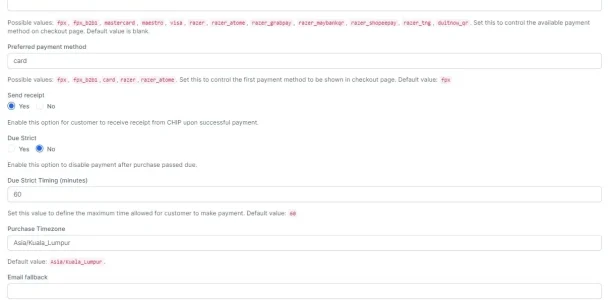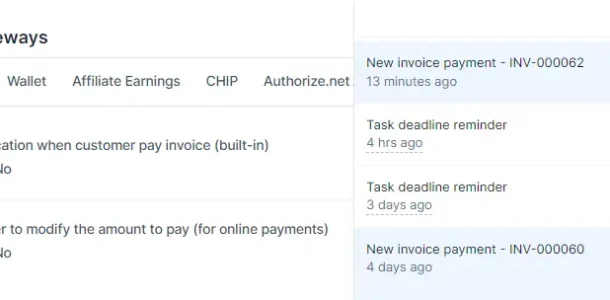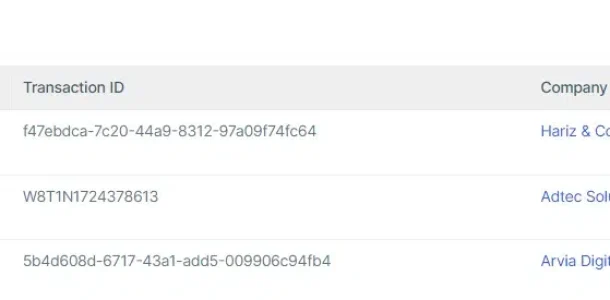Core Features
Online Payment
Simplify Payment Management with Seamless Online Transaction Solutions
The BizCore Online Payment solution streamlines payment management and tracking by integrating with invoicing features for real-time reconciliation. It supports payment gateways like CHIP and multiple payment methods, providing a comprehensive solution for online transactions.
Online Payment Benefits
Streamlined Payment Processing
Effortlessly process payments directly from your invoices with integrated gateways, reducing manual data entry and improving accuracy.
Real-Time Reconciliation
Automatic updates to your invoices upon payment ensure your financial records are always current and accurate, saving you time and reducing errors.
Improved Financial Management
With automated payment tracking and reporting, you can easily monitor cash flow, manage budgets, and make informed financial decisions.
Key Features
Explore key functionalities like payment gateway integration and payment notifications, designed to facilitate online payments within BizCore.
Payment Gateway Integration
Seamlessly connect with popular payment gateways like CHIP, enabling secure and smooth transactions directly from your Bizcore platform. This feature ensures that your online payment process is integrated into your existing systems, making it easier to manage transactions and providing a reliable and efficient payment experience for your customers.
Automated Reconciliation
Automatically update invoice statuses to “Paid” as soon as payments are processed, minimizing manual intervention and reducing errors. This feature streamlines your financial management by ensuring that your invoices are always up-to-date, allowing you to focus on more strategic tasks while maintaining accurate financial records.
Customizable Payment Settings
Configure payment settings to align with your business needs, including options like payment method whitelisting, due date strictness, and email fallback. This feature allows you to tailor the payment process to fit your specific operational requirements, ensuring that you have full control over how payments are handled and processed.
Real-Time Payment Notifications
Receive instant notifications for successful payments, failed transactions, and other payment-related events, keeping you informed at all times. This feature helps you stay on top of your financial transactions, ensuring that you can quickly address any issues and maintain smooth and efficient payment operations.
Invoice Management
Easily create, send, and track invoices directly within Bizcore, complete with integrated payment options for seamless transactions. This feature streamlines the billing process, allowing you to manage your invoicing from start to finish, ensuring timely payments and accurate tracking, all within a single platform.
Discover Other Features
Payment Logs
Access detailed logs of all transactions, allowing you to audit payments and ensure accuracy.
Currency Management
Manage multiple currencies for international transactions, with automatic conversion and accurate financial reporting.
Security & Compliance
Ensure your transactions are secure with built-in compliance features, including data encryption and secure key management.
Customer Support Integration
Easily integrate with customer support to handle any payment-related issues, ensuring a smooth customer experience.
Explore BizCore
Experience seamless financial management tailored for SMEs. Boost efficiency, ensure compliance, and make data-driven decisions with Bizcore’s cloud accounting software.
Frequently Asked Questions
What is the Bizcore Online Payment Module?
The Bizcore Online Payment Module allows businesses to manage and track online payments seamlessly. It integrates with invoicing features, ensuring real-time reconciliation of payments and offering support for multiple payment gateways like CHIP.
How do I set up the CHIP payment gateway with Bizcore?
To set up the CHIP payment gateway, navigate to the Payment Settings in your Bizcore dashboard. From there, select CHIP as your preferred gateway and follow the prompts to connect your account and configure the necessary settings.
Can I use multiple payment methods with Bizcore?
Yes, Bizcore supports multiple payment methods including bank transfers and CHIP online payment. You can configure which payment methods are available to your customers in the payment settings.
What happens when a payment is made?
When a payment is made, the invoice status is automatically updated to “Paid” in Bizcore. You will also receive a real-time notification about the payment, and the transaction details will be logged for your records.
Is it possible to manage payments in different currencies?
Yes, Bizcore allows you to manage payments in multiple currencies. It handles currency conversion automatically, ensuring accurate financial reporting for international transactions.
How does Bizcore ensure the security of online payments?
Bizcore integrates with secure payment gateways that offer robust security features such as data encryption and secure key management. Additionally, Bizcore complies with industry standards to protect both your business and customer data during transactions.
Can I customize payment settings in Bizcore?
Yes, you can customize various payment settings to suit your business needs. This includes configuring payment method whitelisting, setting due date strictness, and enabling email fallback options for payment notifications.
How do I access payment logs in Bizcore?
Payment logs can be accessed through the Payment Logs section in your Bizcore dashboard. These logs provide detailed records of all transactions, helping you audit payments and ensure accuracy.
Will I be notified if a payment fails?
Yes, Bizcore sends real-time notifications for all payment-related events, including successful payments and failed transactions. This ensures you are always informed about the status of your payments.
How does the Online Payment Module enhance customer experience?
By offering multiple payment options and ensuring a seamless transaction process, the Bizcore Online Payment Module enhances customer experience. It makes it easy for customers to complete payments, leading to higher satisfaction and potentially increased sales.
Can I integrate customer support with the Online Payment Module?
Yes, you can integrate customer support with the Online Payment Module. This allows you to handle any payment-related issues efficiently, ensuring a smooth experience for your customers.
What makes the Online Payment Module useful for tracking payments?
The module improves financial management by automating payment tracking, providing real-time reconciliation, and offering detailed reporting. This helps you monitor cash flow, manage budgets, and make informed financial decisions.