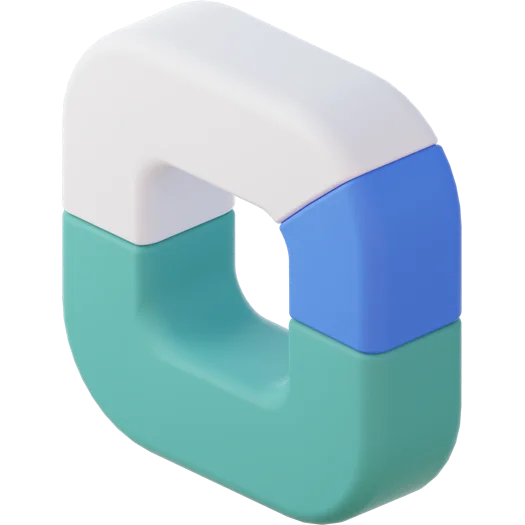A POS (Point of Sale) system is an essential tool for managing sales and inventory efficiently. Whether you run a retail store, restaurant, or any other business, a modern POS system can streamline your operations and give you real-time insights into your stock and sales performance. Here’s how a POS system can help you manage both:
1. Real-Time Sales Tracking
POS systems automatically track every sale, giving you real-time data on what’s selling, when, and where. This allows you to monitor sales trends, identify top-selling items, and make data-driven decisions to boost profitability.
2. Automated Inventory Management
Every time a sale is made, your POS system updates your inventory levels instantly. This helps you avoid stockouts and overstocking, ensuring you always have the right amount of stock on hand. You can also set low-stock alerts to reorder items before they run out.
3. Sales and Inventory Reports
Generate detailed reports that give you a clear picture of your sales performance and inventory status. Use these reports to forecast demand, track product trends, and optimize your stock levels based on customer preferences.
4. Multi-Location Inventory Syncing
If you have multiple locations, a POS system helps you sync inventory across all stores. This ensures that stock levels are accurate and allows you to transfer inventory between locations seamlessly.
5. Easy Stock Reordering
With automatic tracking of inventory turnover, your POS system can help you reorder stock based on actual sales data. Some systems even allow for automatic purchase orders to be created, saving you time and reducing manual work.
Conclusion
A POS system simplifies sales and inventory management, making your business more efficient and profitable. From real-time sales tracking to automated stock management, a good POS system ensures that you always have a clear overview of your operations.