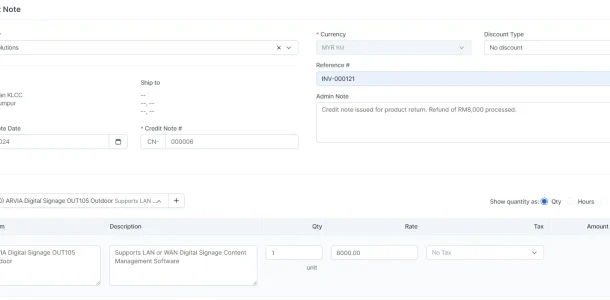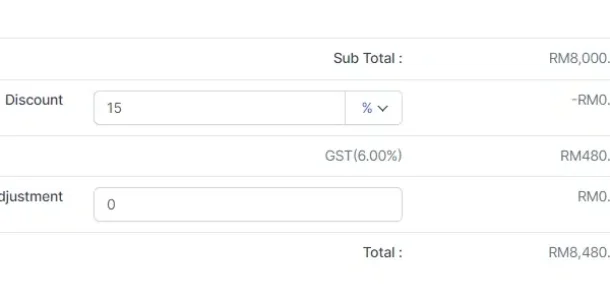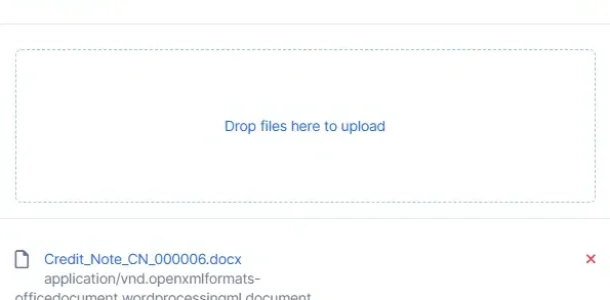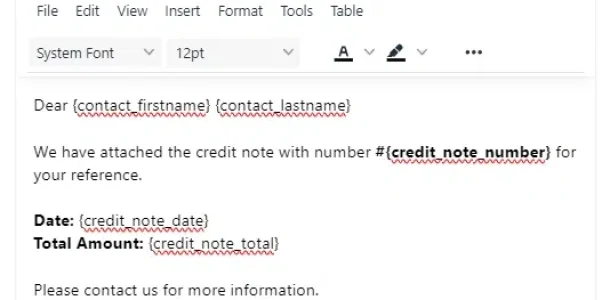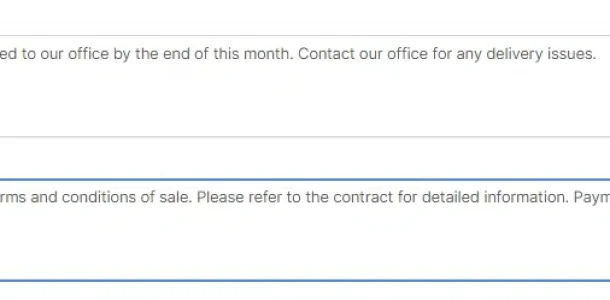Core Features
Credit Notes
Manage Financial Adjustments
BizCore Credit Notes simplifies managing financial adjustments by allowing you to easily create, track, and handle credit notes. It ensures precise financial records, integrates adjustments into reports, and covers all aspects from item details to tax applications. Whether for returns, adjustments, or corrections, BizCore provides the tools to manage credit notes effectively and maintain financial transparency.
Credit Notes Benefits
Efficient Credit Note Management
Create, edit, and manage all your credit notes in one central location, ensuring your financial adjustments are accurate and easily accessible.
Automated Tracking and Reporting
Keep track of all credit notes with detailed tracking and reporting features, helping you stay on top of financial adjustments and maintain accurate records.
Integrated Financial Adjustments
Ensure seamless integration with your accounting system, allowing for accurate and automated financial adjustments and reporting.
Key Features
Explore key functionalities like credit note templates, credit note tracking, and integrated email notifications, designed to enhance credit notes efficiency within BizCore.
Credit Note Creation and Management
Easily create and manage credit notes with detailed fields for account information, credit note date, reference number, and custom content. This feature ensures that all credit notes are accurately tracked, integrated into your financial records, and easily accessible, supporting precise and well-organized financial adjustments.
Detailed Item Management
Add and customize items on credit notes with comprehensive details, including descriptions, quantities, rates, and tax information. This feature ensures that each credit note accurately reflects all necessary financial adjustments, providing a clear and detailed breakdown of itemized credits for better financial transparency.
Discounts and Adjustments
Apply specific discounts and adjustments directly to your credit notes, ensuring that all financial records are both fair and accurate. This feature simplifies the process of managing financial discrepancies, allowing you to easily adjust records to reflect real-time changes, keeping your finances up-to-date and accurate.
Document Attachments
Upload and manage essential attachments for each credit note, keeping all related documents in one centralized location. These attachments are easily accessible to customers and can be downloaded as needed, providing clear and transparent communication about any financial adjustments, supporting trust and clarity.
Integrated Email Notifications
Send credit notes directly to clients via email from within the module, ensuring timely communication and efficient delivery. This feature helps streamline the process of issuing credit notes, keeping your clients well-informed about their account adjustments, and ensuring that all communications are handled promptly and professionally.
Client Notes and Terms
Add client-specific notes and detailed terms & conditions to each credit note, ensuring clear and customized communication about all financial adjustments. This feature helps maintain transparency and mutual understanding with your clients, fostering trust and reducing the potential for misunderstandings or disputes.
Discover Other Features
Customizable Fields and Layouts
Customize fields and layouts of credit notes to fit your business needs, ensuring flexibility and accuracy.
Search and Filter
Use search and filter options to quickly find and manage specific credit notes within the module.
Currency and Tax Management
Manage credit notes in different currencies and apply relevant tax rates, ensuring compliance with financial regulations.
Project Associations
Associate credit notes with specific projects for accurate project-based financial reporting.
Explore BizCore
Experience seamless financial management tailored for SMEs. Boost efficiency, ensure compliance, and make data-driven decisions with Bizcore’s cloud accounting software.
Frequently Asked Questions
What is the BizCore Credit Notes Module?
The BizCore Credit Notes Module is a tool designed to help you manage financial adjustments such as returns, corrections, or discounts. It allows you to create, track, and manage credit notes efficiently, ensuring your financial records remain accurate and organized.
How do I create a new credit note in BizCore?
To create a new credit note, navigate to the Credit Notes module and click on the “+ New Credit Note” button. Fill in the necessary details, such as account selection, credit note date, items, and descriptions. Once completed, save and send the credit note directly to the client.
Can I customize credit note templates?
Yes, BizCore allows you to create and manage predefined templates for credit notes. These templates ensure consistency across your documents and can be easily customized to fit your business needs.
How does BizCore handle discounts and adjustments on credit notes?
BizCore lets you apply discounts and adjustments directly to credit notes. You can specify the discount type and amount, ensuring that your financial adjustments are accurate and fair.
Is it possible to attach documents to credit notes?
Yes, you can upload and manage attachments for each credit note. These documents are visible to customers and can be downloaded as needed, providing easy access to all relevant information.
Can I track the status of credit notes in BizCore?
Yes, BizCore includes a tracking feature that allows you to monitor the status of each credit note, including remaining amounts and any project associations. This helps ensure accurate financial reporting and management.
How do I manage different currencies and taxes for credit notes?
BizCore allows you to manage credit notes in various currencies and apply relevant tax rates based on your business location. This ensures compliance with financial regulations and accurate financial records.
What are the export options available for credit notes?
You can export credit notes as PDFs or CSV files for detailed reporting and record-keeping. This feature helps you maintain organized records and easily share information with stakeholders.
Can I associate credit notes with specific projects?
Yes, you can associate credit notes with specific projects within BizCore. This allows for accurate project-based financial reporting and helps you keep track of all financial adjustments related to each project.
How do I send credit notes to clients?
BizCore allows you to send credit notes directly to clients via email from within the module. This ensures timely and clear communication, helping you maintain strong business relationships.
Can I edit or delete a credit note after it has been created?
Yes, you can edit or delete a credit note in BizCore as long as it hasn’t been finalized or sent to the client. Simply navigate to the credit note in question, make the necessary changes, or choose to delete it if it’s no longer needed.
How do I track the impact of credit notes on my overall financial reports?
BizCore automatically integrates credit notes into your financial reports, ensuring that all adjustments are accurately reflected. You can review the impact of credit notes on your balance sheets, profit and loss statements, and other financial documents, giving you a clear view of your business’s financial health.