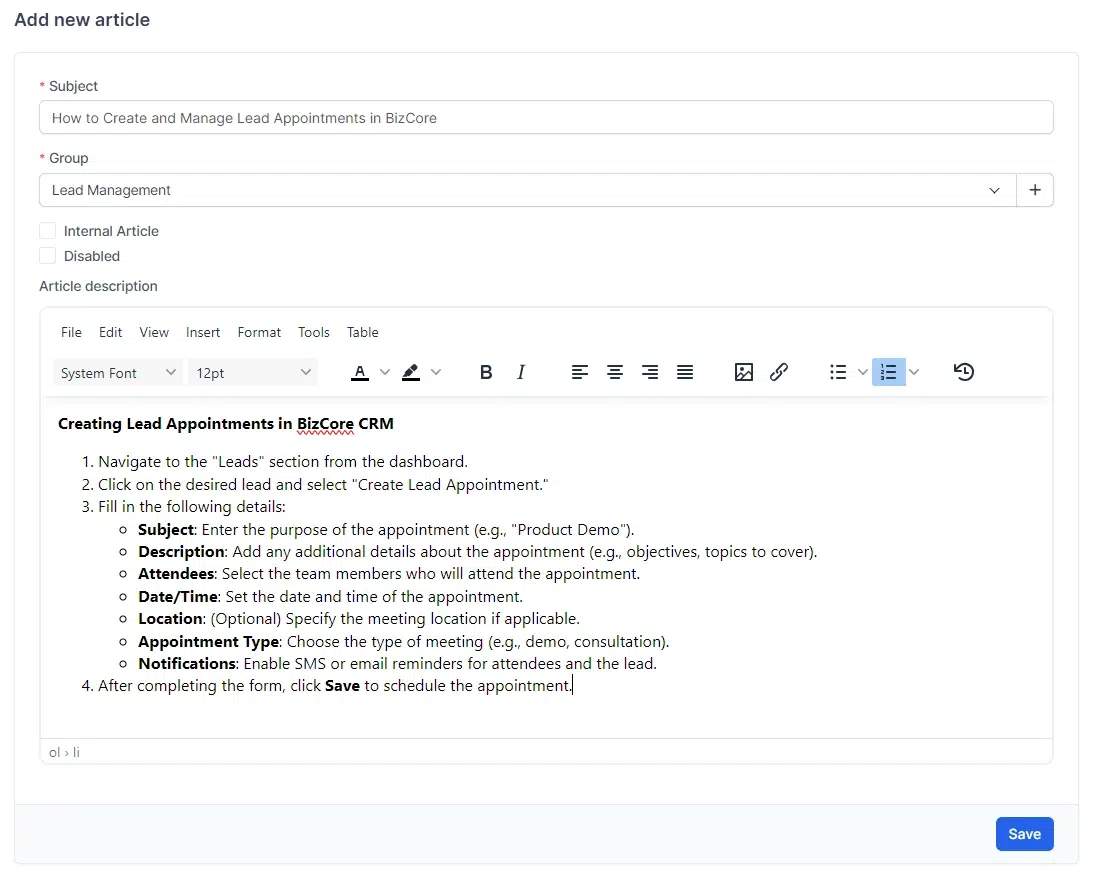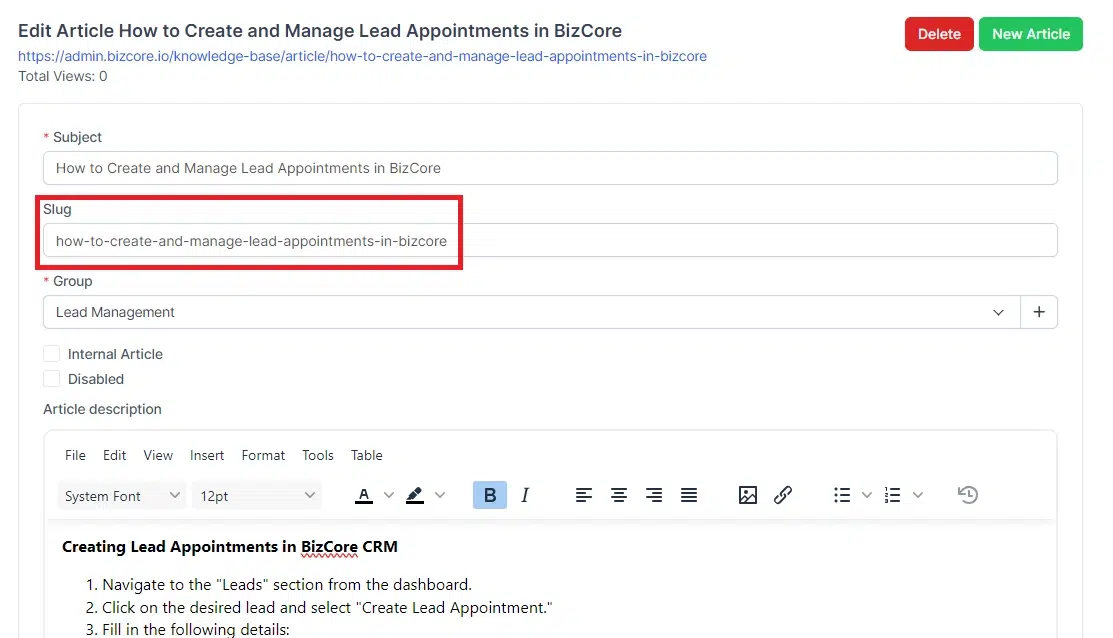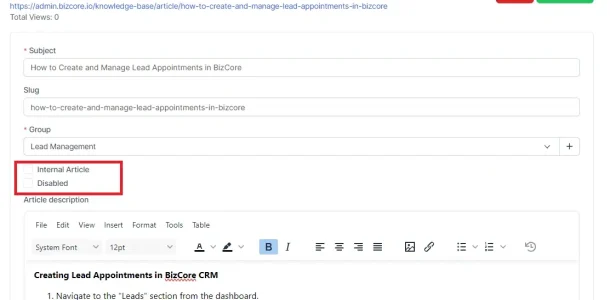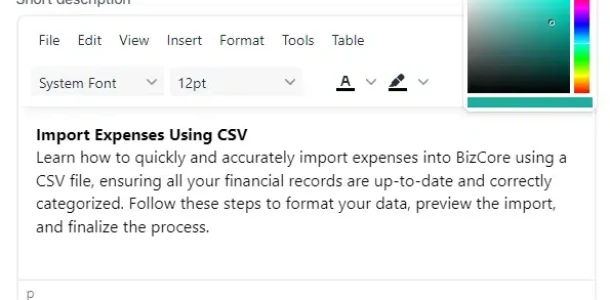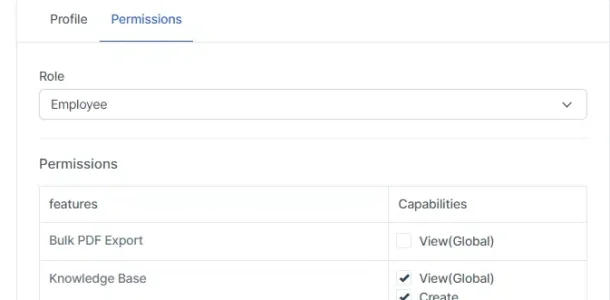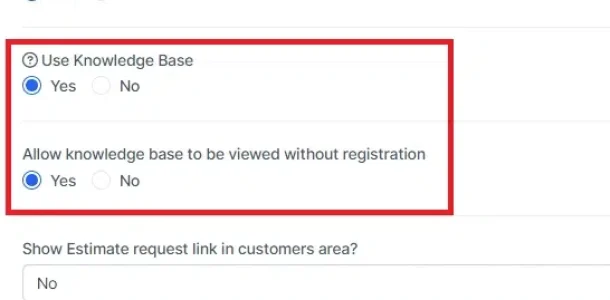Core Features
Knowledge Base
Knowledge Base Management | Streamline Support & Training
The Knowledge Base Module in BizCore streamlines creating, organizing, and managing internal and external knowledge resources. It centralizes information for easy access by staff and customers, supports article and group creation, controls visibility by user roles, and keeps your knowledge repository current. Ideal for customer support or internal training, it enhances information flow and promotes self-service.
Knowledge Base Feature Benefits
Improved Customer Support
Provide instant answers to common questions, reducing support tickets and enabling customers to resolve issues on their own.
Streamlined Staff Training
Centralize internal knowledge to speed up onboarding and provide a reliable reference for existing employees, ensuring consistency across the organization.
Efficient Content Management
Organize articles into groups, manage visibility, and update content regularly to keep your knowledge base relevant and valuable.
Key Features
Explore key functionalities like intuitive article creation, flexible article management, and customizable group settings, designed to enhance knowledge-base efficiency within BizCore.
Intuitive Article Creation
Easily create and manage articles using a rich text editor, with options to assign them to specific groups and customize slugs for direct access. This feature ensures that your knowledge base content is clear, well-organized, and accessible, providing users with valuable information that is easy to find and navigate.
Flexible Article Management
Control the visibility of your knowledge base articles by designating them as internal or external, and temporarily disable content without deleting it. This feature allows you to manage your knowledge base dynamically, ensuring that only relevant and up-to-date information is accessible, while keeping other content on standby.
Customizable Group Settings
Create and manage groups with customizable colors, descriptions, and order, making it easier for users to find related articles. This feature organizes your knowledge base content effectively, allowing you to categorize information in a way that is logical and user-friendly, enhancing the overall user experience.
Comprehensive Access Control
Fine-tune access permissions for staff and customers, ensuring that sensitive information is secure while providing valuable resources to the right audience. This feature offers robust security and control over your knowledge base, ensuring that only authorized users can access specific content, which helps protect your organization’s knowledge assets.
Disabling Knowledge Base Feature
Easily disable the knowledge base for customers or specific staff members, streamlining their user experience. This feature allows you to customize the availability of your knowledge base, ensuring that users only see the content that is relevant to them, reducing clutter and enhancing usability.
Explore BizCore
Experience seamless financial management tailored for SMEs. Boost efficiency, ensure compliance, and make data-driven decisions with Bizcore’s cloud accounting software.
Frequently Asked Questions
What is BizCore Knowledge Base Module?
BizCore Knowledge Base Module is a tool designed to help organizations create, manage, and organize their internal and external knowledge resources. It centralizes information, making it easily accessible for staff and customers.
How do I create a new knowledge base article?
To create a new article, navigate to Knowledge Base > Articles and click on “New Article.” Fill in the required fields such as Subject, Group, and Article Description using the rich text editor, then save the article.
Can I control who sees the articles in the Knowledge Base?
Yes, you can control visibility by marking articles as internal (for staff only) or external (for customers). You can also disable specific articles temporarily if needed.
How do I organize articles into groups?
You can create and manage groups by navigating to Knowledge Base > Groups. Assign articles to these groups to keep content organized and easily accessible.
What happens if I disable the Knowledge Base feature for customers?
If you disable the Knowledge Base in the customer area, customers will no longer be able to access any articles. This can be done by navigating to Setup > Settings > Customers and setting “Use Knowledge Base” to “No.”
Can staff members access internal Knowledge Base articles?
Staff members can access internal Knowledge Base articles if they have the necessary permissions. Ensure that the “View” permission is granted in their staff permissions settings.
Is it possible to temporarily disable an article without deleting it?
Yes, you can temporarily disable an article by selecting the “Disabled” option when editing the article. This will hide the article from users without deleting it.
How do I create a new Knowledge Base group?
To create a new group, go to Knowledge Base > Groups and click on “New Group.” Enter the group name, description, color, and order, then save the group.
Can I customize the appearance of the Knowledge Base?
Yes, you can customize groups with different colors and descriptions to make the Knowledge Base visually organized and user-friendly.
How do I manage article visibility for different user roles?
Article visibility can be managed by marking articles as internal for staff or external for customers. Additionally, you can control staff access by adjusting their permissions in the staff settings.
Can the Knowledge Base be linked with other BizCore modules?
Yes, the Knowledge Base Module integrates seamlessly with other BizCore modules, allowing for a unified system that improves overall efficiency and information flow.
How do I disable the Knowledge Base for specific staff members?
To prevent specific staff members from accessing internal Knowledge Base articles, do not grant them the “View” permission for the Knowledge Base in their staff permissions settings.