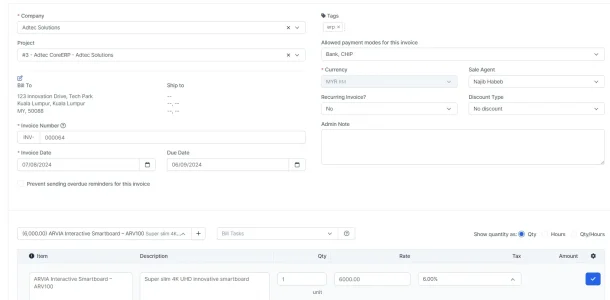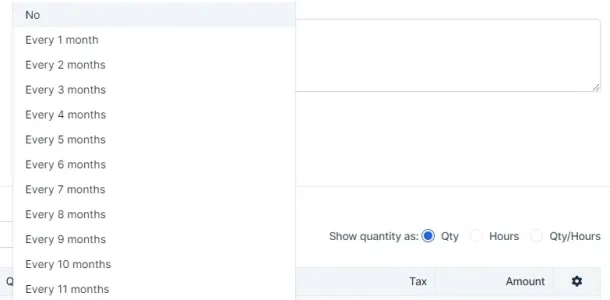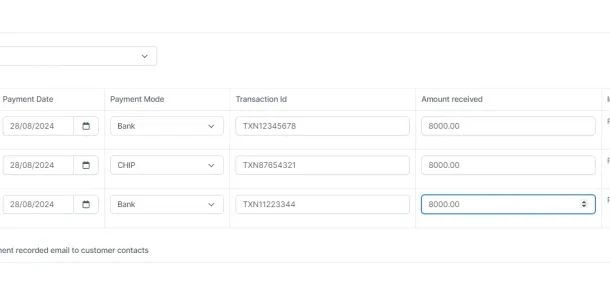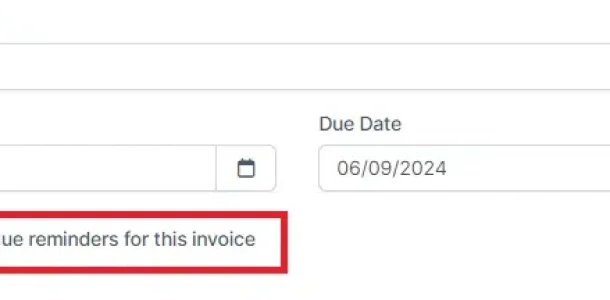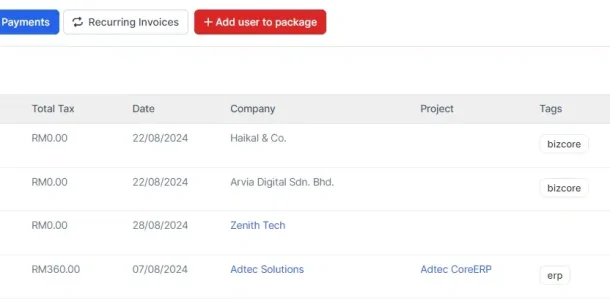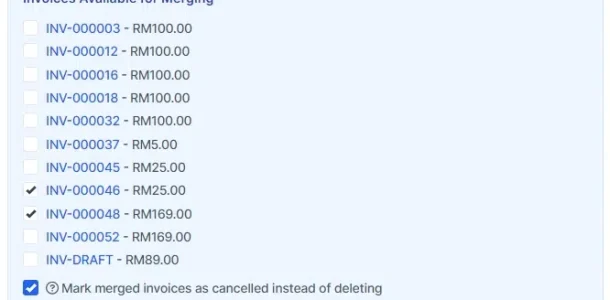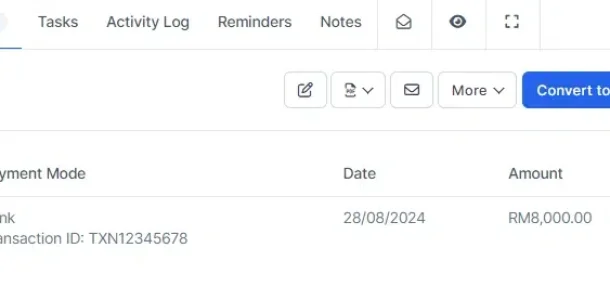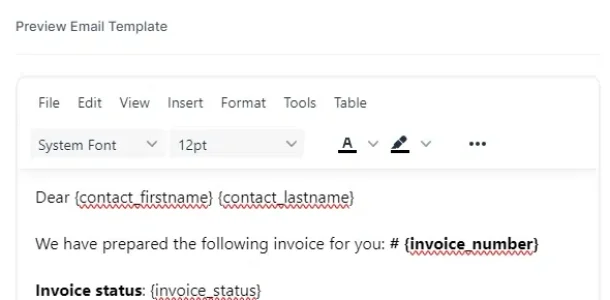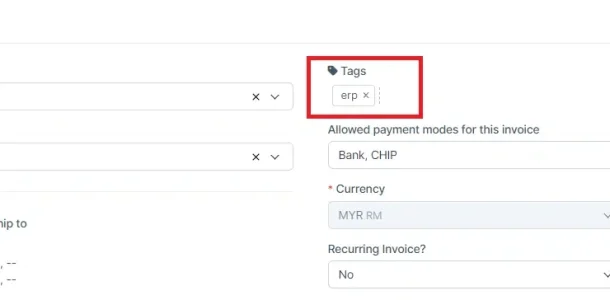Core Features
Invoices
Optimize Your Billing with BizCore Invoices Module
The BizCore Invoices Module streamlines and optimizes your invoicing process for accuracy and efficiency. It simplifies creating, managing, and sending invoices, automates tasks like recurring invoices and overdue notices, and supports strong cash flow and improved customer experience. Suitable for businesses of all sizes, BizCore’s flexible solution scales to meet your needs with ease.
Invoices Feature Benefits
Key Features
Explore key functionalities like invoice creation, recurring invoices, and batch payments, designed to enhance invoices efficiency within BizCore.
Invoice Creation
Easily create new invoices by selecting customers and automatically populating their billing information. Customize each invoice with items, descriptions, quantities, rates, and applicable taxes. This feature streamlines the invoicing process, ensuring accuracy and efficiency in billing, while allowing you to tailor invoices to meet specific client needs.
Recurring Invoices
Set up recurring invoices to automatically generate at specified intervals, ensuring consistent and timely billing for your repeat customers. Manage and track these cycles with ease, including viewing the next invoice date and the number of remaining cycles, helping to maintain a steady cash flow and reduce manual workload.
Batch Payments
Process payments for multiple invoices simultaneously, significantly reducing the administrative effort involved in payment recording. This feature allows you to enter payment details such as payment mode, transaction ID, and amount received, streamlining the reconciliation process and improving overall efficiency.
Invoice Status Tracking
Monitor the status of all your invoices with visual indicators for drafts, unpaid, and overdue invoices. This feature allows you to filter and sort invoices based on their status, providing better control and oversight over your billing processes, helping you prioritize collections and follow-ups.
Automated Overdue Notices
Automatically send reminders for overdue payments, ensuring that collections are timely and reducing the risk of late payments. This feature allows you to customize the content and frequency of overdue notices, making your communication with customers both consistent and effective, which improves cash flow management.
Invoice Merging
Merge multiple invoices into a single, consolidated invoice to simplify customer payments and reduce the chances of missed payments. This feature helps manage complex billing scenarios without creating gaps in your invoice history, ensuring that your financial records remain consistent and accurate.
Payment Recording
Record payments against invoices with detailed transaction entries, automatically updating the invoice status upon payment. This feature ensures that all financial transactions are accurately tracked, providing real-time updates to your billing system and reducing the likelihood of discrepancies in your records.
Customizable Email Notifications
Send invoices directly to customers via email with PDF attachments, using customizable templates for different stages of the invoicing process. This feature helps you maintain a professional and personalized approach in your billing communications, improving customer satisfaction and ensuring timely payments.
Discover Other Features
Explore BizCore
Experience seamless financial management tailored for SMEs. Boost efficiency, ensure compliance, and make data-driven decisions with Bizcore’s cloud accounting software.