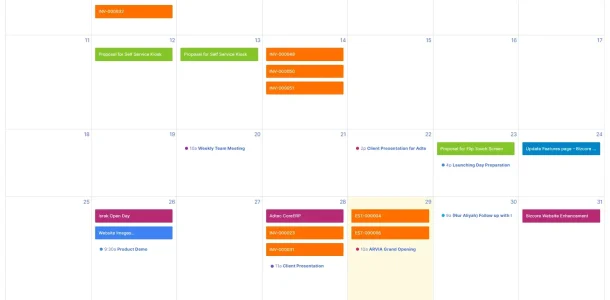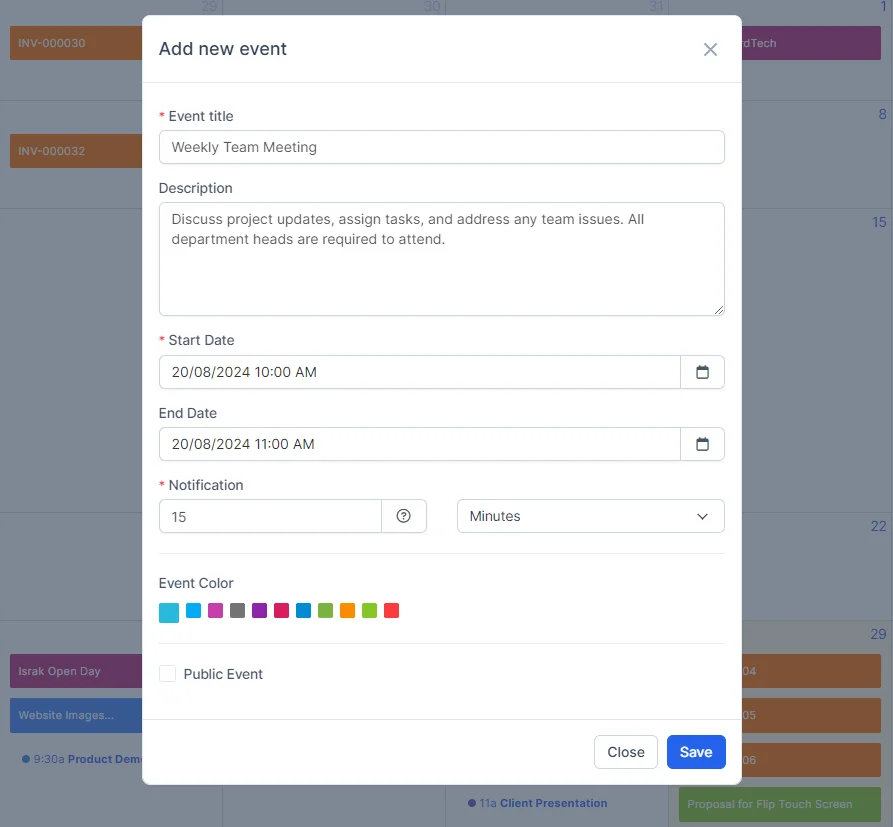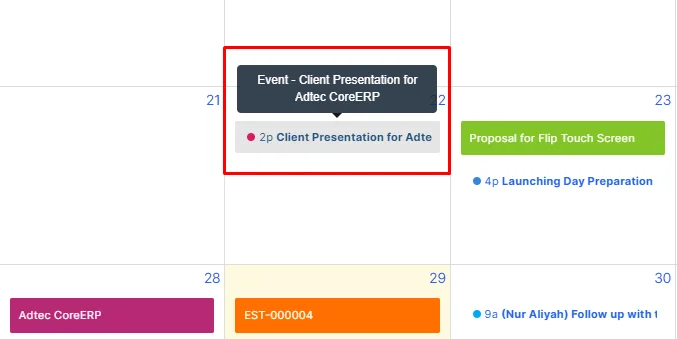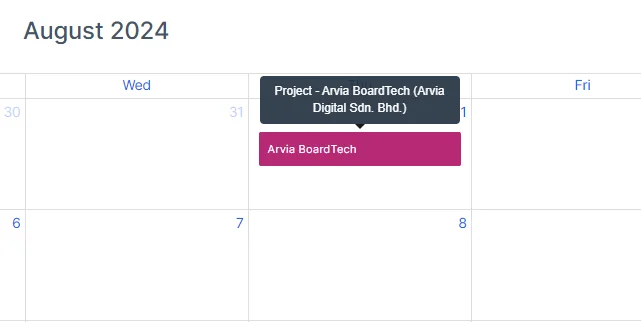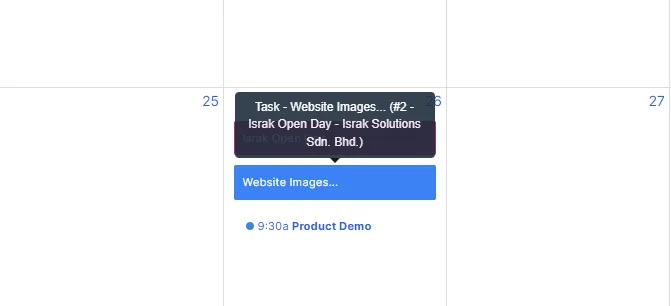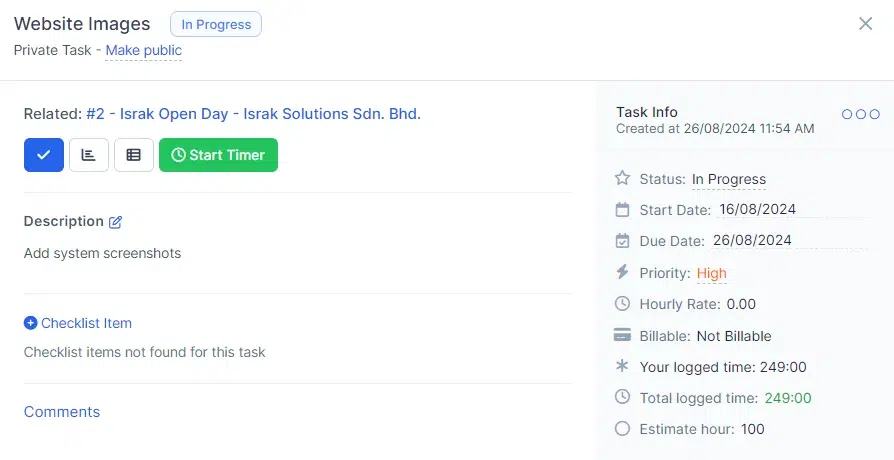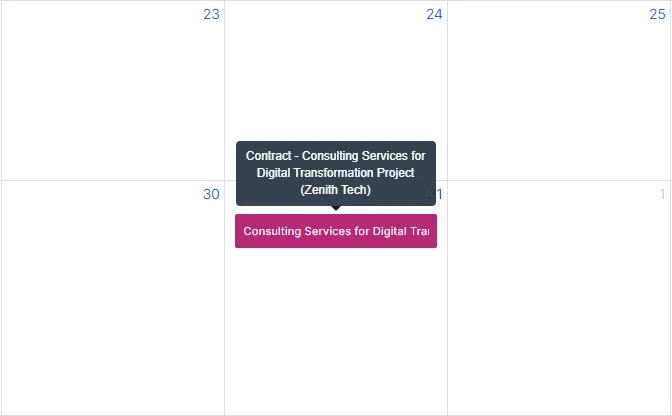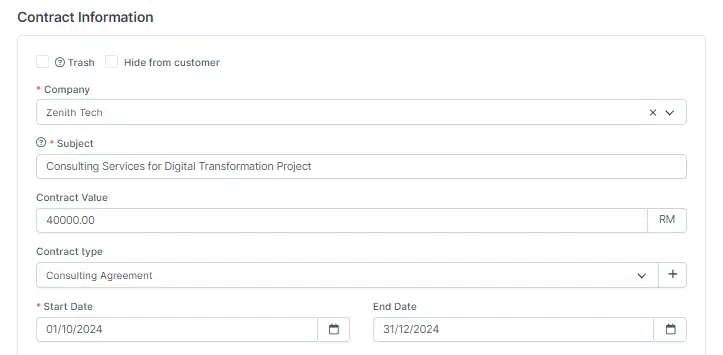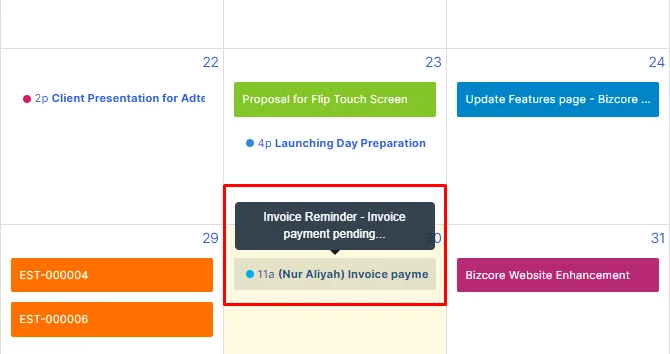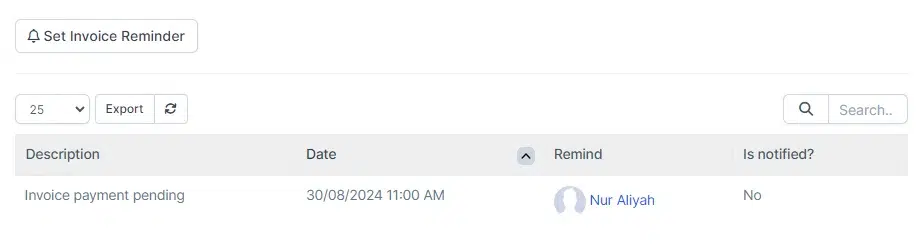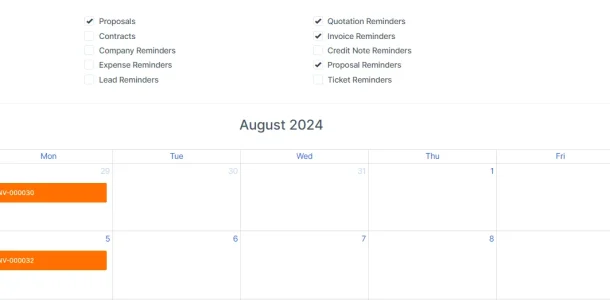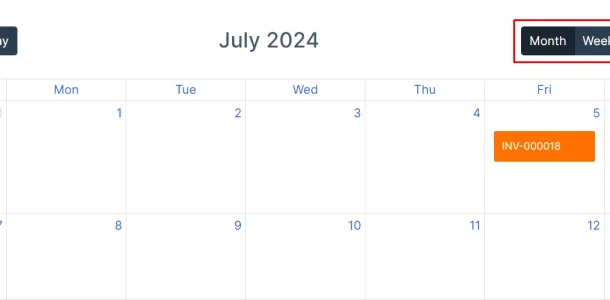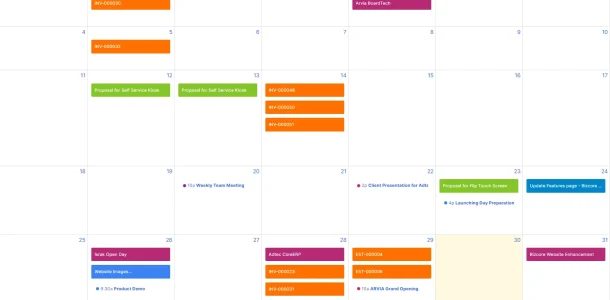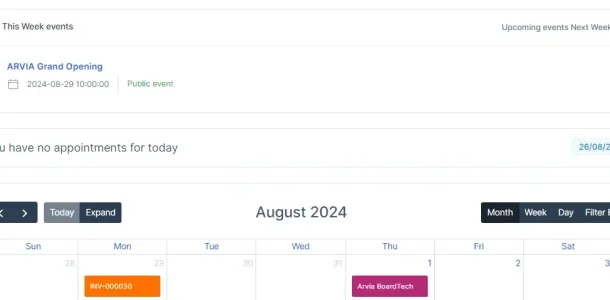Core Features
Calendar
Organize Your Business Schedule
BizCore Calendar simplifies scheduling by organizing all your important dates—meetings, deadlines, invoices, and events—into a unified view. It helps you manage your day, week, or month efficiently, ensuring you stay on top of tasks and deadlines.
Calendar Feature Benefits
Custom Filtering
Use powerful filters to customize your calendar view, focusing on specific events or tasks to keep your schedule organized and decluttered.
Flexible View Modes
Switch between Month, Week, and Day views to plan your schedule with the detail you need, adapting the calendar to your workflow.
Improved Visibility
Each event is represented as a colored block for easy viewing, with detailed information just a click away, enhancing visibility and accountability.
Key Features
Explore key functionalities like event management, reminders integration, and calendar filtering, designed to enhance schedule efficiency within BizCore.
Comprehensive Calendar Overview
Access a unified view of all your company’s important dates, including events, invoice payments, contract expirations, task deadlines, and reminders. This feature centralizes your scheduling, providing a clear and organized overview that keeps you informed and on top of your business activities.
Event Management
Efficiently manage company events directly within the calendar, ensuring that all staff are aware of upcoming activities. This feature allows you to add, edit, or delete events with ease, helping you keep everyone on the same page and preventing any scheduling conflicts or missed events.
Explore BizCore
Experience seamless financial management tailored for SMEs. Boost efficiency, ensure compliance, and make data-driven decisions with Bizcore’s cloud accounting software.
Frequently Asked Questions
What is the BizCore Calendar Module?
The BizCore Calendar Module is a powerful scheduling tool that helps you manage and organize important dates, events, tasks, and deadlines in one centralized location. It is designed to streamline time management for your business, ensuring you stay on top of all your commitments.
Can BizCore Calendar sync with Google or Outlook?
Currently, BizCore Calendar is an integrated solution within the BizCore platform and does not support direct synchronization with external calendars like Google or Outlook. However, it provides comprehensive tools to manage your schedule within the platform.
How does BizCore Calendar manage invoices and payments?
BizCore Calendar allows you to display and manage upcoming invoice payments and quotation deadlines directly on your calendar. This feature helps you keep track of your financial obligations and ensures timely payments.
Can I customize the view of my calendar?
Yes, BizCore Calendar offers flexible view modes, including Month, Week, and Day views. You can switch between these modes to get the level of detail you need for planning your schedule. Additionally, you can use filters to focus on specific types of events or tasks.
Can I add and manage tasks or events from the calendar?
Yes, you can easily add, edit, delete, or reschedule tasks and events directly from the BizCore Calendar. Simply click on the date to add a new event or task, or click on an existing one to make changes.
How does the color-coding system work in BizCore Calendar?
BizCore Calendar uses color-coded blocks to represent different types of events, tasks, invoices, and reminders. This visual cue system enhances visibility and helps you quickly differentiate between various entries on your calendar.
Can I track project deadlines using BizCore Calendar?
Absolutely! BizCore Calendar allows you to monitor the completion dates of tasks and projects. This feature ensures that your team stays on track and meets all project deadlines.
How do reminders work in BizCore Calendar?
You can integrate various reminders, such as customer reminders, expense reminders, and task reminders, into your calendar. These reminders help keep your team informed about critical actions and ensure that nothing important is overlooked.
Is the calendar accessible from multiple devices?
Yes, BizCore Calendar is fully responsive and can be accessed from any device with an internet connection, allowing you to manage your schedule on the go.
How do I filter events on the calendar to see only what I need?
BizCore Calendar includes a “Filter By” option that allows you to customize your view based on specific criteria, such as events, tasks, projects, invoices, contracts, or reminders. This feature helps you focus on the most relevant information.
Can I customize the calendar to fit my business needs?
Yes, BizCore Calendar is highly customizable. You can tailor the calendar to fit your specific business needs, whether it’s managing client appointments, coordinating team tasks, or tracking project deadlines.
How do I navigate through the calendar?
You can navigate through the calendar using the left and right arrows at the top left to move between months. Clicking on “Today” returns you to the current date. The intuitive controls make it easy to view past and future activities.