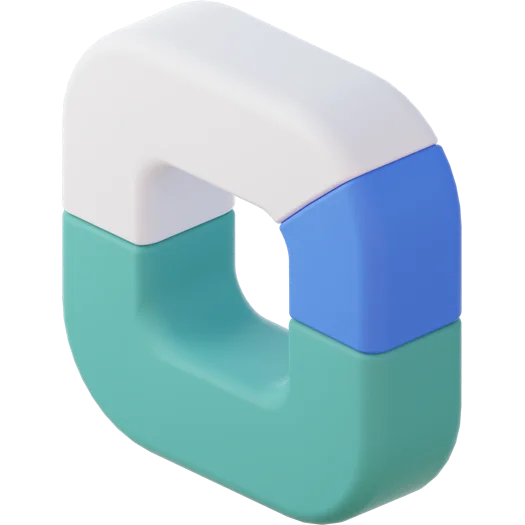In today’s fast-paced business environment, manually managing financial transactions can be time-consuming and error-prone. Mistakes in recording invoices, payments, or expenses can lead to significant financial discrepancies and even tax compliance issues. BizCore’s Accounting and Bookkeeping Module offers automation features designed to streamline your financial processes, save valuable time, and minimize the risk of human error. In this article, we’ll explore how automating your financial transactions with BizCore can improve accuracy, boost productivity, and ensure your financial records are always up-to-date.
1. Automating Invoicing for Faster Payments
One of the most common and essential financial tasks for any business is invoicing. Late or inaccurate invoicing can delay payments and negatively impact cash flow. BizCore’s automated invoicing feature allows you to:
– Create and send invoices automatically: Instead of manually generating invoices for each transaction, you can set up templates and rules within BizCore. For recurring customers or subscription-based services, BizCore will automatically generate and send invoices on specified dates, ensuring consistent and timely billing.
– Customizable templates: Tailor invoice templates to fit your business branding and customer needs, giving a professional appearance while maintaining accuracy.
– Track payment statuses: Automated reminders can be set to notify clients of upcoming or overdue payments, reducing the time spent following up and improving your chances of being paid on time.
By automating the invoicing process, businesses can significantly reduce the time spent on administrative tasks, allowing the finance team to focus on more strategic activities.
2. Simplifying Payment Tracking with Automation
Once an invoice is issued, tracking payments manually can become a cumbersome task. Businesses need to constantly monitor which invoices have been paid, which are overdue, and which are pending. BizCore makes this easier with its payment automation tools:
– Automatic payment matching: BizCore can automatically reconcile payments received with the corresponding invoices. If your bank account is integrated with BizCore, incoming payments are automatically matched with outstanding invoices, reducing the need for manual entry.
– Real-time payment updates: As payments are received, BizCore updates the invoice status in real-time, allowing you to keep an up-to-date record of all payments.
– Payment reminders: BizCore sends automated reminders to clients when payments are due or overdue, which increases the likelihood of receiving timely payments without the need for manual follow-ups.
By automating payment tracking, businesses can improve cash flow management and reduce the time spent chasing unpaid invoices.
3. Automating Expense Tracking and Categorization
Managing business expenses is a critical part of accounting, and manual expense tracking can lead to missed entries or errors in categorization. BizCore simplifies this process by automating expense tracking:
– Automatic expense import: If your business has linked its bank accounts or credit cards to BizCore, the system will automatically import and categorize expenses. This reduces the time spent manually entering each expense and ensures that every transaction is accurately recorded.
– Smart expense categorization: BizCore can learn to automatically categorize recurring expenses, such as utilities, rent, or software subscriptions, based on previous data. This feature minimizes the chance of errors and ensures that expenses are recorded in the correct categories.
– Link expenses to projects or clients: For businesses that need to bill clients for expenses, BizCore allows you to link specific expenses directly to client accounts or projects. This ensures accurate invoicing and tracking of billable expenses.
Automating expense management eliminates the risk of overlooking important expenditures and ensures your business’s financial records are always accurate.
4. Streamlining Bank Reconciliation
Bank reconciliation is one of the most time-consuming tasks in accounting, but it’s essential for ensuring that your business’s records align with bank statements. BizCore’s bank reconciliation feature automates much of this process:
– Automatic transaction syncing: By integrating your bank account with BizCore, all transactions—both payments and expenses—are automatically synced. This allows the system to match transactions in your financial records with bank statement entries.
– Quick discrepancies detection: BizCore identifies any discrepancies between your recorded transactions and bank statements, allowing you to quickly resolve issues before they become problematic.
– Time-saving reconciliation: What used to take hours of manually cross-checking transactions can now be completed in minutes with automated reconciliation, ensuring that your records stay up-to-date and accurate.
By automating bank reconciliation, businesses can reduce the time spent on this task while ensuring that their financial records remain accurate and in sync with their actual bank activity.
5. Automating Financial Reports for Greater Insights
Generating financial reports can be a complex task, especially when you need to consolidate data from various sources. BizCore’s automation capabilities extend to reporting, allowing you to:
– Generate reports automatically: BizCore can generate key financial reports, such as Profit and Loss, Balance Sheet, and Cash Flow Statements, at regular intervals. These reports can be scheduled to run daily, weekly, or monthly, ensuring that you always have the latest insights at your fingertips.
– Customizable reporting: Reports can be customized to highlight specific financial metrics or focus on areas of interest, giving you greater control over the information you receive.
– Real-time data: Because all financial transactions are automatically recorded in real-time, BizCore’s reports are always accurate and reflect the most up-to-date financial information.
With automated reporting, businesses can monitor their financial health more easily, without needing to manually compile and analyze data from multiple sources.
6. Enhancing Tax Compliance Through Automation
One of the most critical aspects of accounting is ensuring that your business remains tax compliant. Mistakes in tracking taxable income, expenses, or tax deductions can lead to costly penalties. BizCore’s automation tools help ensure tax compliance by:
– Automatically applying tax rates: When creating invoices, the appropriate tax rate (e.g., GST or VAT) is automatically applied, ensuring compliance with local tax regulations.
– Tracking deductible expenses: BizCore automatically categorizes deductible expenses, making it easier for businesses to claim tax deductions during tax season.
– Generating tax reports: At the end of each tax period, BizCore can generate comprehensive tax reports that summarize taxable income, deductible expenses, and the total amount of tax owed, simplifying the process of filing taxes.
By automating tax-related tasks, businesses can reduce the risk of errors and ensure that they remain compliant with tax regulations, avoiding potential penalties.
Conclusion
Automating financial transactions in BizCore not only saves time but also improves accuracy, reduces errors, and ensures that your business remains financially organized. From invoicing and payment tracking to expense management and tax compliance, BizCore’s automation features simplify the most time-consuming aspects of accounting and bookkeeping. With less time spent on manual data entry and more accurate financial records, businesses can focus on growth and profitability, confident that their financial processes are running smoothly.