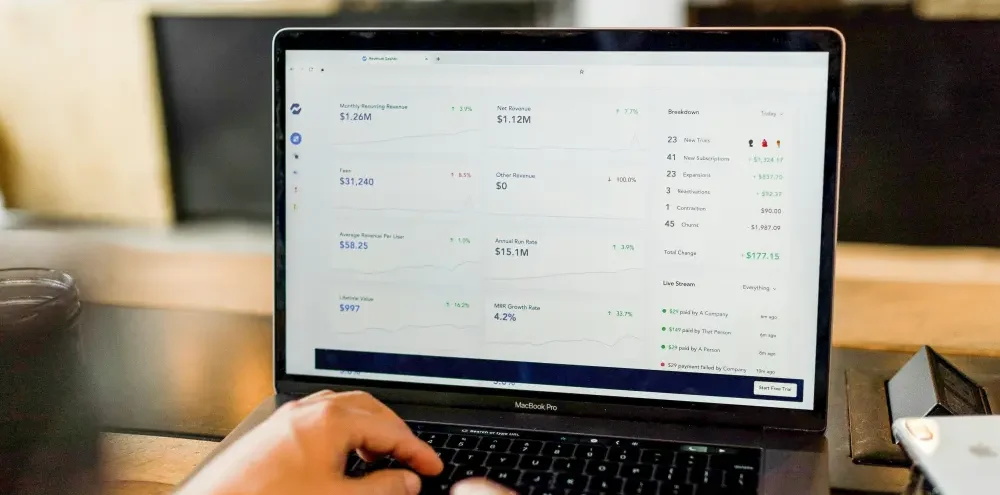Why Quick and Accurate Quotations Matter for SMEs
Quick and accurate quotations are crucial for SMEs as they directly impact the ability to close sales and secure new business. In today’s fast-paced market, potential clients often seek prompt responses when evaluating service or product options. Delays in providing quotations can lead to lost opportunities, as competitors may seize the chance to win over the client. Accurate quotations are equally important; they build trust by ensuring that clients receive clear and precise pricing, which reduces the likelihood of misunderstandings or disputes later on. By leveraging BizCore’s tools, SMEs can significantly enhance their quotation processes. BizCore’s features enable the rapid generation of quotations with precise details, ensuring that clients receive timely and correct information. This efficiency not only improves the likelihood of converting leads into sales but also fosters a professional image that can differentiate SMEs from their competitors. Efficient quotation management is thus a key component of successful sales strategies

Features of BizCore’s Quotation Module
BizCore’s Quotation Module offers a range of features designed to simplify and enhance the quotation process for SMEs:
- Quick Quotation Creation: The module allows users to generate quotations rapidly by using pre-set templates and auto-filling customer information, which accelerates the quoting process.
- Customizable Templates: Users can tailor quotation templates to fit their business needs, ensuring consistency and professionalism in every document sent to clients.
- Auto-Conversion to Invoices: Once a quotation is accepted, it can be seamlessly converted into an invoice, streamlining the transition from quote to payment and reducing administrative effort.
- Integrated Notes and Comments: The module allows for the addition of notes or comments, providing space for special terms or conditions that might be relevant to the client.
- Real-Time Updates: Users receive real-time updates on quotation status, allowing them to track the progress and follow up appropriately.
How to Create a Quotation within a Minute
Here’s a step-by-step guide to creating a quotation within a minute using BizCore:
- Log In to BizCore: Access your BizCore account and navigate to the Quotation Module.
- Select ‘Create New Quotation’: Click on the option to start a new quotation.
- Choose a Template: Select a pre-designed quotation template that best fits your needs.
- Enter Customer Details: Use the auto-fill feature to quickly populate client information, or manually enter details if necessary.
- Add Products/Services: Select items from your inventory or service list. Input quantities and pricing; BizCore will calculate totals automatically.
- Review and Customize: Make any final adjustments or add notes as needed.
- Save and Send: Save the quotation and send it directly to the client via email from within BizCore.
Customizing Quotations for Different Clients
Tailoring quotations to meet the specific needs of clients or projects can make a significant difference. Tips for customizing quotations include:
- Adjust Pricing and Discounts: Modify pricing structures or offer personalized discounts based on client negotiations or project scope.
- Include Relevant Details: Add client-specific notes or conditions to make the quotation more relevant and personalized.
- Branding: Customize the quotation template with your company’s branding elements to maintain a professional appearance.

Integrating Quotation Management with Sales and CRM
Integrating quotation management with sales and CRM functions in BizCore offers significant advantages for streamlining the sales process. By linking quotations directly with your CRM, you ensure that all client interactions and quotation details are centrally managed, providing a comprehensive view of each lead or opportunity. This integration allows for seamless tracking of quotation status, ensuring that sales teams are informed of every step in the process and can follow up effectively. Additionally, connecting quotations with sales records enables automatic updates to customer profiles, reflecting the latest interactions and quotes. This linkage improves accuracy and consistency across all sales documentation. It also facilitates better forecasting and reporting, as sales and CRM data are synchronized, offering insights into conversion rates and sales performance. Overall, integrating these functions helps create a cohesive sales strategy, reduces administrative burdens, and enhances the ability to manage client relationships and sales opportunities efficiently. Ready to Create Perfect Quotations in Minutes with BizCore? Register for a 30-day free trial today, or schedule a 1-1 appointment to discover how BizCore can support your Create Perfect Quotations in Minutes with BizCore.