Converting Leads to Customers in BizCore
The Lead Conversion feature in BizCore allows you to seamlessly transition a qualified lead into a customer record. This ensures that all relevant information is retained and integrated into the customer database, providing a smooth handover from the sales process to customer management.
How to Convert a Lead to a Customer
Follow these steps to convert a lead:
1. Open the Lead
From the Leads List, click on the lead you want to convert.
A Lead Modal will open with detailed information about the lead.
2. Click Convert to Customer
At the top of the modal, click the Convert to a Customer button.
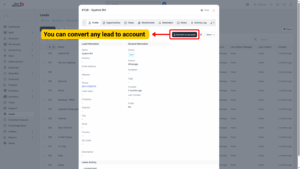
3. Review and Confirm Information
The system will display the Convert to Customer Modal.
Certain fields (e.g., First Name, Last Name) will be automatically populated based on the lead information.
If the lead contains custom fields, they will also be shown here. You can choose:
Merge Options
| Option | Description |
|---|---|
| Merge as Custom Fields | Information will be added as a custom field in the customer profile. |
| Merge as Database Fields | Information will be added to standard customer fields. |
– If a custom field does not already exist, it will be auto-created in the customer profile.
4. Save the Conversion
Once reviewed, confirm the conversion.
The lead is now converted into a Customer record.
What Happens After Conversion
When a lead is successfully converted to a customer:
1. The lead is automatically moved to the Customer status (if not already set).
2. In the Leads Table, leads with the status Customer are excluded by default.
– This prevents clutter in your active leads list.
– If you need to view converted leads, apply the appropriate filters to display them.
3. A new Customer Profile is created, carrying over all relevant lead details and custom fields.
Lead Profile Information
Even after conversion, the lead record retains its history for reference. Each lead profile includes:
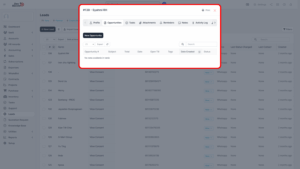
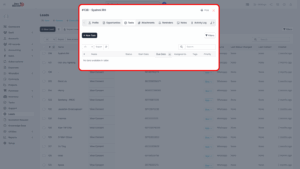
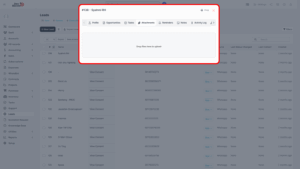
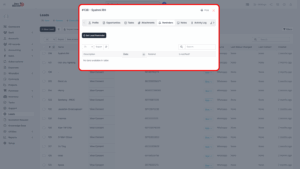
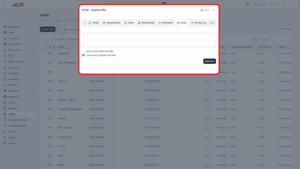
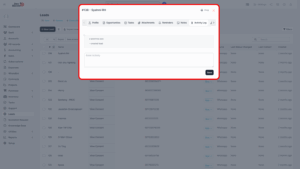
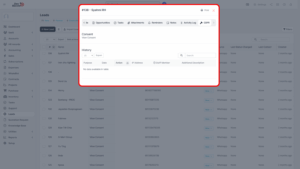
Lead Sections
| Section | Description |
|---|---|
| General Information | Basic lead details. |
| Opportunities | Linked opportunities and potential deals. |
| Tasks | Tasks assigned for follow-up or related actions. |
| Attachments | Any uploaded documents or files. |
| Reminders | Scheduled reminders linked to the lead. |
| Notes | Notes entered by staff members. |
| Activity Log | Full history of interactions and updates. |
| GDPR Section | Compliance-related data options. |
| More Options | Additional actions available: |
| – Mark as Lost: When the lead cannot be converted. | |
| – Mark as Junk: When the lead is invalid or spam. | |
| – Delete Lead: Permanently remove the lead from the system. |