Allowance Type Settings – HR Records Module
The Allowance Type configuration in the HR Records module is used to define various types of allowances provided to employees. The data configured here will be used in the Contract Menu of the HR Profile module to accurately record and categorize employee benefits. Proper setup of allowance types ensures consistency in payroll management and transparency in employee compensation structures.
Overview
The Allowance Type feature enables HR administrators to:
– Create new allowance categories based on organizational policies.
– Edit and update existing allowance type information.
– Delete obsolete or incorrect allowance types.
– Export allowance type data for reporting, analysis, or backup purposes.
Each allowance type may also include a Taxable status that determines whether the allowance is subject to tax deductions.
Creating a New Allowance Type
Purpose:
To define a new allowance type that can be applied to employee contracts.
Steps:
1. Navigate to Settings → HR Records → Allowance Type.
2. Click the Add button.
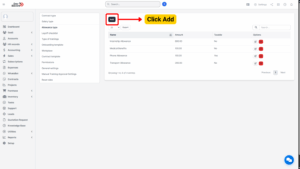
3. The system will open a new window titled New Allowance Type.
4. Enter the necessary information in the input fields. Typical fields may include:
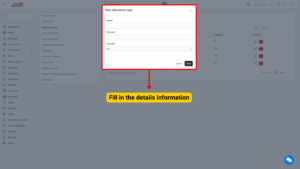
| Field Name | Description |
|---|---|
| Allowance Type Name | The name of the allowance (e.g., Travel Allowance, Meal Allowance, Housing Allowance). |
| Description | Optional details explaining the allowance purpose. |
| Taxable | Choose whether the allowance is taxable:
Yes – The allowance will be marked as taxable. |
Note
Currently, the Taxable field is used only for display and information identification purposes. The system does not yet apply any tax calculations automatically; this functionality will be supported in future system updates.
5. Once all data has been entered:
– Click Save to confirm and store the new allowance type.
– Or click Close to exit the screen and cancel the operation.
The newly created allowance type will be displayed in the Allowance Type List and will be available for selection in the Contract Menu under the HR Profile module.
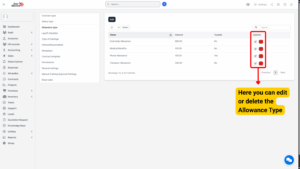
Editing an Existing Allowance Type
Purpose:
To modify the details of an existing allowance type record.
Steps:
1. In the Allowance Type List, locate the allowance type record you wish to modify.
2. Click the Edit button corresponding to that record.
3. The system will open the Edit Allowance Type window.
4. Update the necessary fields, such as the name, description, or taxable status.
5. After making the required changes:
– Click Save to update the record.
– Or click Close to cancel the operation and return to the list view.
The modified allowance type information will be saved and reflected in all areas of the system where the allowance type is used.
Deleting an Allowance Type
Purpose:
To remove an allowance type that is no longer required or has been replaced.
Steps:
1. In the Allowance Type List, locate the record to be deleted.
2. Click the Delete button next to the desired record.
3. A Confirmation Message will appear asking for verification before deletion.
4. Choose one of the following options:
– Click OK to confirm deletion.
– Click Cancel to abort the process.
Note
Once deleted, the allowance type will be permanently removed from the system and cannot be recovered. Ensure that the allowance type is not currently in use within any active employee contracts before proceeding with deletion.
Exporting Allowance Type Data
The system provides two export methods depending on user requirements.
Method 1: Export All Allowance Type Data
Purpose:
To export the complete list of all allowance types configured in the system.
Steps:
1. On the Allowance Type List page, click the Display function.
2. Select All to view all allowance type records.
3. Click the Export function.
4. Choose the desired file format (e.g., Excel, CSV, PDF).
The system exports all available allowance type records into the chosen file format.
Method 2: Export Filtered Data (By Search Conditions)
Purpose:
To export only specific allowance type data that meets certain search conditions.
Steps:
1. Enter search criteria or keywords in the Search field.
2. The system filters and displays allowance types matching the search criteria.
3. Click the Export function.
4. Choose the desired file type for export.
Only the filtered allowance type records are exported based on the specified search conditions.
Best Practices
– Clearly name each allowance type according to its purpose (e.g., “Travel Allowance,” “Meal Subsidy,” “Overtime Pay”).
– Regularly review allowance types to ensure they reflect current company policies and compensation structures.
– Use the Taxable field accurately to maintain correct information for future payroll processing.
– Avoid deleting allowance types that are linked to active employee contracts.
– Export data periodically for record-keeping and auditing purposes.
Summary
The Allowance Type Settings feature is a vital configuration component in the HR Records module. It allows organizations to define, manage, and maintain allowance categories used in employee contracts. With the ability to create, edit, delete, and export data, administrators can efficiently handle all allowance-related records while ensuring clarity and accuracy across the HR system. The Taxable field further enhances data transparency for future payroll and taxation processes.
