Salary Type Settings – HR Records Module
The Salary Type configuration in the HR Records module defines the structure of salary categories used in employee contracts. The data set configured here will be utilized in the Contract Menu within the HR Profile module. Accurate and consistent setup of salary types ensures proper classification and management of employee remuneration details.
Overview
The Salary Type setting allows administrators to:
– Create new salary categories according to organizational requirements.
– Edit existing salary type information.
– Delete outdated or incorrect salary type entries.
– Export salary type data for reporting, review, or backup purposes.
This functionality ensures that salary classifications remain standardized and easily accessible throughout the HR system.
Creating a New Salary Type
Purpose:
To define a new salary type that will be available for selection when configuring employee contracts.
Steps:
1. Navigate to Settings → HR Records → Salary Type.
2. Click the Add button.
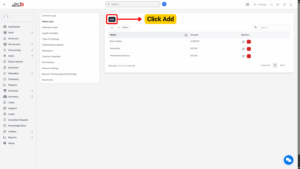
3. The system will open a new window titled New Salary Type.
4. Enter the necessary data into the input fields. Common fields may include:
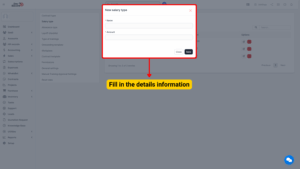
| Field Name | Description |
|---|---|
| Salary Type Name | A descriptive name for the salary type (e.g., Monthly, Hourly, Contractual). |
| Description | Optional details explaining the nature or purpose of this salary type. |
5. Once all required data is entered:
– Click Save to store the new salary type.
– Or click Close to exit the window and cancel the operation.
The new salary type will appear in the Salary Type List and can be used within the HR Profile → Contract Menu when defining employee contracts.
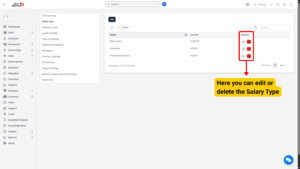
Editing a Salary Type
Purpose:
To modify details of an existing salary type record.
Steps:
1. On the Salary Type List page, locate the salary type you wish to update.
2. Click the Edit button corresponding to the desired record.
3. The system will open the Edit Salary Type window.
4. Make the necessary changes to the data fields.
5. After editing:
– Click Save to confirm and update the changes.
– Or click Close to exit without saving any modifications.
The updated information will be saved and reflected across all related HR functions that reference this salary type.
Deleting a Salary Type
Purpose:
To remove a salary type that is no longer applicable or was created in error.
Steps:
1. In the Salary Type List, identify the record you want to delete.
2. Click the Delete button located next to the record.
3. The system will display a Confirmation Message asking for verification.
4. Choose one of the following options:
– Click OK to confirm and delete the selected salary type.
– Click Cancel to abort the deletion process.
Note
Deleted salary types are permanently removed and cannot be recovered. Ensure that the salary type is not actively used in any employee contracts before deletion.
Exporting Salary Type Data
The system provides two export methods depending on user requirements.
Method 1: Export All Salary Type Data
Purpose:
To export the complete list of salary types maintained in the system.
Steps:
1. On the Salary Type List page, select the Display function.
2. Choose All to display all existing salary type records.
3. Click the Export function.
4. Select the preferred file type (e.g., Excel, CSV, PDF).
The system will export all salary type data into the selected file format.
Method 2: Export Data by Search Conditions
Purpose:
To export specific salary type records filtered by search criteria.
Steps:
1. Enter the desired keyword(s) or criteria in the Search field.
2. The system will filter and display the salary types that match the entered search condition.
3. Click the Export function.
4. Choose the desired file type for export.
Only the filtered salary type records matching the search condition will be exported into the selected format.
Best Practices
– Define salary types according to organizational payroll structures for consistency.
– Use clear and descriptive naming conventions (e.g., “Monthly Salary,” “Hourly Wage,” “Commission-Based”).
– Review salary types periodically to ensure data relevance.
– Perform regular data exports as part of routine backup and reporting procedures.
– Avoid deleting salary types currently in use within contracts to prevent data inconsistencies.
Summary
The Salary Type Settings feature is an essential configuration element within the HR Records module. It ensures standardized salary classifications across all employee contracts. By enabling the creation, modification, deletion, and export of salary type data, HR administrators can efficiently manage payroll-related information and maintain consistency throughout the organization’s HR system.
