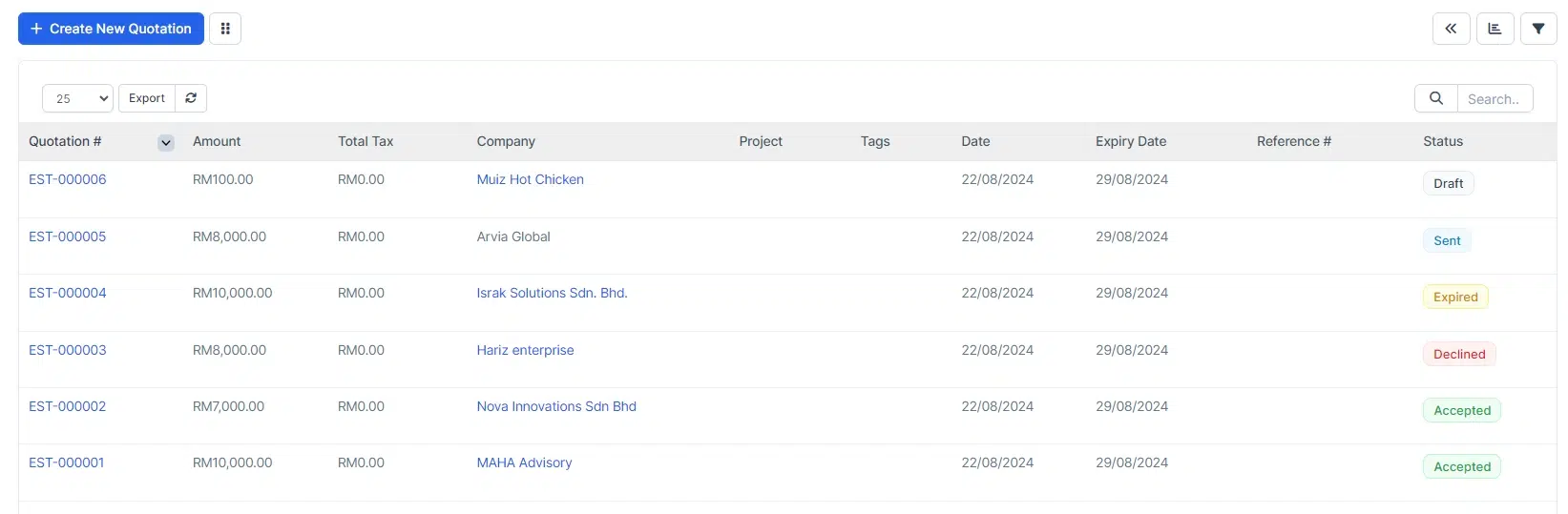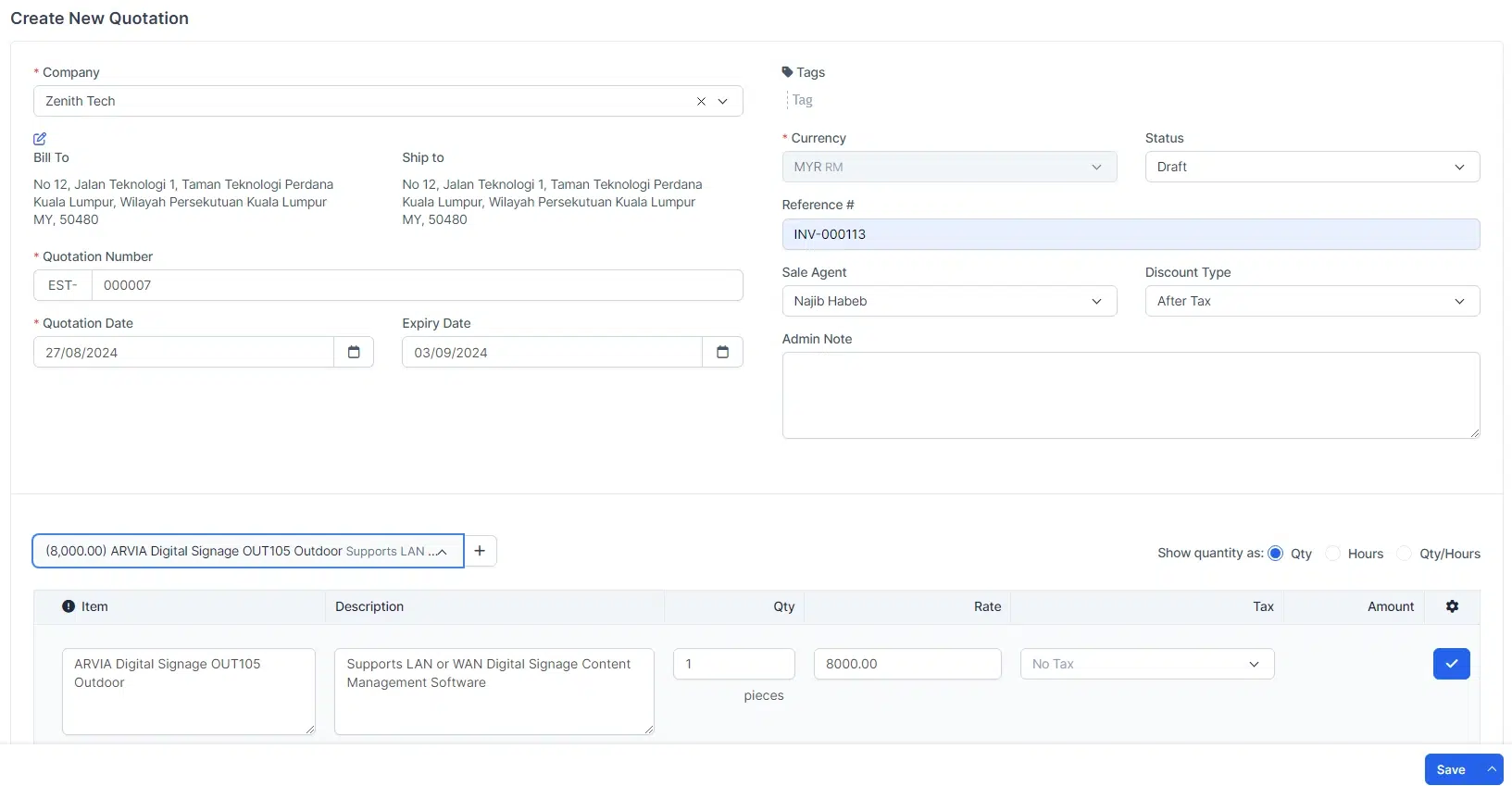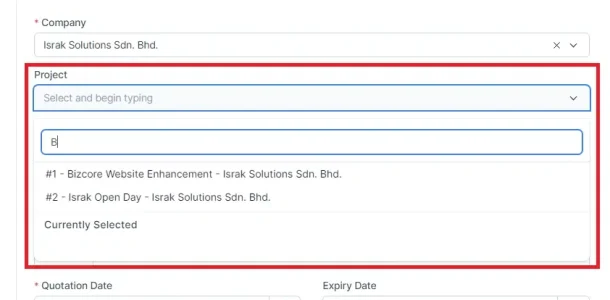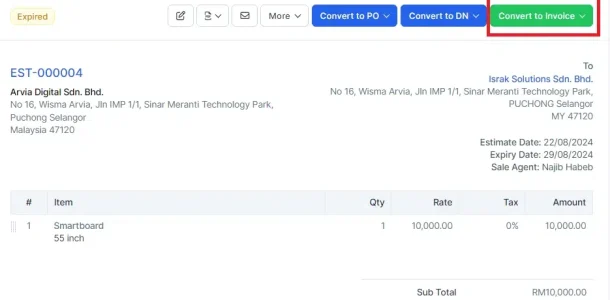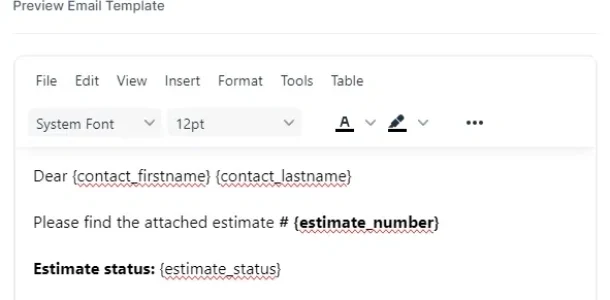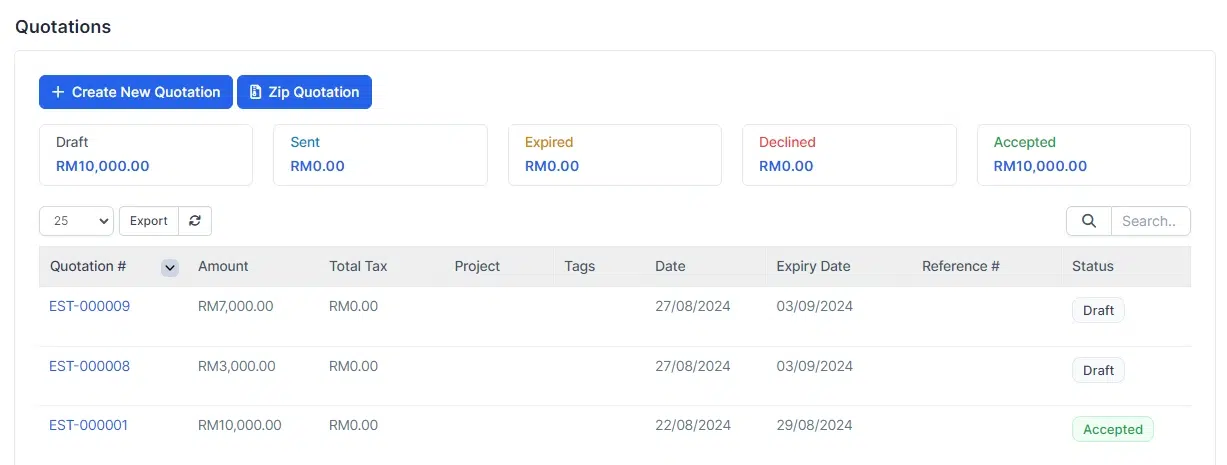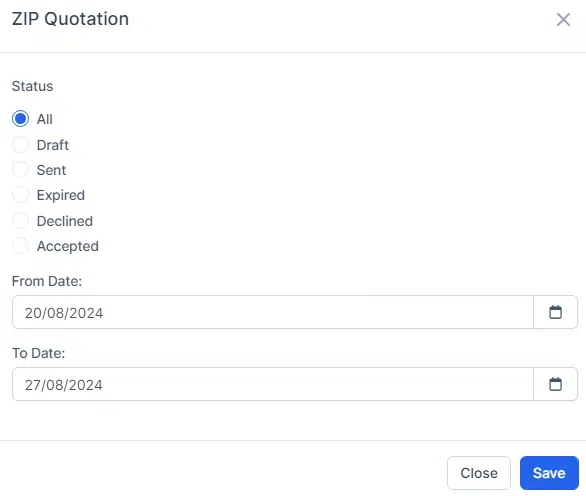Core Features
Quotations
Efficient Quotation Management for Seamless Business Operations
The Bizcore Quotation Management feature streamlines handling sales quotations, offering tools to create, manage, and convert them into invoices or proposals. It integrates with other modules, providing a unified platform for sales activities. Users can export quotations to ZIP files, email them to clients, and track their status, ensuring a smooth sales process from client engagement to finalization.
Quotations Feature Benefits
Seamless Conversion
Convert quotations to invoices or proposals in just a few clicks, ensuring a smooth transition from client engagement to payment.
Enhanced Integration
Link quotations directly to projects, allowing for better tracking and management of project-related sales activities.
Comprehensive Reporting
Access detailed reports on your quotations, providing valuable insights into your sales performance and helping you identify areas for improvement.
Key Features
Create and manage quotations with ease, link them to projects, and convert them to invoices in one click. Send quotations via email and export documents to ZIP files for simple archiving and sharing.
Create and Manage Quotations
Easily create new quotations with auto-filled client information and customizable templates. This feature streamlines the quotation process, ensuring accuracy and efficiency in generating professional quotes tailored to your clients’ needs, helping you close deals faster.
Link to Projects
Link quotations to specific projects, providing a clear overview of project-related sales activities. This feature enhances the integration of your sales and project management processes, ensuring that all sales activities are aligned with ongoing projects and tracked for better coordination.
Email Integration
Send quotations directly to clients via email, with options to include PDF attachments and customizable email content. This feature facilitates clear and professional communication with clients, ensuring that they receive their quotes promptly and can easily review and respond to them.
Export to ZIP
Export all customer invoices, quotations, or payments to ZIP files for easy archiving and sharing. This feature simplifies the management of your sales documents, allowing you to efficiently store and share important records, ensuring that all necessary documentation is securely maintained.
Discover Other Features
Quotation Status Tracking
Track the status of quotations, including Draft, Sent, Accepted, and Declined, for better sales management.
Customizable Currency and Discounts
Set default currencies and apply discounts directly within the quotation, ensuring accurate pricing.
Sales Agent Assignment
Assign sales agents to quotations, allowing for performance tracking and clear responsibility.
Predefined Terms and Conditions
Set up predefined terms and conditions for automatic inclusion in all quotations, ensuring consistency and legal compliance.
Explore BizCore
Experience seamless financial management tailored for SMEs. Boost efficiency, ensure compliance, and make data-driven decisions with Bizcore’s cloud accounting software.
Frequently Asked Questions
How can I manage quotations in Bizcore?
Bizcore Quotation Management allows you to efficiently manage quotations by creating, tracking, and converting them into invoices or proposals. You can also link quotations to specific projects, ensuring seamless integration with your sales process.
Can I convert quotations into invoices or proposals?
Yes, Bizcore enables you to convert quotations into invoices or proposals with just a few clicks. This feature streamlines the transition from potential sales to finalized payments, saving time and reducing errors.
How does Bizcore handle client communication regarding quotations?
Bizcore allows you to send quotations directly to clients via email, using customizable templates. This ensures that your communication is clear, professional, and aligned with your brand.
Can I track the status of my quotations in Bizcore?
Yes, you can track the status of your quotations within Bizcore. The system allows you to monitor whether a quotation is in Draft, Sent, Accepted, or Declined status, providing better control over your sales process.
Is it possible to link quotations to specific projects?
Yes, you can link quotations directly to specific projects within Bizcore. This feature helps you manage project-related sales activities more effectively, providing a clear overview of all associated quotations.
How can I customize quotations in Bizcore?
Bizcore allows you to customize quotations by setting default currencies, applying discounts, and using predefined templates. This ensures that each quotation is tailored to meet the specific needs of your business and clients.
Can I export quotations for archiving or sharing purposes?
Yes, Bizcore allows you to export all customer invoices, quotations, or payments to ZIP files. This feature is useful for archiving or sharing documents with other stakeholders.
How are sales agents assigned to quotations?
You can assign sales agents to specific quotations within Bizcore. This allows for clear responsibility, performance tracking, and better management of your sales team.
What are predefined terms and conditions in quotations?
Bizcore allows you to set up predefined terms and conditions that can be automatically included in all quotations. This ensures consistency and compliance with legal requirements across your sales documents.
Does Bizcore support multiple currencies in quotations?
Yes, Bizcore supports multiple currencies in quotations, allowing you to cater to international clients and ensuring accurate pricing.
How can I improve the accuracy of my quotations in Bizcore?
Bizcore improves the accuracy of your quotations by allowing auto-filled client information, customizable templates, and the ability to apply discounts directly within the quotation. These features reduce manual errors and enhance the efficiency of your sales process.
What reporting capabilities does Bizcore offer for quotations?
Bizcore provides comprehensive reporting on your quotations, offering valuable insights into your sales performance. These reports help you identify areas for improvement and make informed decisions about your sales strategies.