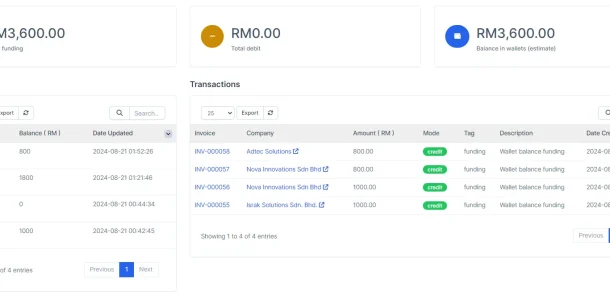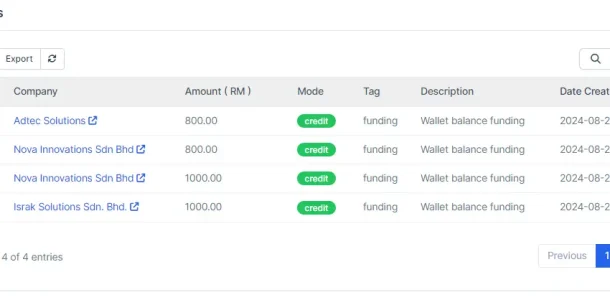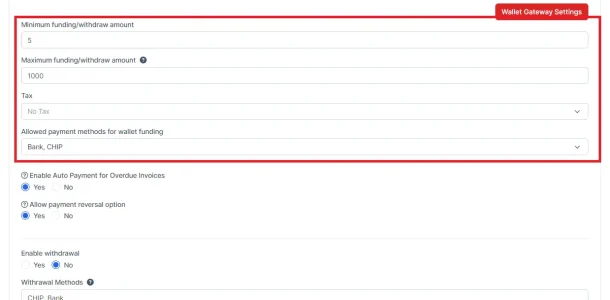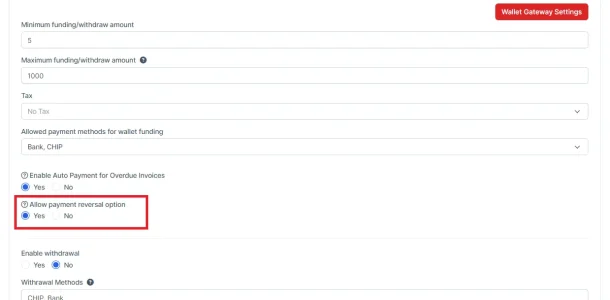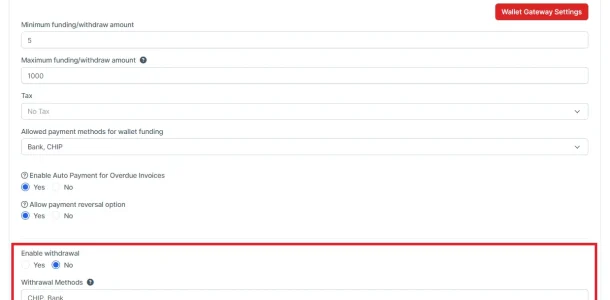Advanced Features
Wallet
Effortless Wallet Management for Streamlined Transactions
The Wallet feature in BizCore provides a robust platform for managing funds, tracking transactions, and configuring settings. Users can monitor balances, manage transactions, and set preferences for auto payments and withdrawals, offering admins and clients a streamlined financial process.
Wallet Feature Benefits
Efficient Fund Management
Keep track of all wallet activities including funding, debits, and current balances to maintain financial clarity and transparency.
Seamless Transaction Tracking
View detailed transaction histories, including invoices, payment modes, and descriptions, ensuring accurate record-keeping
Customizable Wallet Settings
Configure wallet settings such as funding limits, tax settings, and withdrawal options to tailor the wallet to your specific needs.
Key Features
Explore key functionalities like transaction management, customizable settings, and flexible withdrawal methods, designed to enhance financial efficiency within BizCore.
Wallet Dashboard Overview
View a comprehensive summary of wallet activities, including total funding, debits, and current balance estimates across all wallets. This feature provides an at-a-glance overview of your financial status, allowing both admins and users to monitor all wallet-related activities and maintain clear financial control with up-to-date information.
Transaction Management
Track and manage all wallet-related transactions with detailed views including invoice numbers, transaction amounts, payment modes, and descriptions. This feature ensures that every financial movement within the wallet is accurately recorded, enabling you to review and audit transactions with ease, enhancing transparency and accountability.
Customizable Wallet Settings
Set specific configurations for minimum and maximum funding/withdrawal amounts, tax settings, and allowed payment methods. This feature provides flexibility in how the wallet is managed, allowing you to tailor the financial operations to meet your business’s unique requirements, ensuring smooth and efficient wallet management.
Auto Payment for Overdue Invoices
Automate payments for overdue invoices directly from the wallet, ensuring timely settlements without manual intervention. This feature reduces the risk of missed payments, streamlines financial processes, and ensures that all outstanding obligations are met promptly, enhancing your financial efficiency.
Payment Reversal Options
Allow the reversal of transactions directly within the wallet, providing flexibility in managing financial discrepancies. This feature offers a safeguard for correcting errors or handling disputes, ensuring that all transactions can be adjusted as needed, maintaining the accuracy of your financial records.
Flexible Withdrawal Methods
Enable users to withdraw funds through various methods such as PayPal and bank transfers, offering a user-friendly experience. This feature enhances the convenience and accessibility of your wallet, providing multiple options for users to manage and withdraw their funds, thereby improving overall user satisfaction.
Discover Other Features
Client Wallet Interface
A dedicated client wallet interface for users to manage their funds, view transaction histories, and add funds directly to their wallets.
Export Functionality
Easily export wallet and transaction data in various formats for reporting and record-keeping purposes.
Transaction Tags
Add tags to transactions for easy categorization and future reference, enhancing the organization of financial data.
Balance Alerts
Set up balance alerts to notify users when wallet balances reach certain thresholds, ensuring proactive financial management.
Explore BizCore
Experience seamless financial management tailored for SMEs. Boost efficiency, ensure compliance, and make data-driven decisions with Bizcore’s cloud accounting software.
Frequently Asked Questions
How can I manage funds within the Wallet Module?
The Wallet Module allows you to efficiently manage funds by tracking all wallet activities, including funding, debits, and current balances. You can view detailed transaction histories and configure settings for seamless financial management.
Can I automate payments for overdue invoices?
Yes, the Wallet Module includes an Auto Payment feature that allows you to automate payments for overdue invoices directly from the wallet. This helps ensure timely settlements without requiring manual intervention.
What options are available for withdrawing funds from the wallet
The module offers flexible withdrawal options, allowing users to withdraw funds using methods such as Chip and bank transfers. This provides convenience and flexibility in managing funds.
How can I track transactions within the Wallet Module?
The Transaction Management feature enables you to track and manage all wallet-related transactions. You can view detailed information such as invoice numbers, transaction amounts, payment modes, and descriptions.
Is it possible to customize wallet settings?
Yes, you can customize various wallet settings, including funding limits, tax settings, and withdrawal options. These configurations allow you to tailor the wallet to meet your specific financial needs.
Can I reverse transactions within the wallet?
The Wallet Module provides Payment Reversal Options, allowing you to reverse transactions directly within the wallet. This feature offers flexibility in managing financial discrepancies.
What is the purpose of the Wallet Dashboard Overview?
The Wallet Dashboard Overview provides a comprehensive summary of all wallet activities, including total funding, debits, and current balance estimates. This overview helps you maintain financial clarity and transparency
How does the client wallet interface work?
The Client Wallet Interface is a dedicated space where users can manage their funds, view transaction histories, and add funds directly to their wallets. This interface is designed to enhance user convenience and financial control.
Can I export wallet and transaction data?
Yes, the Wallet Module includes Export Functionality that allows you to export wallet and transaction data in various formats. This is useful for reporting and record-keeping purposes.
How can I organize transactions within the wallet?
You can add Transaction Tags to categorize and organize transactions for easy reference. This feature helps you manage financial data more effectively.
Are there options to search and filter transactions?
Yes, the Wallet Module provides Search and Filter options, allowing you to quickly locate specific transactions or contacts within the module. This helps streamline your financial management tasks.
How do balance alerts work in the Wallet Module?
Balance Alerts can be set up to notify users when their wallet balances reach certain thresholds. This ensures proactive financial management by keeping users informed of their balance status.